Google Chrome on iPhone and iPad gets some helpful new features

Google Chrome users on iPhones and iPads are getting some helpful new features. The latest update includes improvements to Google Lens, easier saving to Google Drive and Photos, and a handy way to view maps directly in the browser.
One of the biggest changes is to Google Lens, the image recognition tool built into Chrome. You can now use Lens to search with both images and text at the same time. This means you can take a photo and then add keywords to refine your search. For example, you could take a picture of a landmark and then add the word "history" to find information about its past.
Another cool new feature is the ability to save files and images directly to Google Drive and Photos. This can help you free up space on your device, which is especially useful if you have a lot of photos or videos. To save a file to Drive, just tap the Google Drive option when you're saving the file. To save an image to Photos, long-press the image and select "Save in Google Photos."
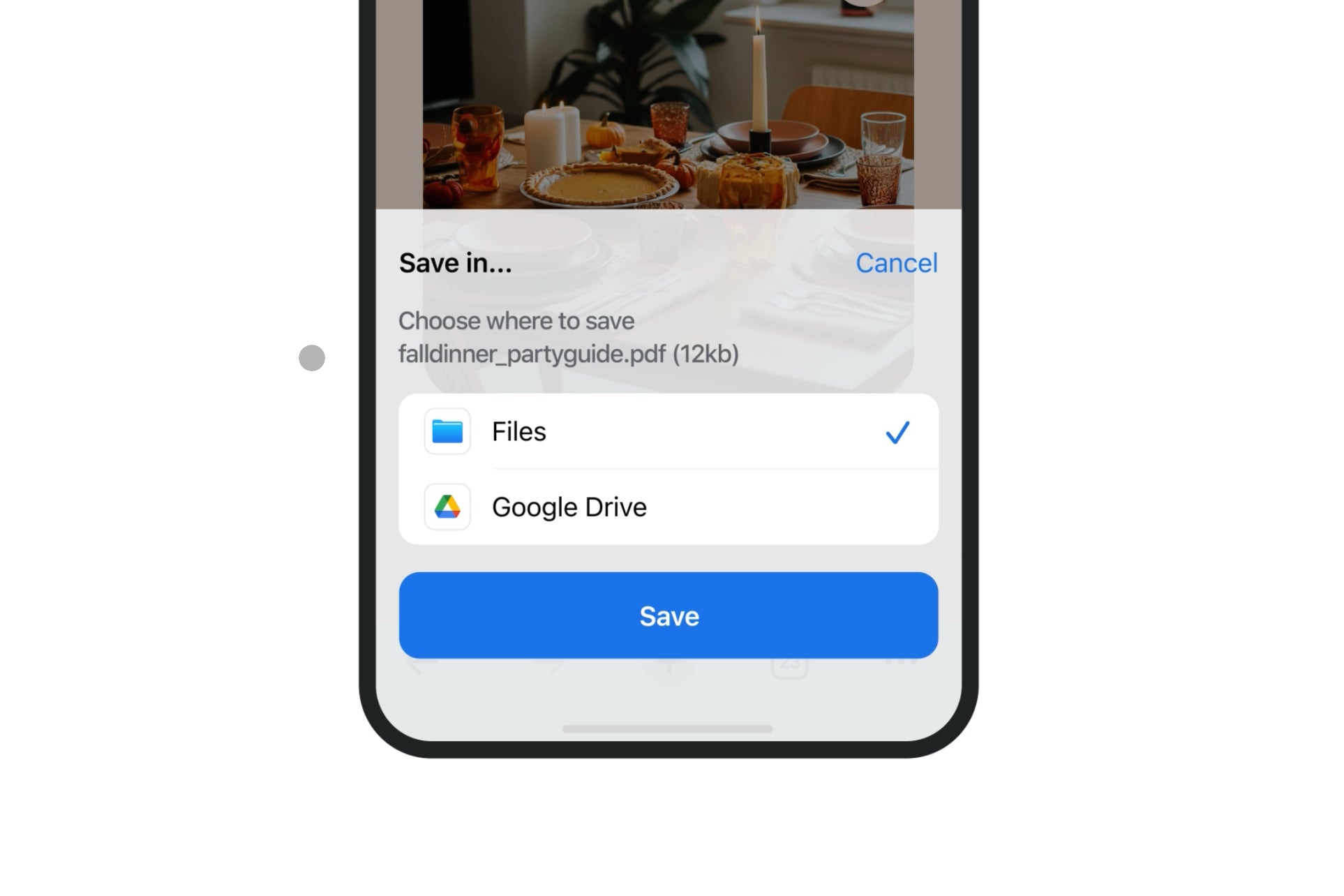
Chrome is also getting a new feature called Shopping Insights. This feature can help you find better deals when you're shopping online. If Chrome has Shopping Insights for a product you're looking at, you'll see a "Good Deal Now" notification in your address bar. Tap on it to see helpful information like price history and price tracking.
Finally, Chrome is making it easier to view maps of addresses. If you see an underlined address on a website, you can now tap on it to view a mini-map of the location directly in Chrome. This can be helpful if you're trying to find directions or see where a place is located.
These new features are all designed to make Chrome more useful and convenient for users on iPhones and iPads. Google is constantly updating Chrome on all platforms (Desktop, iOS, iPadOS, Android), so we can expect to see even more new features in the future.
Out of all the features announced, I especially like the improvements to Google Lens and the ability to save files directly to Google Drive and Photos. I think these features will make Chrome even more useful for me on my iPhone and iPad. I'm also looking forward to trying out the new Shopping Insights feature. I think it could be a great way to save money when shopping online.




![Some T-Mobile users might be paying more starting in March [UPDATED]](https://m-cdn.phonearena.com/images/article/176781-wide-two_350/Some-T-Mobile-users-might-be-paying-more-starting-in-March-UPDATED.webp)









Things that are NOT allowed:
To help keep our community safe and free from spam, we apply temporary limits to newly created accounts: