Google Chat is about to let you pin key messages and files

Google Chat, the team-focused communication tool in the Google Workspace ecosystem, is also integrated into Gmail. And exactly in the latest Gmail v2024.11.24.702067492 update, a new feature in the works was found.
The update hints at a Board feature for Google Chat within the Gmail app, which might eventually make its way to the standalone Google Chat app, too. This Board would allow users to access pinned messages and other shared resources within any chat. The feature isn’t live yet, but it’s safe to assume Google will roll it out eventually.
This new feature could be a game-changer for workspace users, offering the ability to pin key resources or FAQs right in their chats. Plus, it’s another step closer to making Google Chat a real competitor to platforms like Slack and Teams, leveling up its functionality in a big way.
Personally, I think a feature like this is super handy – I rely on it all the time in my work routine. It keeps everything I need just a click away, saving me loads of time and hassle.
And that is not all. Google Chat isn’t just getting new features – it’s also trying out some UI tweaks. The Shared and Tasks tabs have been moved into the three-dot menu in the top-right corner, where they join the Threads and Search buttons. Sure, it might take an extra click to find these options now, but the trade-off is a cleaner screen with more room to focus on your chat messages, plus all the tools you need are now in one place.
In more Google Chat updates, the app now lets users create custom sections to organize chats better. Plus, in a move to keep up with other big names in the collaboration space, Google recently introduced audio huddles through Google Meet.
Google might roll out a new Board feature with a future update. | Image credit – Android Authority
Personally, I think a feature like this is super handy – I rely on it all the time in my work routine. It keeps everything I need just a click away, saving me loads of time and hassle.
In more Google Chat updates, the app now lets users create custom sections to organize chats better. Plus, in a move to keep up with other big names in the collaboration space, Google recently introduced audio huddles through Google Meet.
Follow us on Google News

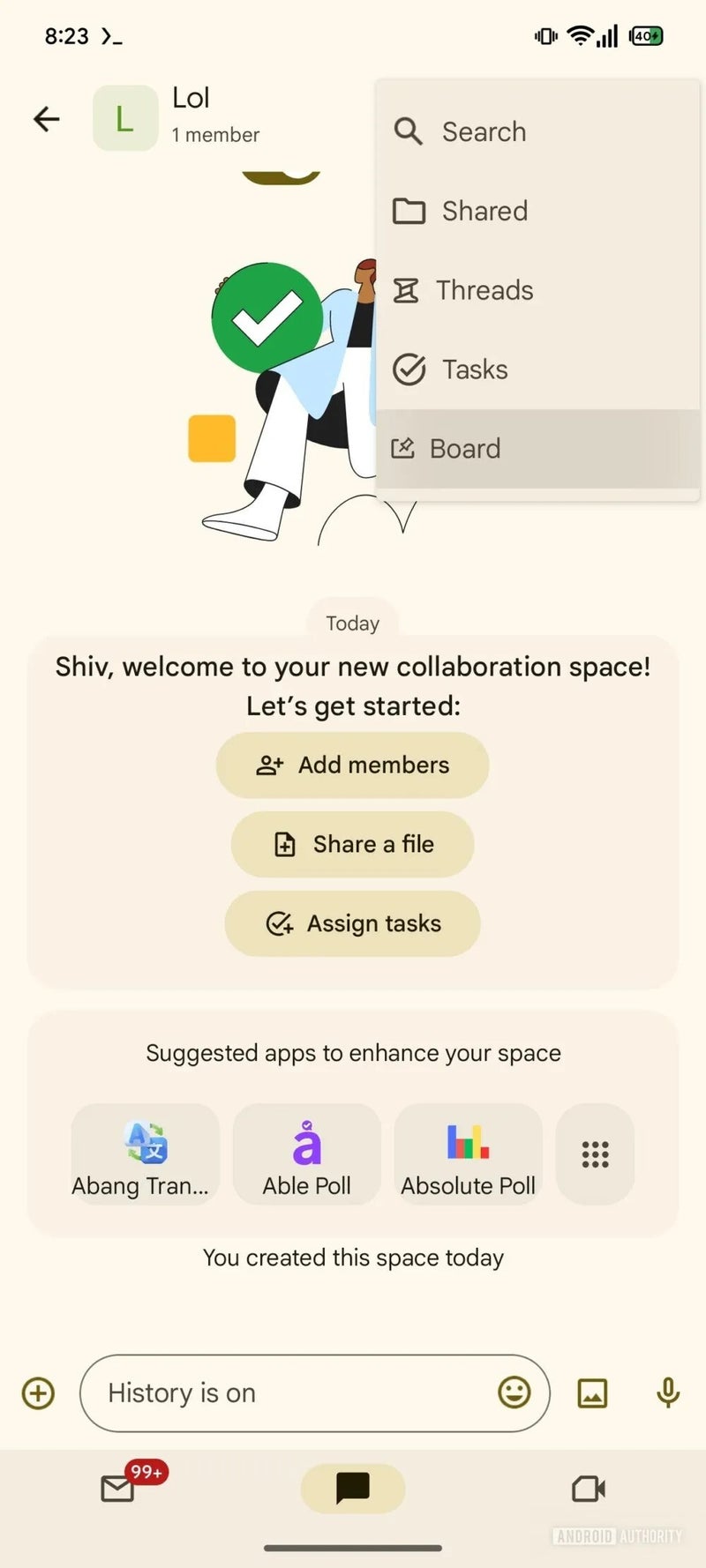
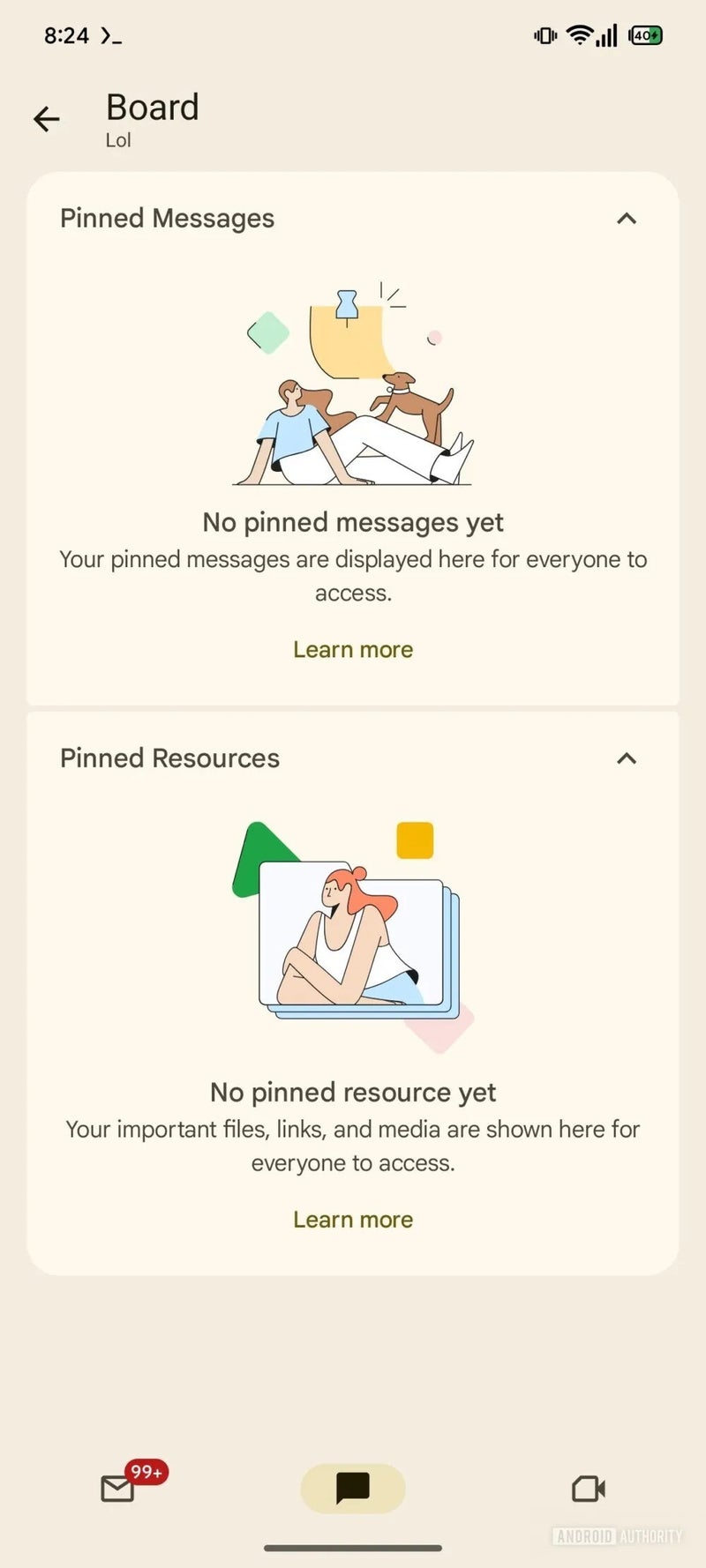













Things that are NOT allowed:
To help keep our community safe and free from spam, we apply temporary limits to newly created accounts: