Google Chat floating bottom bar gets a Material You makeover

Around a year ago, Google Chat got a floating bottom bar, and now a design tweak is making it match better Android's Material You design language. Before this update, the floating bar was a circle that allowed you to identify what feed you were viewing. Now, it seems to be switching to a pill-shaped tab indicator that makes the bar wider.
The original design allowed you to see the left and right columns of profile pictures and dates of messages behind a translucent sheet. Now that's mostly gone, and you technically see less information. It's not a great loss and the new look does manage to look more simplified, which is generally a good thing.
The new design was shown off alongside Gemini summaries. Gemini summaries are coming directly to Google Chat's Home view. You can long-press on a thread on mobile and Gemini summaries will help you catch up on conversations you didn't read yet. The generative AI assistant will give you three bullet points with summaries.
On desktop, you will get a "Summarize" button if you hover over the conversation with unread messages. It works in group conversations, Google Chat spaces, or threads.
This is quite useful especially if you have more than one conversation you didn't recently check up on. The Gemini summaries should be rolling out now to Google Workspace users with the following paid add-ons: Gemini Business, Enterprise, Education, Education Premium, AI Meetings & Messaging.
In my opinion, both these two new changes coming to Google Chat are quite promising. Although Google Chat is not the most popular messaging app out there, it getting the update love it needs is a step in the right direction.
The container background is now themed with Dynamic Color, making it stand out more than before. This floating bottom bar design is still only in Google Chat, but it now looks way better and more unified with other Google apps and Android itself.
The new design was shown off alongside Gemini summaries. Gemini summaries are coming directly to Google Chat's Home view. You can long-press on a thread on mobile and Gemini summaries will help you catch up on conversations you didn't read yet. The generative AI assistant will give you three bullet points with summaries.
This is quite useful especially if you have more than one conversation you didn't recently check up on. The Gemini summaries should be rolling out now to Google Workspace users with the following paid add-ons: Gemini Business, Enterprise, Education, Education Premium, AI Meetings & Messaging.
In my opinion, both these two new changes coming to Google Chat are quite promising. Although Google Chat is not the most popular messaging app out there, it getting the update love it needs is a step in the right direction.
Follow us on Google News
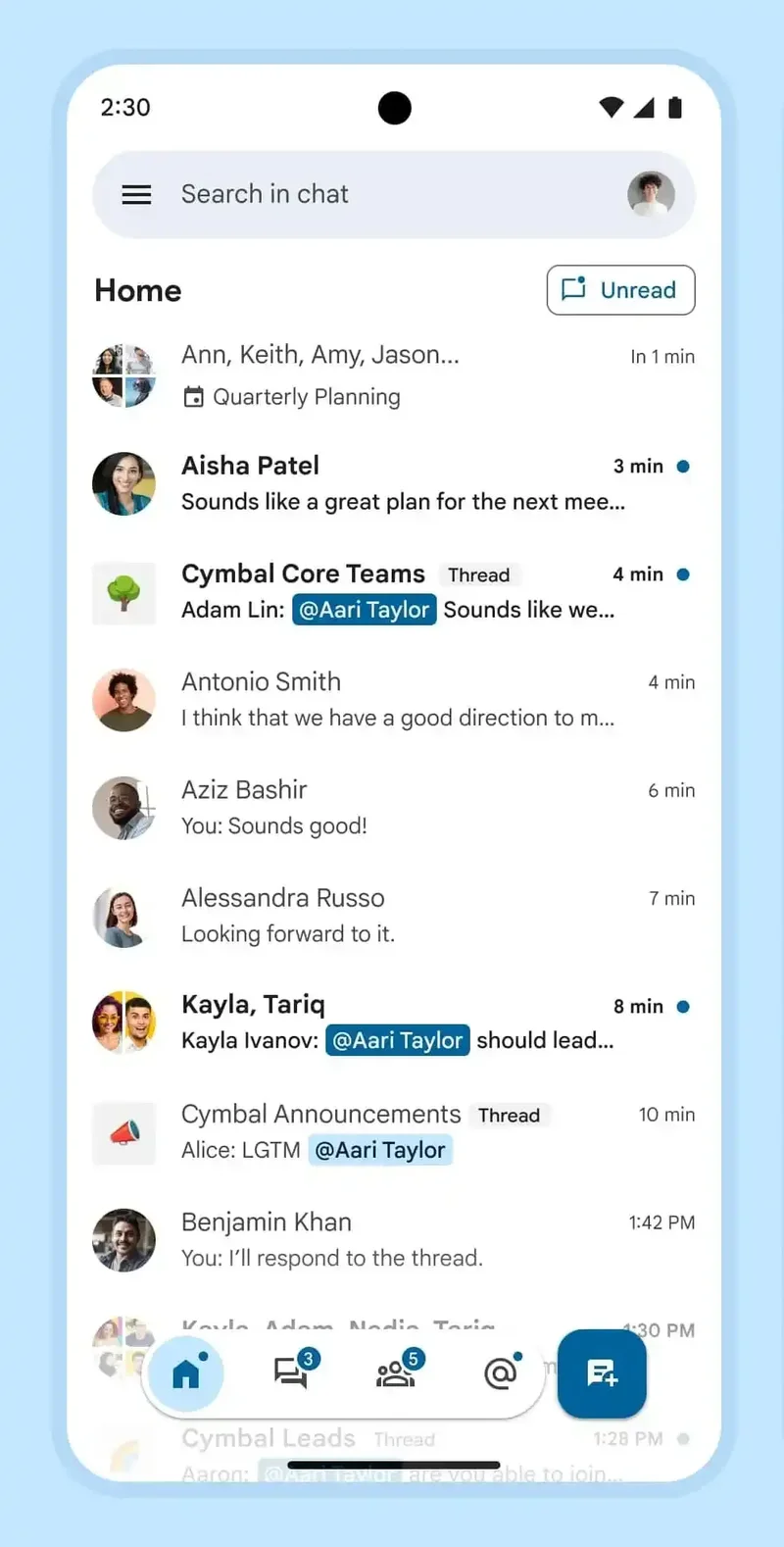
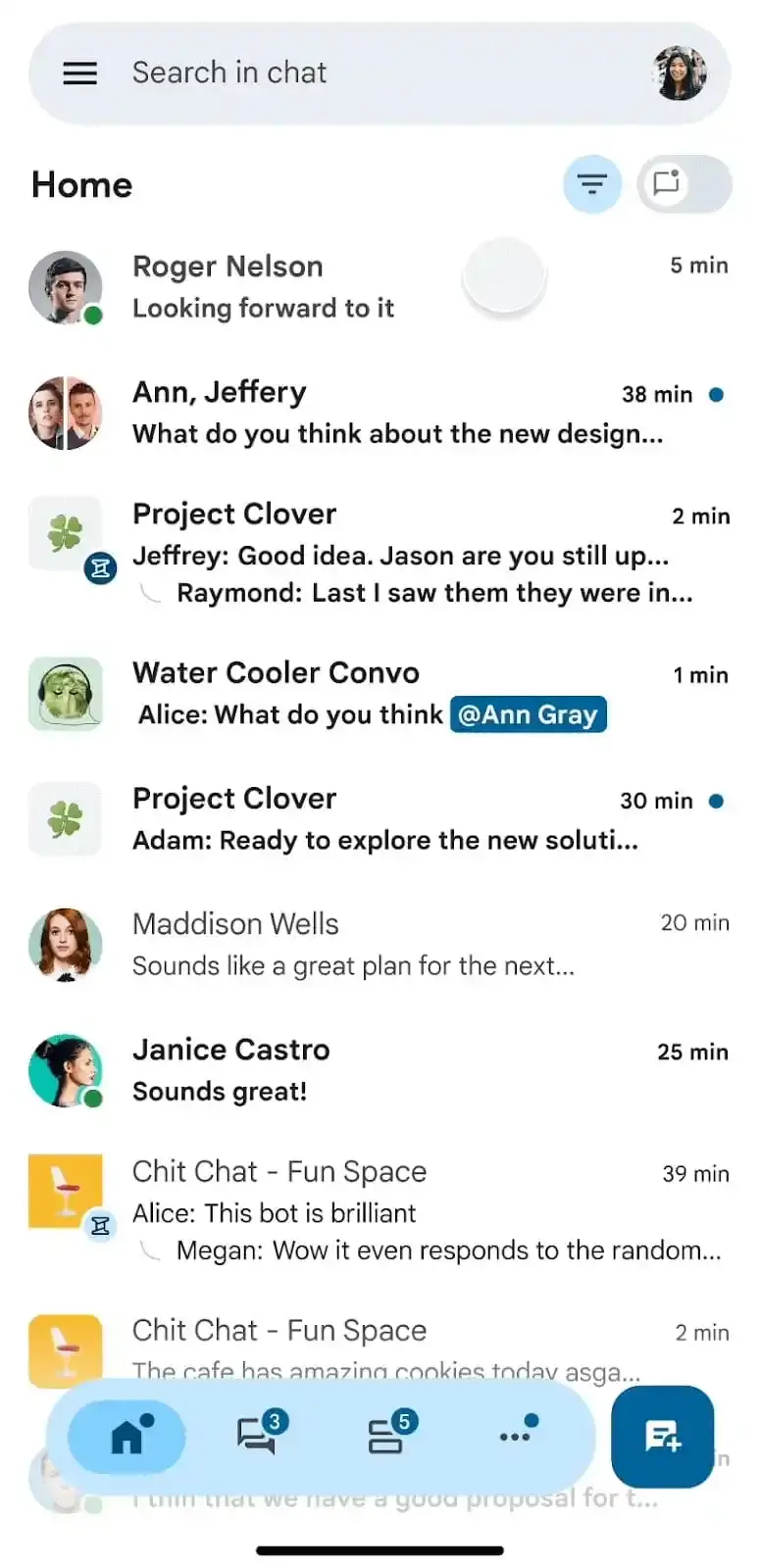












Things that are NOT allowed:
To help keep our community safe and free from spam, we apply temporary limits to newly created accounts: