Google Bard can now understand the content inside YouTube videos

Google's Bard is once again getting an very helpful update as part of its experimental extensions. As announced yesterday, Bard's YouTube extension will now understand what is happening in a specific video, making it possible to ask Bard more in-depth questions about it.
This new capability is part of Google's efforts to make Bard more useful for everyday tasks. Bard is already able to answer questions about a variety of topics, but just like any AI chatbot, it is not perfect. In the example illustrated above, Bard did have trouble discerning that the conversation was happening between two smartphones (a Google Pixel and an iPhone) and not two sisters, as it stated once I asked for more inforation.
Bard introduced its "Extensions" earlier this year as a way to expand the AI's knowledgebase to include your info from other Google apps such as Gmail, Drive, Docs, Maps, Hotels, Flights, and YouTube. Enabling these extensions gave Bard permission to access info from these sources to help respond to you and thus give you a more tailored experience.
However, as noted by 9to5Google, Google is combining the previously launched YouTube experiment that allows Premium subscribers to "Ask" questions about a video within the YouTube app, with an update to the Bard YouTube extension. This update will allow you to ask Bard questions about videos that you're watching, and it will be able to answer them. In the announcement, Google users the following example to explain the new capability: "If you're watching a video on how to make olive oil cake, you can now ask Bard how many eggs the recipe requires.
Asking Bard to summarize the contents of a YouTube video
That said, this is just the beginning, and the addition of this new feature is a sign that Google is serious about making Bard a valuable tool for its users. Bard is already one of the most advanced AI chatbots available for brainstorming ideas, and as it advances it will become even more handy.

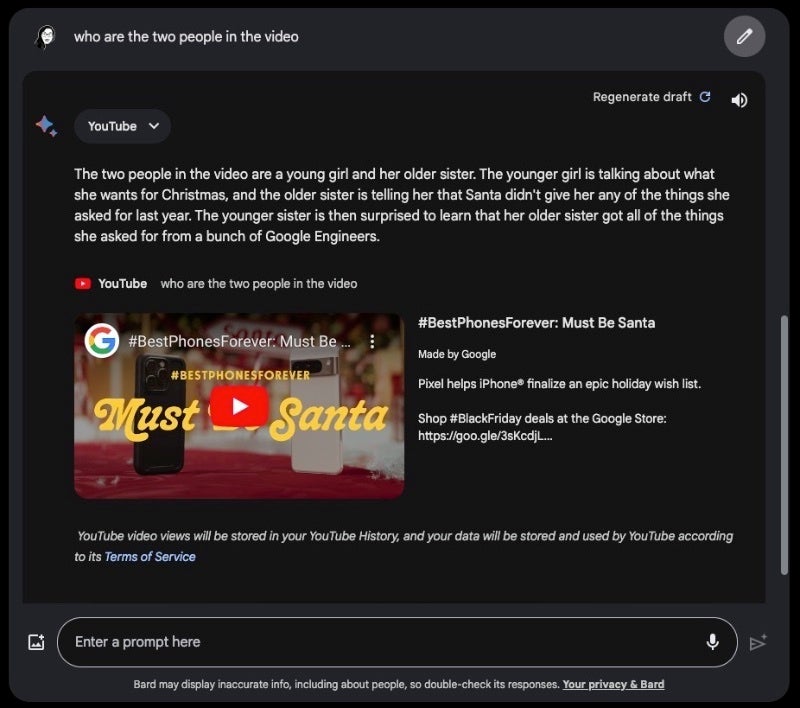












Things that are NOT allowed: