Google makes it incredibly easy to change your compromised passwords (on Android)
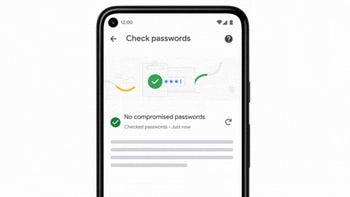
While nowhere near as exciting as the newest version of the world's most popular mobile operating system and its first serious attempt at challenging Apple in the thriving wearable industry, the four important Password Manager upgrades unveiled by Google at the I/O 2021 opening keynote today look like they could save a lot of people a great deal of trouble.
Specifically, we're talking about no less than half a billion people, according to Big G itself, all of whom will soon be able to fix their compromised passwords with "a single tap."
Google Assistant can assume control... or not. Totally your choice!
Let's face it, we've all been there, and full disclosure, this writer is there right now. Our unique and complex passwords can be a pain to remember, a pain to (safely) store, and a pain to change (with other individual combinations of letters, numbers, and symbols) while at the same time being incredibly and annoyingly susceptible to security breaches.
If one of your passwords has been compromised, a new feature in Chrome on Android can change them for you with just one tap. Look for the Assistant button next to supported sites in your Password Manager. #GoogleIOpic.twitter.com/hKgpY0SnDn
— Google (@Google) May 18, 2021
That's where Google comes in, planning to no longer simply alert you when one of your saved passwords might be compromised as a result of a third-party hacking incident, but also quickly replace it with a secure alternative. And no, you (almost) don't have to lift a finger... if you so choose.
Instead of having to navigate to whatever website may have (directly or indirectly) put your personal data at risk and go through the tedious process of manually changing your password, Google Assistant can do all that for you by leveraging the ever-expanding power and intelligence of the search giant's Duplex technology.
Automated password changes will only work on the Android version of the company's Chrome browser, starting in the US and "gradually" expanding to "more sites and more countries in the coming months."
But wait, there's more
The entire automated process looks almost unbelievably smooth, seamless, and hassle-free, requiring pretty much no effort on your part. Then again, if you're not fully comfortable with Google Assistant handling everything and coming up with new passwords on your behalf, you can always reject its "suggestions" and manually take over at any moment.
The single most common security vulnerability today is bad passwords. Our Password Manager is already used by half a billion people, and it’s getting 4 upgrades. #GoogleIOpic.twitter.com/zzhpOWSpy9
— Google (@Google) May 18, 2021
Google's Password Manager is also ready to make it easier than ever to import passwords from similar services (including "premium" alternatives you might be paying big bucks for) while adding "deeper integrations" with Chrome and Android to "seamlessly" fill your passwords across sites and apps on both your desktop and mobile device.
Last but certainly not least, expect alerts to be delivered to your handset in the very near future, warning you of the aforementioned security breaches that might lead you to change your passwords (either manually or automatically).
Of course, all of this incredibly intricate work might prove, well, futile at some point in the not-so-distant future, at least if Google gets its wish and convinces you to ditch your good old fashioned passwords altogether in favor of safer, and yes, simpler identity authentication methods like automatic enrollment in two-step verification. But the world is far from ready to embrace such an initiative on a wide scale, so for the time being, you should at the very least stop using "password" as your password.














Things that are NOT allowed: