Google will now alert you when your contact info shows up in a search result

Google introduced a new blog post on Thursday that reveals some new features for Google Search designed to keep your personal information, privacy, and online safety right where it belongs-in your hands. For example, last year Google released the "Results About You" feature that allows users to request that Google remove search results that contain personal contact information such as your phone number, home address, or email. The request can be made from the Google app or however you access Google Search.
Google has updated "Results About You" by keeping track of your personal contact information in Search and to help you send a request to have it removed, Google will send a notification to you telling you that it has found your personal info in Search. Once you receive the notification, as already mentioned, you can request that the search results be removed.
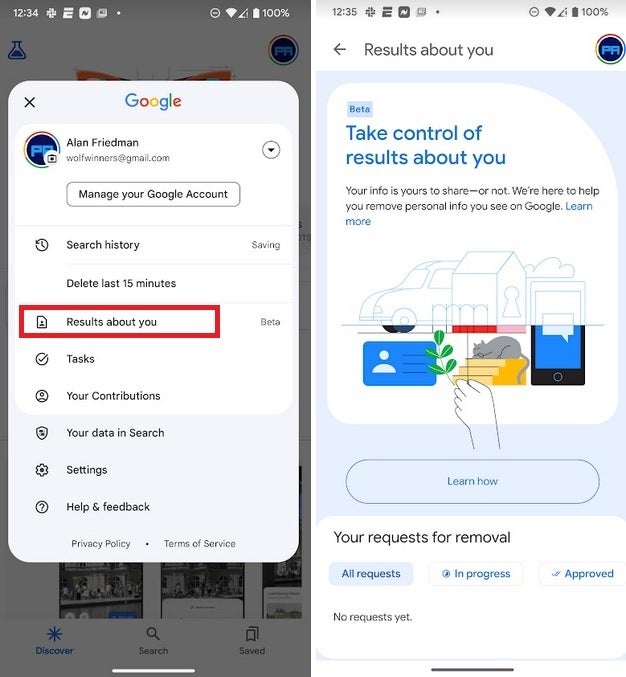
Request the removal of your contact information found on search results
To access this tool in the Google app, open the app and click on your Google profile picture in the upper right corner. From the menu, tap on "Results about you." From the "Results about you" page, you can tap on the "Learn how" pill and follow the directions.
Earlier this year Google announced that it is protecting users and their families from accidentally running into explicit images on Search. With the latest update, explicit images and graphic images found on Google Search will be blurred by default although you can go into settings and disable this. The new SafeSearch blurring feature is rolling out for all users worldwide this month. You'll be able to go into the Google app, tap the profile picture, and go to Settings > SafeSearch. From there, you can select to have the Filter on, the Blur on by default, or have SafeSearch disabled.
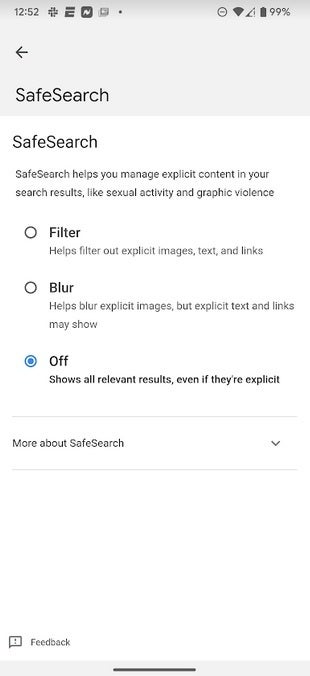
You can have explicit images found on Google Search blurred by default
With the Filter enabled, the setting helps filter out explicit images, text, and links. Blur will blur explicit images by default, but explicit text and links may show. And off will show you all relevant results even if explicit.
Speaking of explicit images, if you created one and uploaded it, you can request its removal from Search without approval even if it is published elsewhere. This does not apply to content that is being commercialized.
Google notes that "More broadly, whether it’s for websites containing personal information, explicit imagery or any other removal requests, we’ve updated and simplified the forms you use to submit requests. Of course, removing content from Google Search does not remove it from the web or other search engines, but we hope these changes give you more control over private information appearing in Google Search."
"We know it's important to stay in control of your online experience. These new tools and updates are some of the many ways we’re continuing to make Google the safest way to Search," the company says.
"We know it's important to stay in control of your online experience. These new tools and updates are some of the many ways we’re continuing to make Google the safest way to Search," the company says.













Things that are NOT allowed: