New, useful feature for the Google Photos app is rolling out now

Android and iOS users of the Google Photos app are receiving a new feature called Photo Stacks. According to a tweet from Artem Russakovski (via Forbes), you'll know when Photo Stacks has been added to your phone. That's because you will receive a pop-up message explaining that Photo Stacks has been automatically enabled on your handset. You can disable the feature directly from the pop-up or you can go into the app's settings to disable the feature; we will explain how to do this later in this article.
Photo Stacks are collections of photos that were taken around the same time and are stacked under one thumbnail image. The only visible photo in the stack is the one on top which is the thumbnail for the entire stack. That photo is called the "top pick." With Photo Stacks, you can avoid the typical scenario of scrolling through images and seeing similar photos one after one after one. That is the sort of thing that occurs if you take several shots in search of the perfect selfie or group photo.
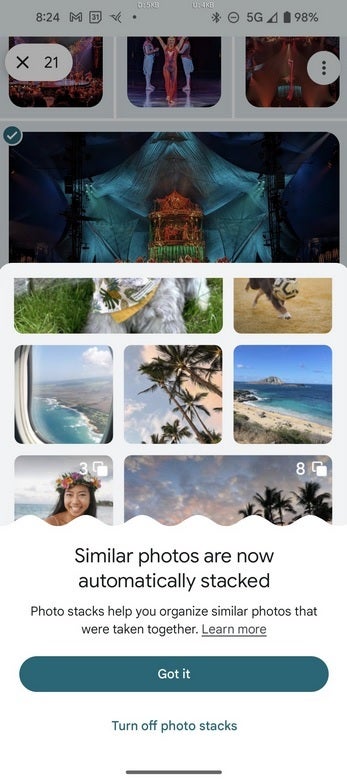
You'll receive this notification when Photo Stack is added to your phone
Since you only see the "top pick" of a stack, users might find it harder to see a particular version of a photograph that they want to view. Doing this with Photo Stacks enabled will require a user to tap on the stack and go through each photo in the stack. One way to make this a bit easier is to look for a stack with a photo on top that is similar to the one that you're looking for. Tap the stack to open it, and go through each photograph.
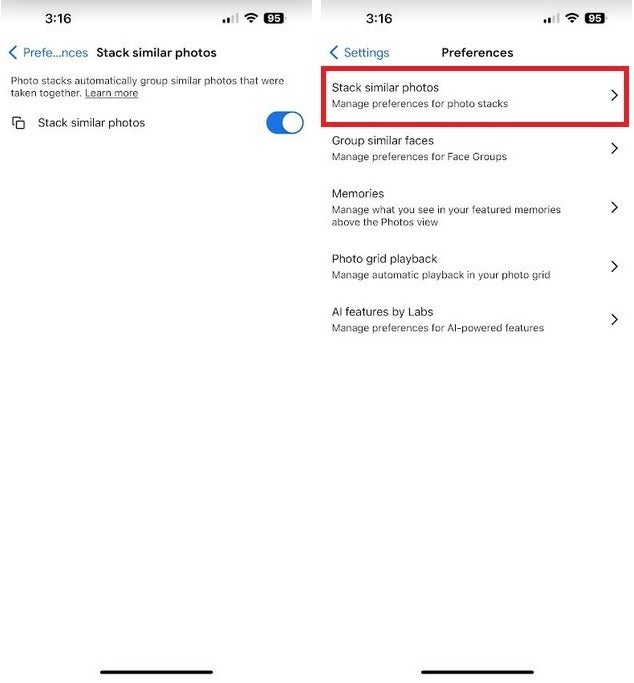
You can disable Photo Stack in the Google Photo app's settings
If having the Photo Stack enabled becomes too much of a pain in the butt, you can disable the feature by opening the Google Photos app and tapping the profile icon on the upper right corner of the screen. Press Google Photos settings and then Preferences. If you have the feature, you'll see a listing that reads, "Stack similar photos." It should be toggled on by default and you can disable it by pressing the toggle for "Stack similar photos."
The feature appears on my iPhone 15 Pro Max running iOS 17.3 but not on my Pixel 6 Pro with Android 14 QPR2 Beta 3.1 installed.










Things that are NOT allowed: