Google adds "Send photos faster" option for RCS messaging

9to5Google has spotted a new "Send photos faster" toggle in the Google Messages Setting menu. The description of the feature says, "Resolution is reduced for faster sending." By toggling on this option, you are giving up your higher-resolution photo sharing via Rich Communication Services (RCS) in exchange for a quicker delivery of a lower-res image. Since SMS already shares low-res images, the toggle should apply to RCS users only in areas with slow data speeds.
RCS is Google's version of iMessage that allows two Android users running the platform for messaging to share messages with larger character limits and end-to-end encryption. Higher-resolution pictures and videos can be sent and features like read receipts and typing indicators appear. But should an iOS user dare to get into a group chat, all of these lovely features go away. Sound familiar?
Keep in mind that all of the RCS features won't be found if an Android user isn't using the Google Messages app. Some U.S. carriers offer their own messaging apps for Android but if you want the best messaging experience on the platform, you need to install Google Messages and stop using the carrier-branded messaging apps.
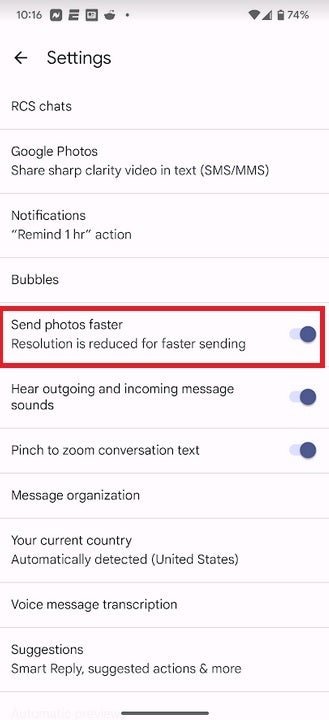
The Send pictures faster toggle is rolling out now for RCS users
The "Send photos faster" option would come into play in areas where mobile data speeds are slower. In these situations, if the feature is enabled, sending a lower-res image would allow a photo to be delivered faster than it might otherwise.
The feature has not been pushed out to all Google Messages users yet. To see if the "Send photos faster" option is available on your phone, open the Google Messages app and tap the profile picture on the right side of the search field at the top of the screen. Press on Messages settings and the fifth item down from the top should be the "Send photos faster option." The feature is toggled on by default.
If you need to install the Google Messages app from the Google Play Store, you can do so by tapping on this link.










Things that are NOT allowed: