Google Accounts receives a major security feature today
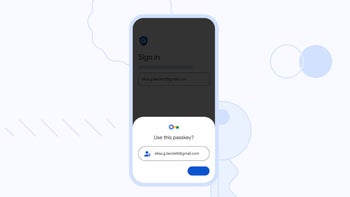
Google Accounts already have a few layers of security features meant to protect accounts from multiple types of online attacks. Today, the search giant launched a brand-new security feature, which seems to be the most powerful ever supported by Google Accounts: passkeys.
Passkeys aren’t just an almost foolproof protection method for those using Google Accounts, but a very convenient way to sign in. If you’re not familiar with the term, passkeys have been around for a while, and they represent an alternative to passwords. Passkeys are used to sign in to apps and websites and are not just much easier to use than passwords, but also more secure.
Basically, passkeys work the same way as many of the unlocking options that we now have available on just about every smartphone: fingerprint, face scan, or screen lock PIN. Instead of using a password, passkeys allow you to sign in to apps and websites using any of the methods mentioned.
As you can imagine, passkeys are safer than passwords because they’re resistant to online attacks, including phishing. They’re even more secure than SMS one-time codes.
Passkeys aren’t enabled by default, so you’ll have to set them up via your Google Account settings. As far as Google Workspace accounts go, administrators will soon have the option to enable passkeys for their end-users during sign-in for, the company confirmed earlier today.
The passwordless sign-in experience is certainly something more convenient and more secure than anything Google Accounts offer currently. Considering that most smartphones these days come with a fingerprint sensor or face unlock support, just about anyone will be able to use the new security feature.
Passkeys aren’t just an almost foolproof protection method for those using Google Accounts, but a very convenient way to sign in. If you’re not familiar with the term, passkeys have been around for a while, and they represent an alternative to passwords. Passkeys are used to sign in to apps and websites and are not just much easier to use than passwords, but also more secure.
As you can imagine, passkeys are safer than passwords because they’re resistant to online attacks, including phishing. They’re even more secure than SMS one-time codes.
Google announced that it’s now rolling out support for passkeys across Google Accounts on all major platforms, including Android and iOS. These will not replace current sign in options, but they will be available as an additional option that users can take advantage of.
Passkeys aren’t enabled by default, so you’ll have to set them up via your Google Account settings. As far as Google Workspace accounts go, administrators will soon have the option to enable passkeys for their end-users during sign-in for, the company confirmed earlier today.
The passwordless sign-in experience is certainly something more convenient and more secure than anything Google Accounts offer currently. Considering that most smartphones these days come with a fingerprint sensor or face unlock support, just about anyone will be able to use the new security feature.










Things that are NOT allowed: