The quarterly Pixel feature drop is now here; install it ASAP

If you own a Pixel 3 or a more recent version of the Pixel, you're probably excited as can be. That's because it is time for the quarterly Pixel feature drop to be released. Every three months, Google pushes out some new features for your Pixel that practically turns your handset into a brand new device with exciting new capabilities. For example, the Hold for Me feature that was included in the 2020 Pixel models can now be found on the 2018 and 2019 Pixels as well. This is a great new feature that allows the Google Assistant to wait for a live person to pick up the phone if you've been placed on hold. When a person picks up the phone, you are reconnected to the conversation.


Extreme Battery Saver "only runs the essentials so your battery lasts as long as possible." Pixel models receiving this feature will also be the recipient of "Adaptive Charging." According to Google, when plugged in overnight this feature "helps preserve battery health over time by dynamically controlling how quickly a Pixel device charges." The first 5G Pixel models (Pixel 5 and Pixel 4a 5G) will now default to 4G for simple tasks (like using the browser or texting) and will turn on 5G for viewing movies or large files. This is not available for all carriers and all apps. Similar to the same feature for the 5G iPhone 12 series, users can turn off this feature if they would prefer to have 5G capabilities running at all times that a 5G signal is available. And Google points out that GPS accuracy on the Pixel 5 and Pixel 4a 5G is improved after the update.
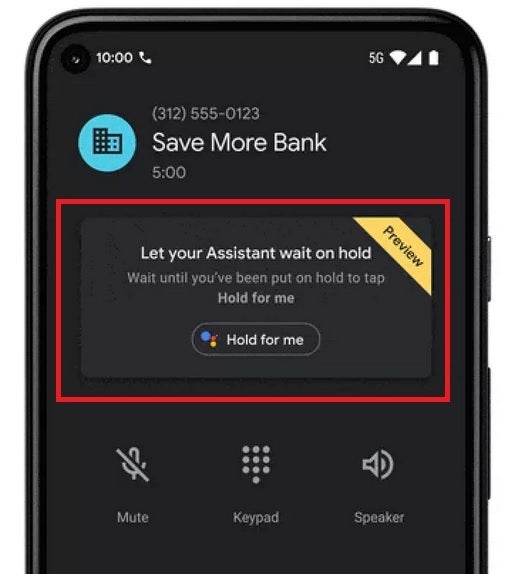
Hold for Me uses Google Assistant to keep you on hold
Google Photos will now provide Pixel users with recommendations on how to improve the looks of a photo taken of the sky. These suggestions include "Dynamic, which enhances brightness, contrast and color, and a set of sky suggestions, which help you create stunning landscapes, sunset, and sunrise images in just one tap." Adaptive sound "improves the audio quality of your phone speaker based on your surroundings." This feature "uses the microphone to assess the acoustics near you, then adjusts the sound equalizer settings in certain apps." With this trick, the phone tunes audio differently depending on the room that you are sitting in. And if you're worried about the audio data being hacked, all microphone data recorded for speaker optimization is deleted after being recorded and none of the sound is kept on your device. At the same time, no audio is sent to the cloud.
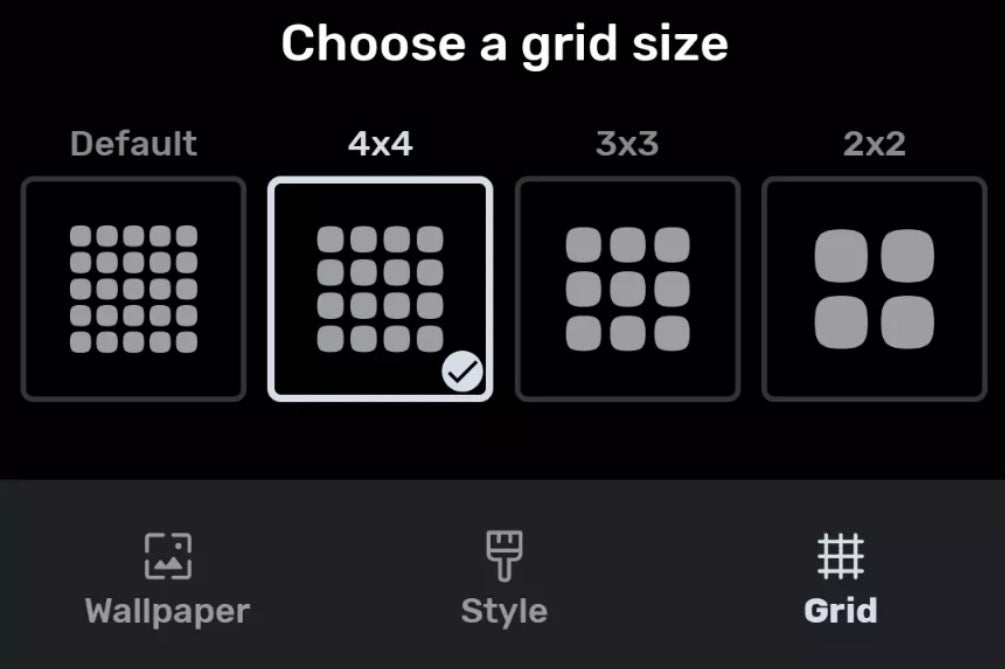
With the quarterly feature drop, Pixel users will be able to customize their homepage
And Pixel uses who qualify for the feature drop will be able to customize their home screen by choosing "new icons, grid views, and app shapes." To install the Pixel Feature Drop on your phone, go to Settings > System > Advanced > System update.
/cdn.vox-cdn.com/uploads/chorus_asset/file/22150428/E805_PhotosGifs_Video01_v03_Twitter.gif)
/cdn.vox-cdn.com/uploads/chorus_asset/file/22150428/E805_PhotosGifs_Video01_v03_Twitter.gif)










Things that are NOT allowed: