Google to add extremely useful package tracking feature to the Gmail app
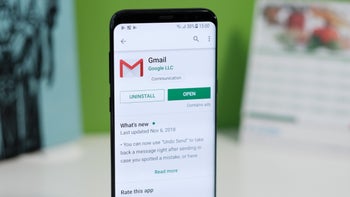
If your Gmail inbox is full of orders and shipping notices during the holiday shopping season, you'll be thrilled by the news that Google posted on its blog on Wednesday. The company, always looking out for ways to help consumers more easily navigate that thing we call "life," is adding features to the Gmail app and website to make it easier to track packages.
Google says that over the next few weeks, you'll see a "simple, helpful view of your package tracking and delivery information right in your inbox." Orders with tracking numbers will "prominently" display each package's delivery status in the inbox list view and also in a summary card at the top of individual emails. Package tracking will be supported by most of the biggest shipping carriers in the U.S. and users will be able to see the estimated arrival date for a package and its status ("Arrived today," "Coming tomorrow," and "Printing label," for example).
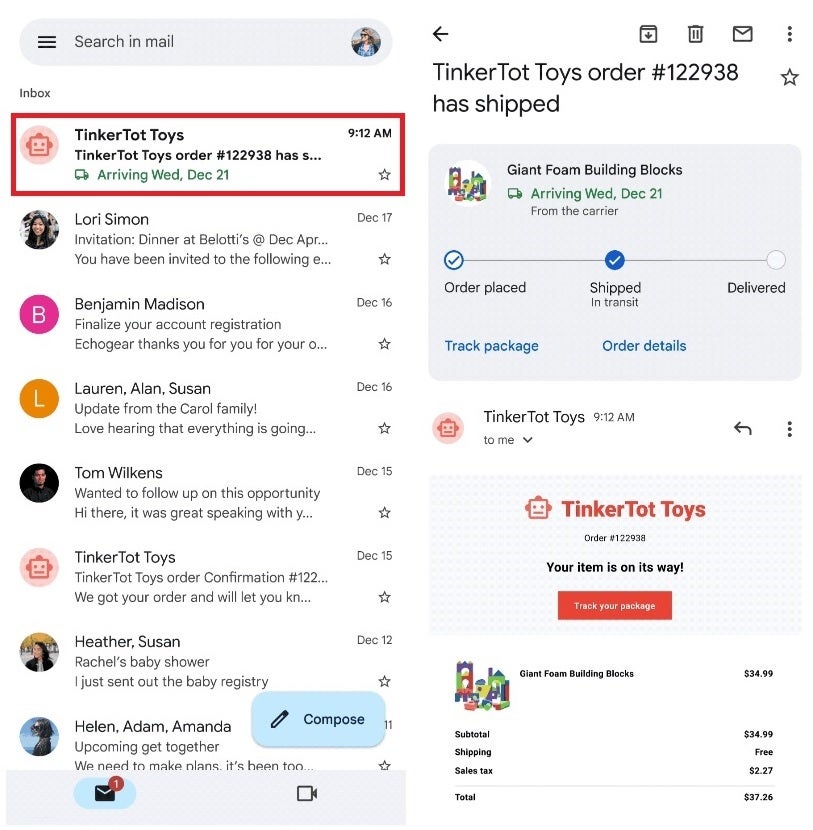
Gmail users will soon be able to track their packages using the Gmail app
You will be able to opt-in to receive Package tracking from your inbox or Gmail settings. Be on the lookout for the message in your inbox that asks whether you want your packages tracked in Gmail. You will have two options, "Allow" and "Not now."
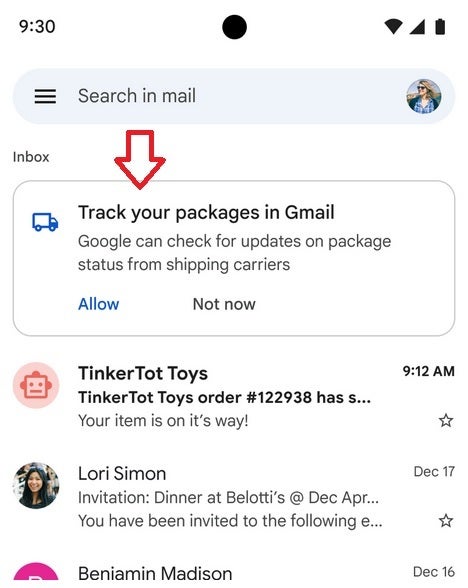
Keep your eyes peeled for this box in your Gmail inbox which will allow you to opt into this feature
Now here is a rather cool feature that many of you will be happy to see. If an order is delayed, Google will place a delay label on the listing and move the email to the top of the inbox. This is done to make sure that you're not surprised by a delayed order. This is the sort of attention to the small things that Google is known for and is also why it is newsworthy when the company makes a small change to the Play Store that makes the "Update" pills plumper and easier to use.
And it is also this type of focused attention on the consumer that Pixel users are used to seeing from Google via exclusive features such as Hold for Me. The latter allows Google Assistant to monitor a call on hold and alert you when the person on the other side of the call returns to the line. This way you can avoid listening to the typically crappy muzak that plays when you're on hold, and it also allows you to concentrate on other things.
Not only do you see a real-time transcript of what is being said while you're on hold (you might see "music playing" or see the words of a recorded announcement that is played on a loop), you'll hear a special sound when the other party is ready to resume talking to you. Hold for Me is available for Pixel 3 models and later in the U.S., Canada, and Australia.













Things that are NOT allowed: