Image credit — PhoneArena
Google is enhancing its Gmail app for Android and iOS devices with a new "Summarize" feature. This AI-powered tool, available to paid subscribers, aims to streamline email management by condensing lengthy email threads.
The "Summarize this email" button, located beneath the subject line, will appear in email threads with more than two responses. Upon tapping the button, a Gemini sheet will slide up from the bottom of the screen, providing a concise summary of the email thread. Users can then rate the summary with a thumbs up or thumbs down.
Gemini-powered "Summarize this email" feature in Gmail on mobile | Image credit — Google
Google has announced that the rollout of this feature will begin today and be fully available to all eligible users in the next couple of weeks. This feature is expected to be helpful to users that are usually on the go and need a quicker way to triage their inbox.
In addition to the mobile app enhancement, Google is also introducing a Gemini side panel in the web version of Gmail. This side panel, powered by Gemini 1.5 Pro, offers a range of features to assist users with their email tasks. These features include summarizing email threads, suggesting responses, helping draft emails, and answering questions about emails within the inbox or Google Drive files. Furthermore, by tapping the Gemini sparkle icon in the top-right corner, users can access proactive prompts from Gmail. The rollout of this feature is also starting today and will be fully available in the coming weeks.
Gemini in Gmail side panel on the web | Image credit — Google
Both the mobile app's "Summarize" feature and the web version's Gemini side panel are accessible to users who have subscribed to specific Google Workspace AI plans. These include Gemini Business and Enterprise add-on, Gemini Education and Education Premium add-on, or Google One AI Premium.
Read the latest from Johanna Romero

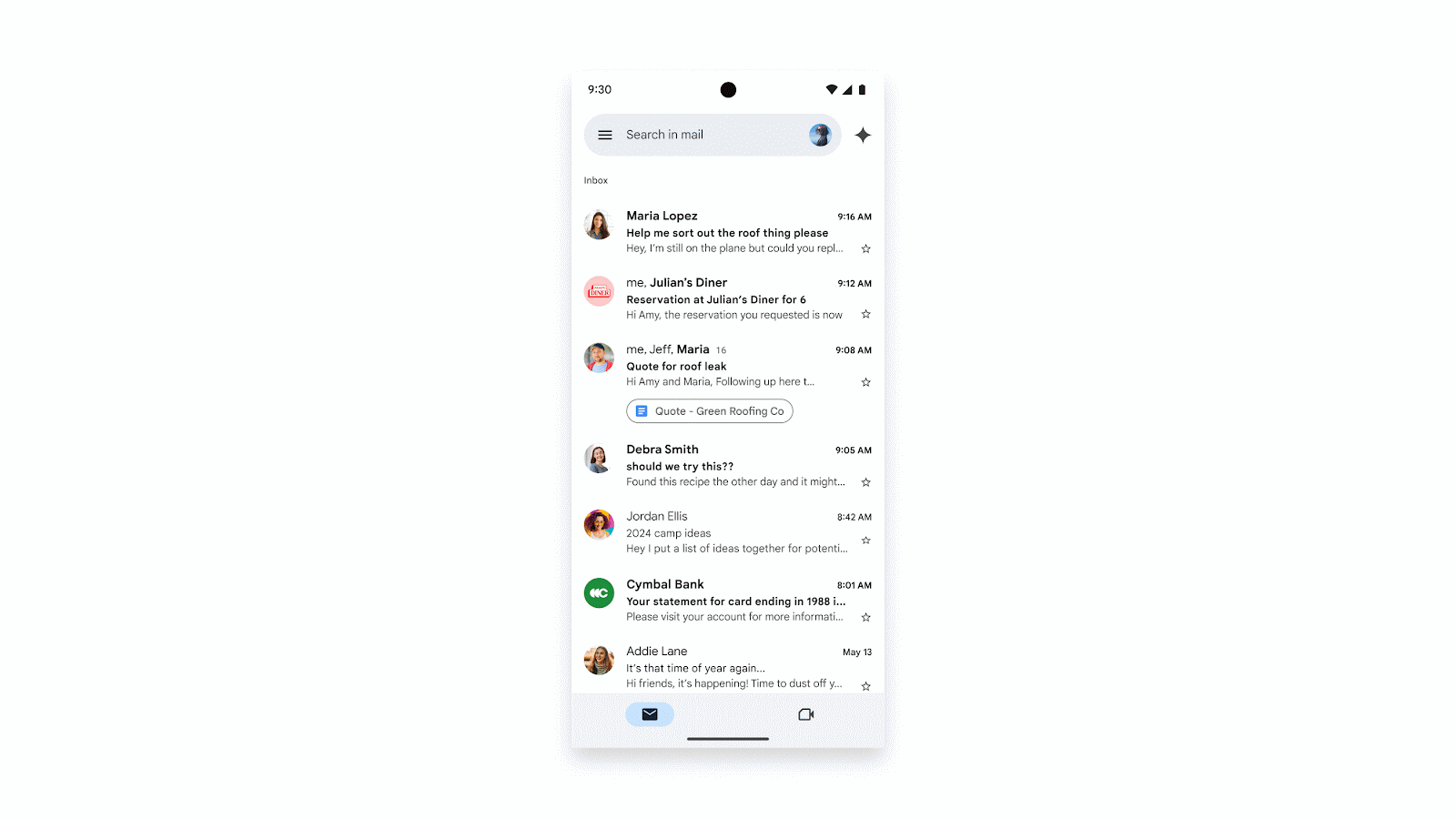
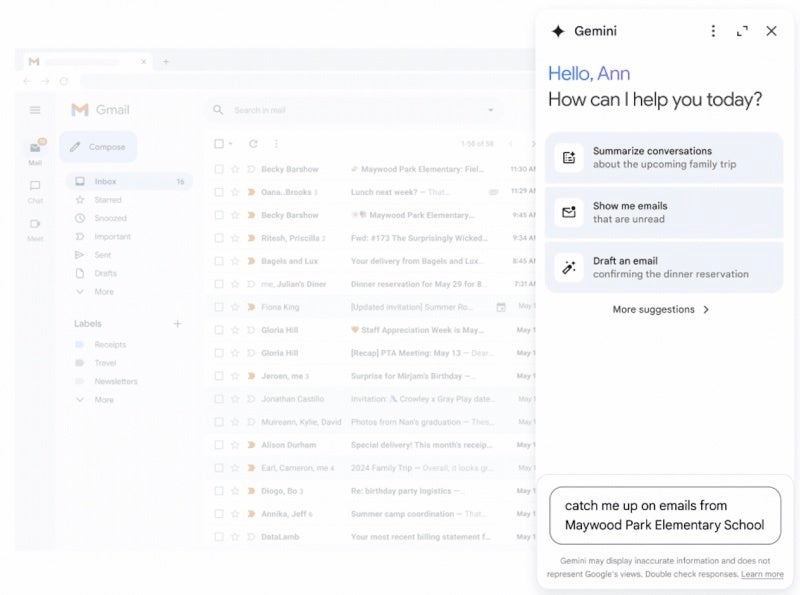












Things that are NOT allowed:
To help keep our community safe and free from spam, we apply temporary limits to newly created accounts: