Gemini getting split-screen shortcut on Android tablets and foldable phones

Google's generative AI service, Gemini, is now getting a shortcut that lets you quickly enter split-screen for multitasking on Android tablets and foldables. The feature was introduced earlier to the latest Samsung foldables like the Galaxy Z Fold 6, and it's now making its way to foldables and tablets from other makers running Android.
The Gemini overlay adds a centered handle bar on the top edge of your screen. You can then drag this one and have the chatbot be side-by-side with whatever app you are using. The chatbot can be positioned on the left, right, top, or bottom of your screen.
At the moment, the split-screen shortcut was spotted on the Pixel Tablet, as well as the Pixel Fold. Previously, the handy shortcut was only available when using Gemini on select Samsung devices. However, it's not showing on Android phones so far, so this indicates the feature may be reserved for bigger screened devices like tablets and foldables.
On top of that, Google is also working on many features for the chatbot to come in the future, including the super useful ability of the chatbot to answer calls from the lock screen (which is still in development).
I personally love to be able to multitask with Gemini, especially when watching a video - I tend to sometimes want some references to what I'm watching. The shortcut for tablets and foldables is a great addition, given the fact that these big-screen devices are generally better for multitasking anyway.
This feature is especially handy if you're in the middle of watching a video or reading something and you need some quick info from the generative AI chatbot.
At the moment, the split-screen shortcut was spotted on the Pixel Tablet, as well as the Pixel Fold. Previously, the handy shortcut was only available when using Gemini on select Samsung devices. However, it's not showing on Android phones so far, so this indicates the feature may be reserved for bigger screened devices like tablets and foldables.
Gemini has been getting loads of useful updates recently to meet the demands of the growing interest in generative AI. We have Gemini extensions available to most Google apps at this point for easy access and interaction with the chatbot.
On top of that, Google is also working on many features for the chatbot to come in the future, including the super useful ability of the chatbot to answer calls from the lock screen (which is still in development).
I personally love to be able to multitask with Gemini, especially when watching a video - I tend to sometimes want some references to what I'm watching. The shortcut for tablets and foldables is a great addition, given the fact that these big-screen devices are generally better for multitasking anyway.
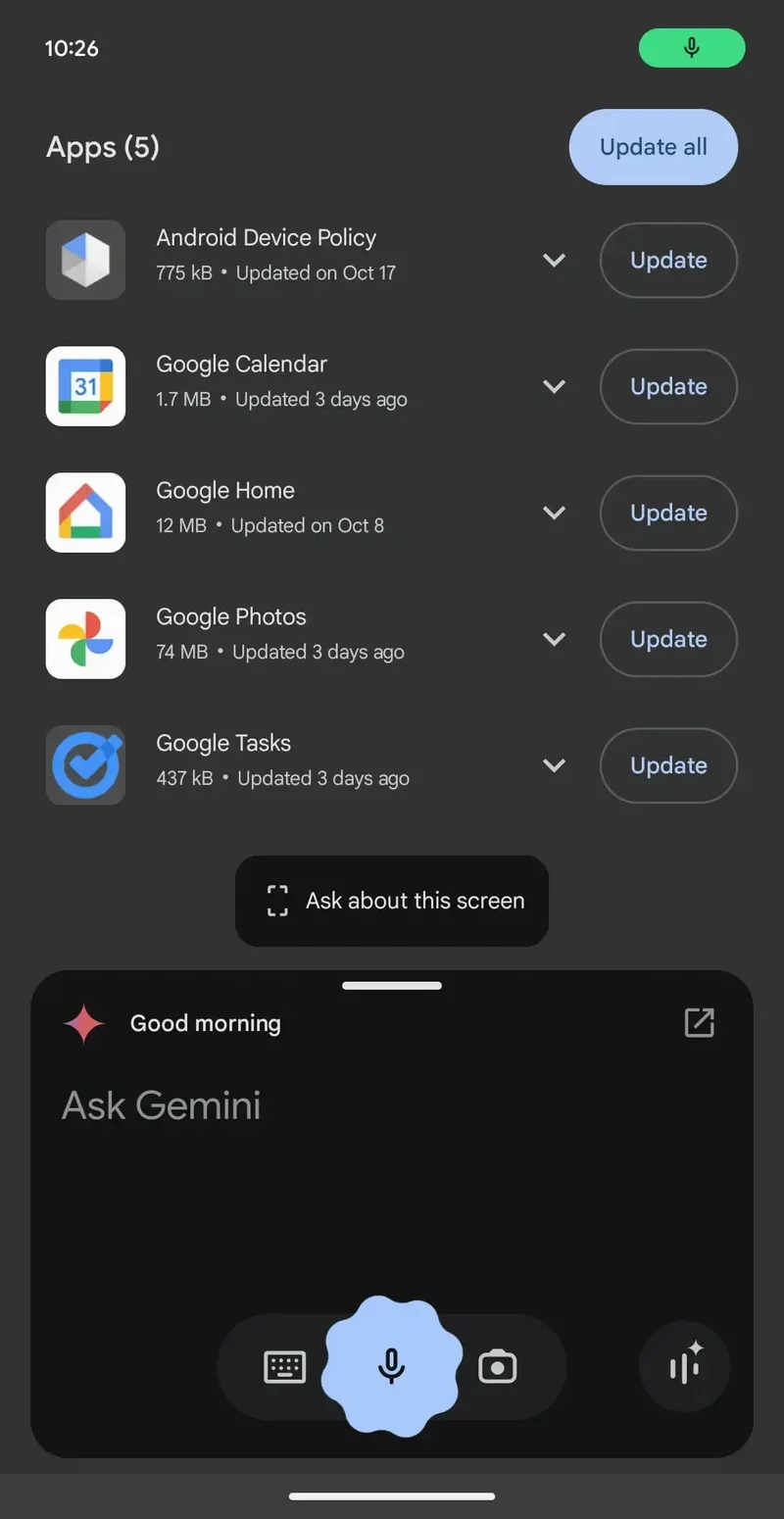
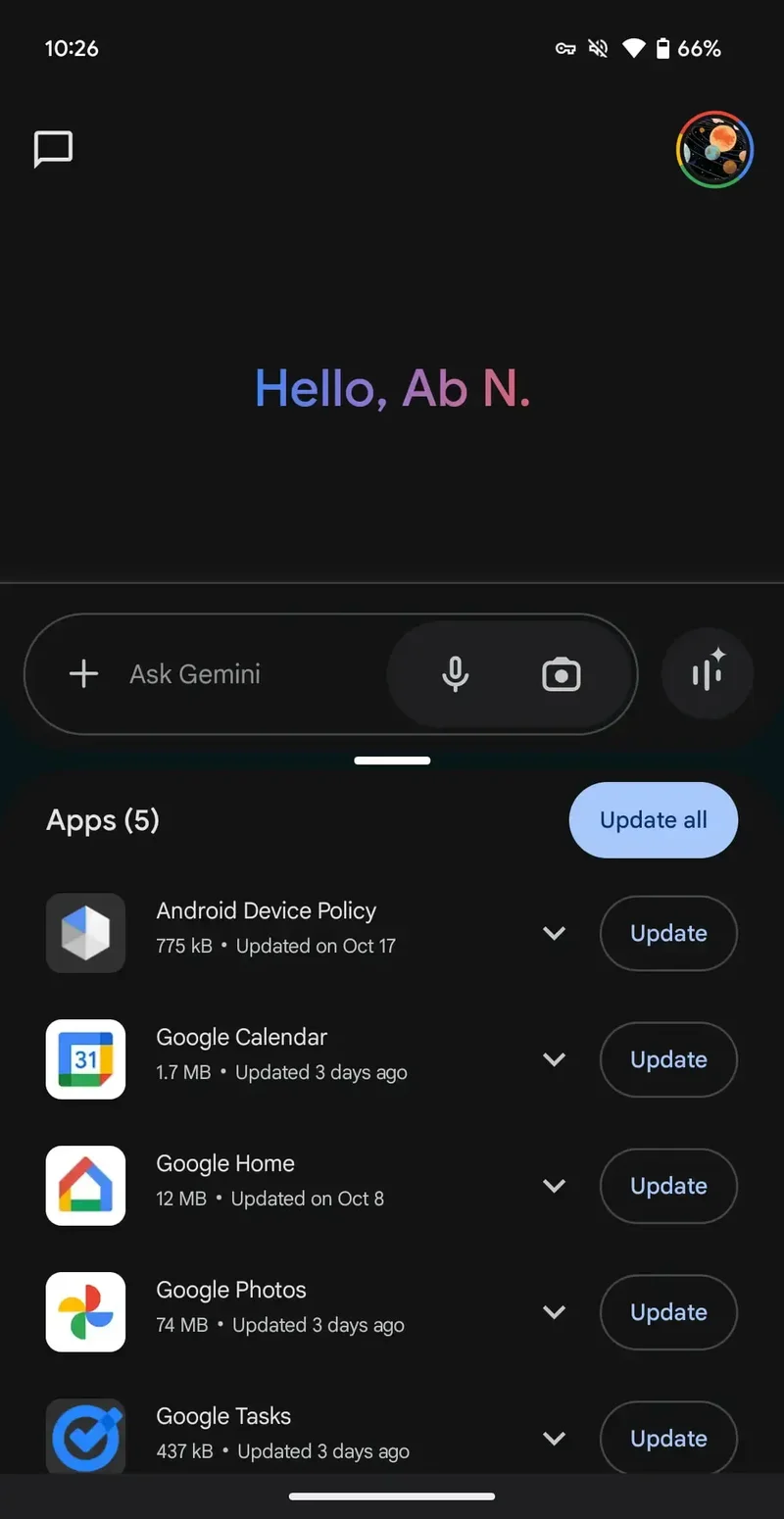









![Some T-Mobile customers can track real-time location of other users and random kids without permission [UPDATED]](https://m-cdn.phonearena.com/images/article/169135-wide-two_350/Some-T-Mobile-customers-can-track-real-time-location-of-other-users-and-random-kids-without-permission-UPDATED.jpg)


Things that are NOT allowed: