Gemini in Google Drive now supports folder-level queries

Google has supercharged Gemini in Google Drive with a new folder-centric feature. Now, users can direct their AI interactions to specific folders, making it possible to request summaries of folder contents, locate particular files within them, and even analyze the overall theme of the documents.
This enhancement expands on Gemini's existing capabilities in Google Drive, which previously allowed users to summarize individual documents, extract key facts, and interact with PDFs. By adding folder-level support, Google is making Gemini an even more powerful tool for organizing and understanding your Drive content.
Imagine you have a folder filled with research papers for a project. Instead of manually reviewing each document, you can now simply ask Gemini to summarize the folder's contents, providing a quick overview of the key findings and themes. Or, if you're looking for a specific file but can't recall its exact name, you can ask Gemini to find it based on keywords or content descriptions.

This enhancement expands on Gemini's existing capabilities in Google Drive, which previously allowed users to summarize individual documents, extract key facts, and interact with PDFs. By adding folder-level support, Google is making Gemini an even more powerful tool for organizing and understanding your Drive content.

Focusing a Gemini search within Google Drive to a specific folder | Image credit — Google
To use this new feature, you can mention the folder name in your Gemini query using the "@" symbol. For example, you could ask "Summarize files in @-folder" or "What is the theme of the content in @-folder." Gemini will then process the information within that specific folder to provide you with the answers you need.
This update is particularly useful for those who deal with large volumes of documents in Google Drive. It streamlines the process of finding and analyzing information, allowing users to focus on their work rather than getting bogged down in file management.
It's important to note that Gemini can only analyze text documents, PDFs, spreadsheets, and presentations. Other file types, such as images or videos, are not currently supported.
This update is gradually rolling out to Google Workspace customers with Gemini add-ons, including Business, Enterprise, Education, and Education Premium, as well as Google One AI Premium members. Unfortunately, it doesn't seem to be available at this time for personal accounts.
This update is particularly useful for those who deal with large volumes of documents in Google Drive. It streamlines the process of finding and analyzing information, allowing users to focus on their work rather than getting bogged down in file management.
It's important to note that Gemini can only analyze text documents, PDFs, spreadsheets, and presentations. Other file types, such as images or videos, are not currently supported.
This update is gradually rolling out to Google Workspace customers with Gemini add-ons, including Business, Enterprise, Education, and Education Premium, as well as Google One AI Premium members. Unfortunately, it doesn't seem to be available at this time for personal accounts.
This feature has the potential to save me a lot of time and effort when it comes to managing my files. I often have to sift through numerous documents to find the information I need, and Gemini's ability to summarize and analyze folders could make this process much more efficient. I'm also curious to see how the "theme analysis" capability could help me identify patterns and connections between different documents that I might not have noticed otherwise.



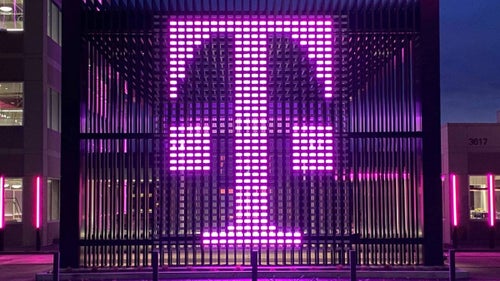






Things that are NOT allowed: