Gemini for Android gets direct image sharing into the app

Google's Gemini AI chatbot has simplified the process of adding images to prompts. Previously, users had to go through a multi-step process to include an image, which involved opening the Gemini app, locating the image from their device's storage, attaching it, and then adding the text prompt. This process could be even more cumbersome if the image was stored in Google Photos or another app, requiring additional steps to download or access the image.
However, with the latest update of the app (version v1.0.668480831), Android users can now share images directly from other apps, such as Google Photos, to the Gemini app. This streamlined approach eliminates the need for manual image selection and attachment, making the process more efficient. However, it's important to note that this feature is currently limited to images; links and text cannot be shared with Gemini.
While this update offers a more convenient way to use images with Gemini, there's room for improvement. Currently, shared images open in the full Gemini app, which can be disruptive for users who prefer the overlay interface. It would be more user-friendly if the shared images could be seamlessly integrated into the overlay, allowing users to stay within their current app without interruption.
As a Gemini user, I find this update quite useful. The ability to seamlessly share images directly from other apps to Gemini significantly reduces the friction in using the AI chatbot. It streamlines my workflow and allows me to focus on the content creation process rather than getting bogged down with navigating menus and selecting files. I'm hopeful that future updates will extend this functionality to the overlay interface for an even more integrated and efficient experience.
Process of sharing an image directly into the Gemini app. | Images source — Android Authority
This new image-sharing capability is being rolled out to Gemini users on Android and is a welcome addition that enhances the user experience by simplifying a previously cumbersome process. It will be interesting to see how this feature evolves and whether future updates will include support for the overlay interface. It's a promising new feature that makes Gemini even more versatile and user-friendly.
As a Gemini user, I find this update quite useful. The ability to seamlessly share images directly from other apps to Gemini significantly reduces the friction in using the AI chatbot. It streamlines my workflow and allows me to focus on the content creation process rather than getting bogged down with navigating menus and selecting files. I'm hopeful that future updates will extend this functionality to the overlay interface for an even more integrated and efficient experience.
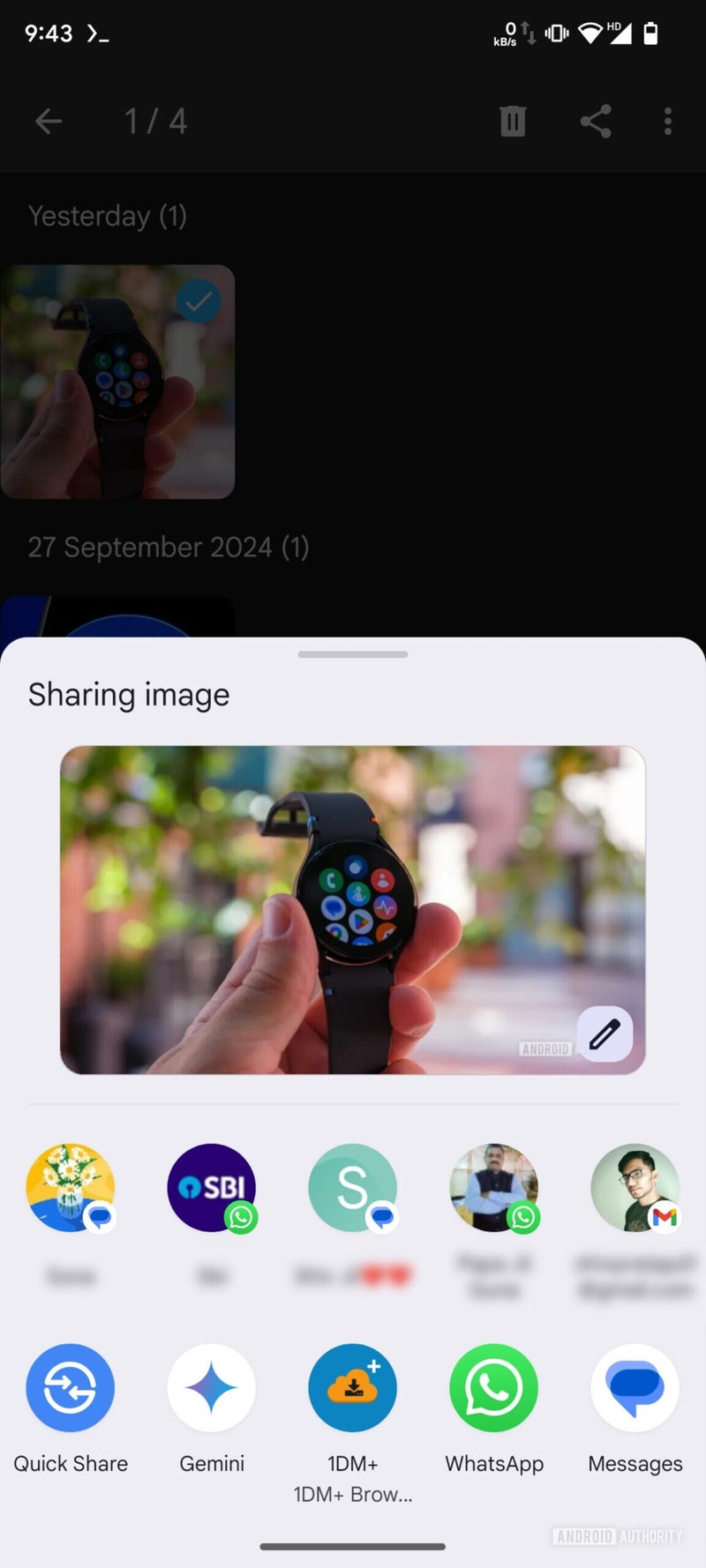
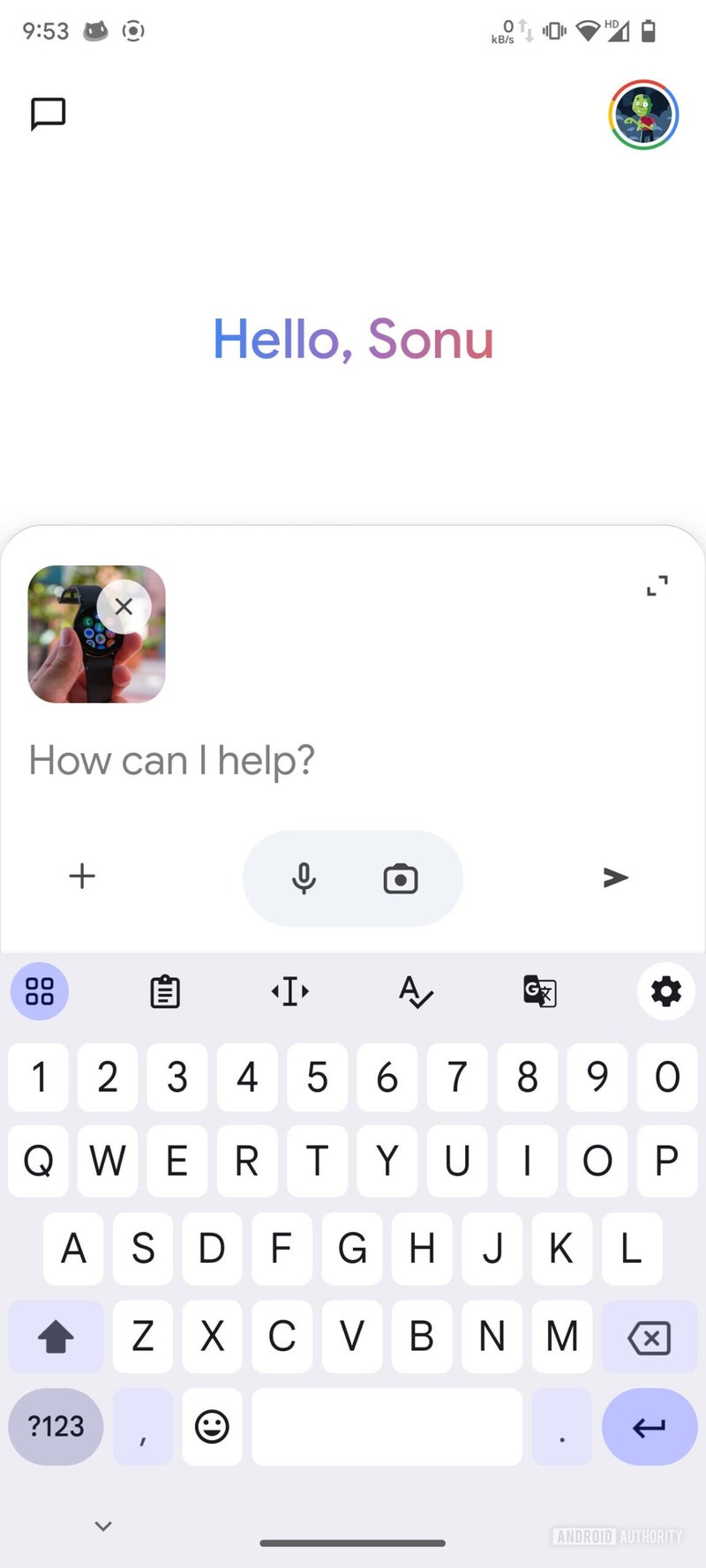
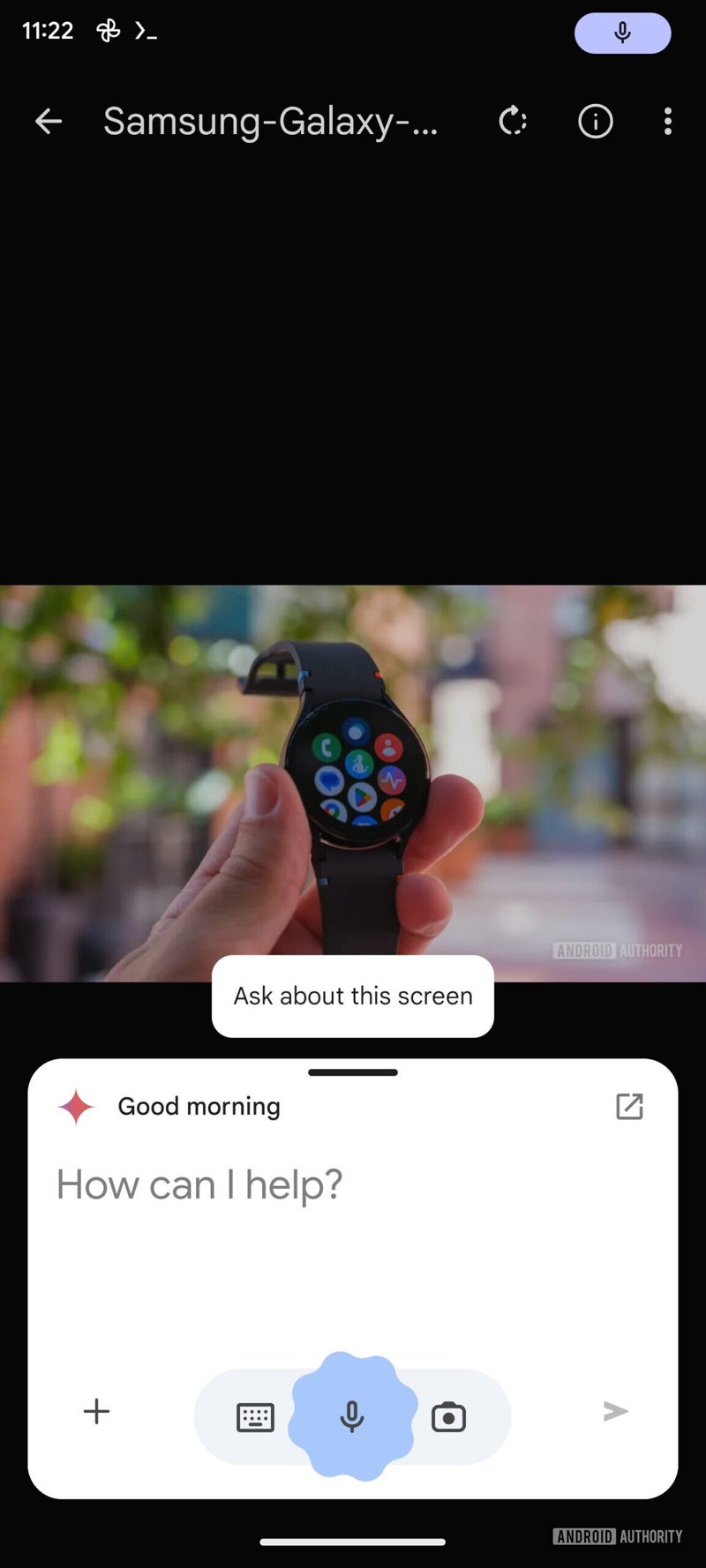
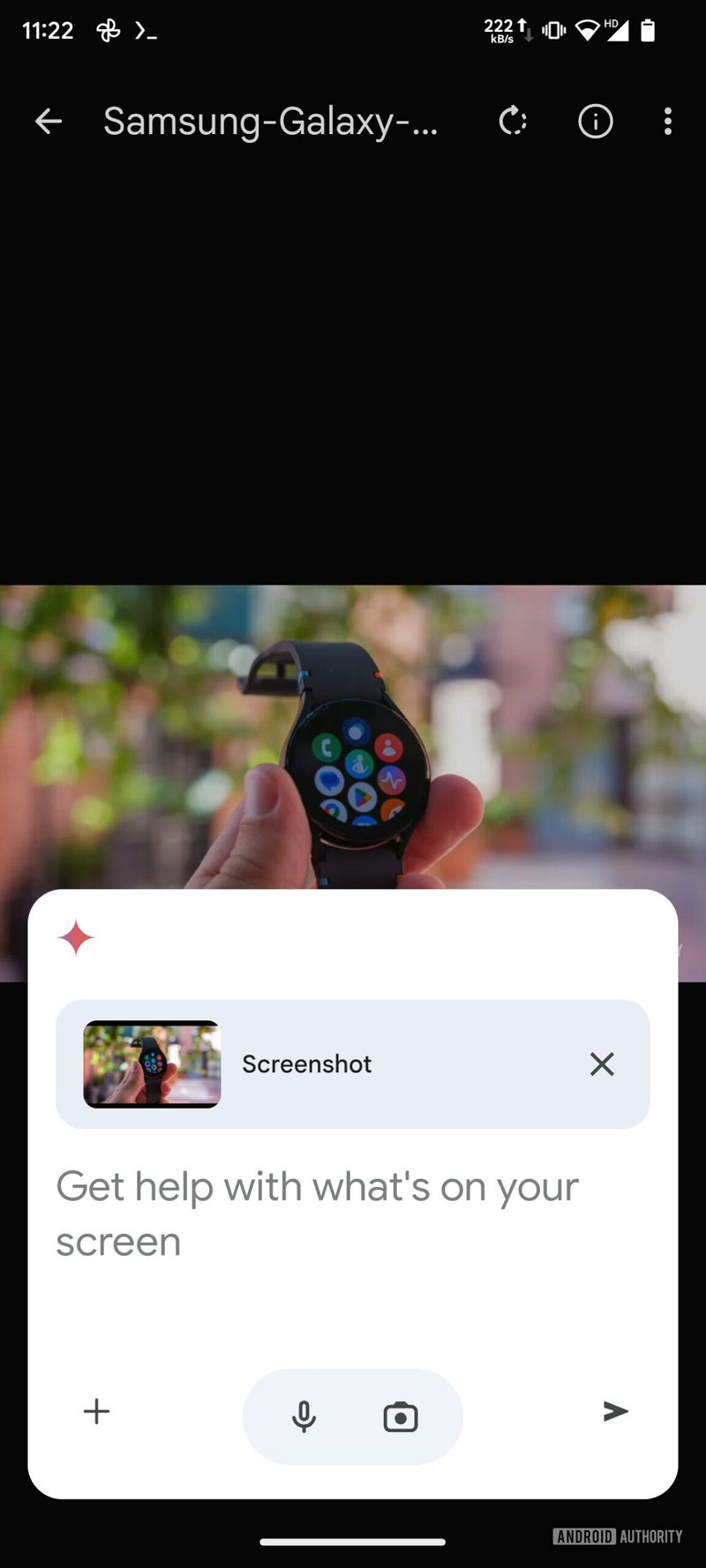










Things that are NOT allowed: