Gboard's new feature adds contextual emoji(s) to your messages

Do you know exactly the meaning of every emoji? Some might be open to interpretation. Still, the latest update to the virtual QWERTY keyboard app Gboard adds a new feature that figures out the meaning behind your latest message and adds what it believes to be the appropriate emoji(s). There are two different modes that you can use. Follow the next paragraph closely!
You'll know whether you have this feature on your Gboard QWERTY by looking above the letter "P" on the keyboard for an icon that looks like a magic wand inside a circle. Tap on it once after composing your sentence and the appropriate emojis will appear after your text. Tap on the magic wand twice and one emoji will show up between each word. If there is no magic wand, it means that you don't have the feature yet.
So far, we have not been able to find the magic wand on the Gboard QWERTY used on this writer's Pixel 6 Pro running Android 12. Yours truly is also a Gboard beta tester but the magic wand did not show up. One suggestion made by Android Police is to enable the Emoji fast access row that shows popular and often used emojis on a row at the top of the QWERTY, but that also failed to work.
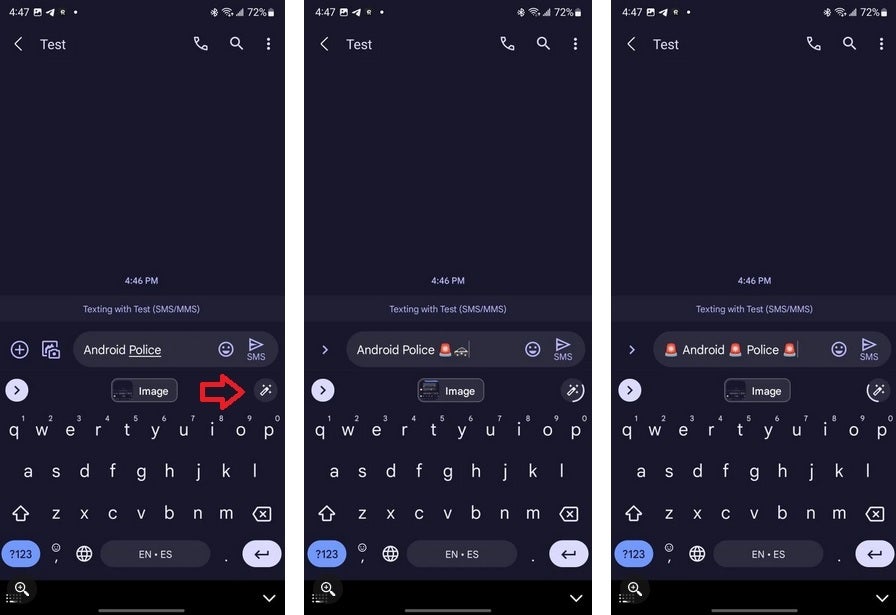
Gboard will find the appropriate emojis to put at the end of your message, or one that can fit between each word. Credit Android Police
Still, if you are interested in having such a row of emojis on your virtual keyboard, go to chat and bring up the virtual QWERTY. Tap on the gear icon above the keyboard to show the settings menu and press Emojis, Stickers & Gifs. Toggle-on Emoji fast-access row. And make sure that the app is set to English.
If the magic wand icon still doesn't show up, it could be that Google's staggered rollout has not reached your phone yet. In that case your best bet is to try again in a few days.










Things that are NOT allowed: