New Gboard feature helps Android users who type in landscape mode

How many of you move your phone into landscape orientation before typing a message in order to take advantage of the larger QWERTY keys? With today's taller and thinner phones, the problem with typing in landscape is that the keyboard will cover much of the screen. Per Android Police, a new feature has been released in Gboard beta version 13.6 that takes care of this problem by opening the keyboard with its floating layout in landscape by default. Turn the phone back to portrait and the QWERTY returns to its regular location.
It seems that all Gboard beta testers using an Android phone are receiving this feature. It did show up on my Pixel 6 Pro running Android 14 QPR1 Beta 2.2, and I am a Gboard beta tester. To check whether you are a Gboard beta tester and to see which version of the app you have on your phone, go to Settings > Apps > See all xxx apps. Scroll down to Gboard, tap on the listing, scroll down to the bottom, and you'll see the version number of the app running on your phone.
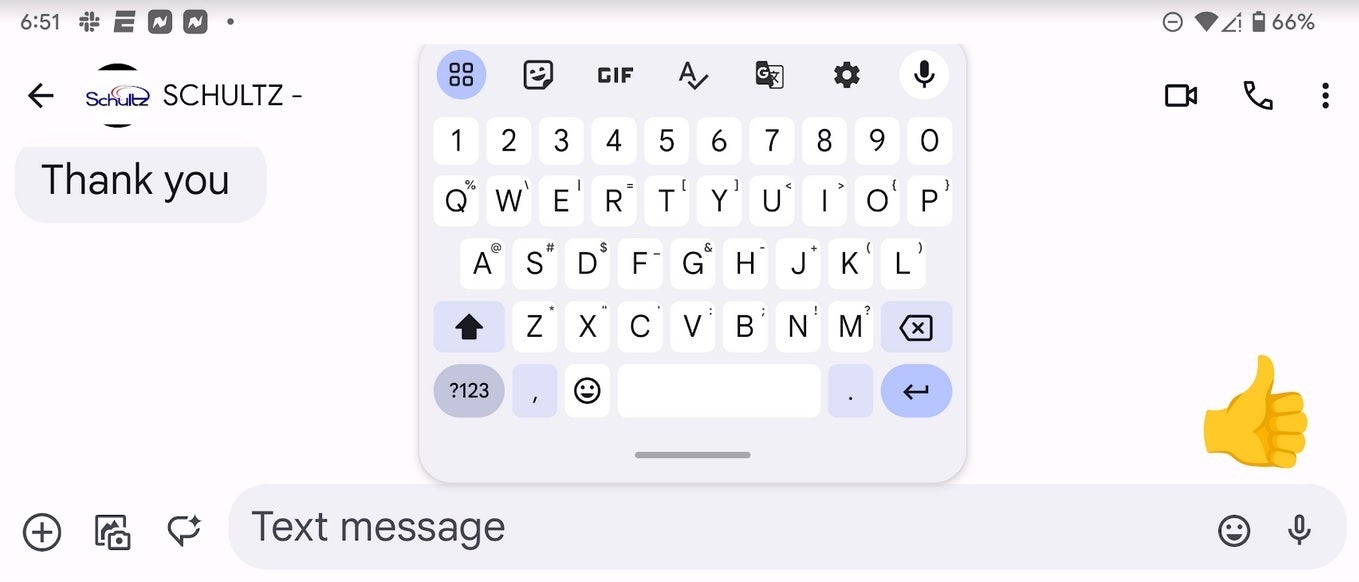
New feature opens the floating Gboard QWERTY keyboard on Android by default in landscape mode
As we said, you need to be running beta version 13.6. The version on my Pixel is 13.6.06.574113912-beta-arm64-v8a and this shows that I am a beta tester for Gboard which is why I do have the floating keyboard when I type in landscape. If your version number doesn't say beta, you will not have the feature yet even if you have version 13. 6. But don't be too upset, the feature should be coming very soon to all Android Gboard users.
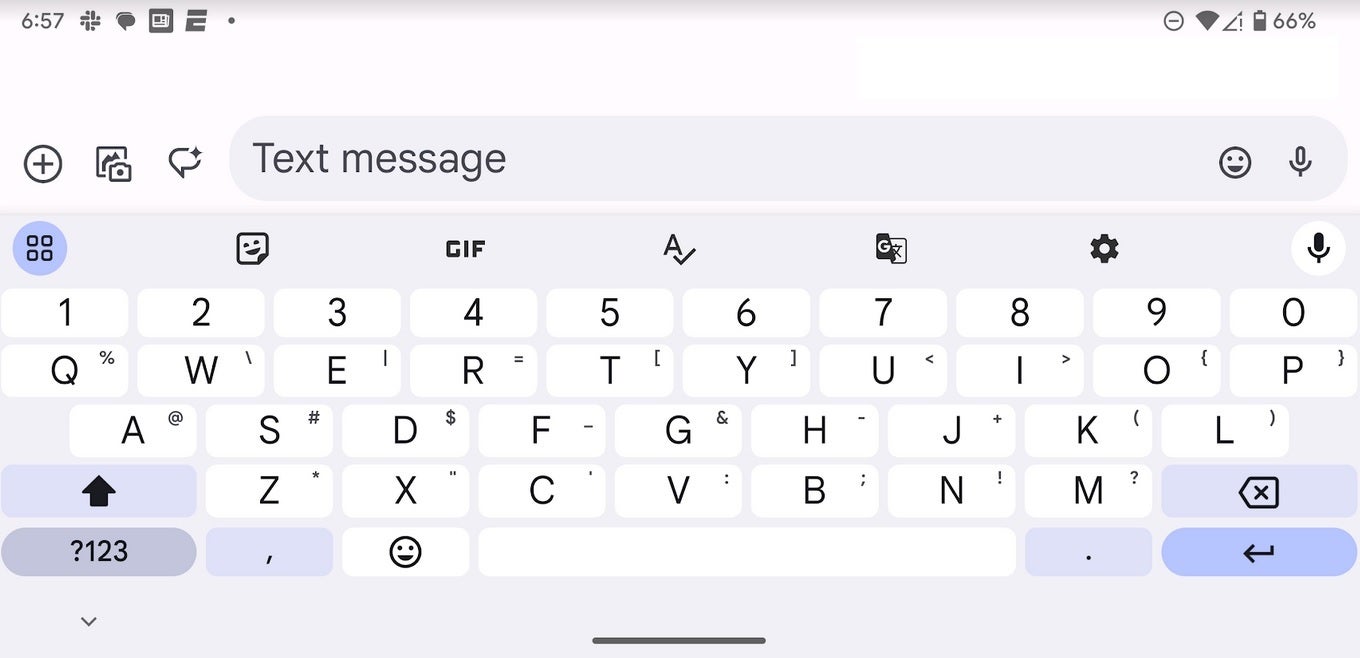
The full-sized Gboard QWERTY in landscape
Once you are in landscape and the floating QWERTY is right in front of you, you can move the keyboard by dragging it using the bottom bar. If you want to return to the full-sized QWERTY layout in landscape, drag the floating keyboard to the bottom of the display and like magic it will open up to the full-sized landscape QWERTY that you are familiar with.
Once you do this, the keyboard will not return to the floating layout in landscape unless you follow these directions. To return back to the floating QWERTY in landscape and have it open that way by default, tap the blue circle icon on the left of the toolbar with the four boxes inside. The first option you'll see is "Floating." Tap on that and you'll get the floating keyboard back.
This should certainly help those who like to type in landscape to have a clearer version of their messaging app as they type. Not to belabor the point, but as long as you are an Android user who is a beta tester for Gboard, this feature should be on your device now regardless of the phone's manufacturer or model.










Things that are NOT allowed: