How to find recently deleted messages in iOS 16 and recover them
We may earn a commission if you make a purchase from the links on this page.
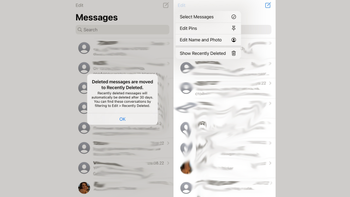
Apple introduced a number of new iMessage features in iOS 16, chief among which is the ability to edit or unsend messages at long last, as well as mark them as unread.
While these are now staples for all major chat apps, Apple also threw in another life-saving option in its Messages app, the option to check Recently Deleted messages in a dedicated section of the chat app.
How to find and recover recently deleted messages in iOS 16
The option to access messages you deleted in the last 30 days, as is Apple's default timeframe in iOS 16, is a bit hidden and not immediately visible. Here's how you can access the recently deleted messages on your iPhone to read, delete, or recover them:
- Long-press the message you want to chuck and tap the delete option from the pop-up menu
- There will be a prompt saying that "Deleted messages are moved to Recently Deleted," tap OK
- Tap on Edit > Recently Deleted where this menu option has now appeared
- Now you can read and recover the messages you have deleted within the past 30 days
Apple even allows you to mark all messages from a sender in a particular group, and then restore them en masse to your iMessage app inbox with the Recover All option at the bottom.
Alternatively, there is a Delete All feature, too, if you want to empty the trash before the 30-day safeguarding period so as not to give access to someone who might want to read what you've deleted.
According to Apple "conversations show the days remaining before deletion," and "after that time, messages will be permanently deleted." "This may take up to 40 days," it warns, so the 30-day rule seems to be rather flexible.










Things that are NOT allowed: