Settings for Google's Find My Device network leak
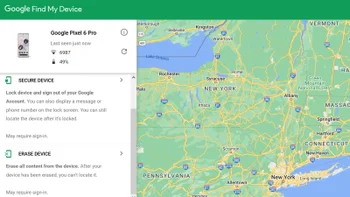
Google has delayed the upgrade to its Find My Device feature which will rely on nearby Android devices to help locate a lost or stolen Android phone even when that device is turned off. In other words, Google is looking to make its Find My Device app similar to Apple's Find My app. This was supposed to happen during the summer as the Find My Device app would help find missing phones, headphones, and other items such as luggage and keys by using a range of new third-party Bluetooth tracker tags.
However, Google announced that it is delaying the rollout in a blog post. Erik Kay, VP of Engineering, wrote, "User safety and the prevention of unwanted location tracking is a top priority for Android. We are working in partnership with Apple to help finalize the joint unwanted tracker alert specification by the end of this year. At this time we’ve made the decision to hold the rollout of the Find My Device network until Apple has implemented protections for iOS."
Currently, Find My Device will use the last known location of your missing device to help find it as long as the device is turned on. But most thieves will immediately turn off a stolen phone or tablet to prevent it from being tracked down. So the goal of the revamped Find My Network is to use other devices near yours to help relay information about where the phone or tablet is even if it is powered off.
In related news, the Google News channel on Telegram (via AndroidPolice) has discovered settings that will allow Android users to determine how they want to use the Find My Device network. A toggle switch called "Store recent location" will be changed to "Find your offline device." You can get there once the network is up and running by going to Settings > Security & privacy > Device finders > Find My Device. There will be four options to choose from.
When set on Off, the device cannot be located when powered off since it won't be connected to the Find My Device network. You will still be able to remotely wipe the device, however, should it get into the wrong hands. If set on Without network, the device remains unconnected to the Find My Device network but you'll be able to remotely see the last location where the device was powered on.
If you have the With network in high-traffic areas setting enabled, other devices that are part of the network will pass along its location to you but only in busy locations like airports and sidewalks. This setting could make it easier to find your device with greater accuracy since such crowded locations will contain more devices that are part of the network.
Lastly, with With network in all areas enabled, you are asking the devices in the network to look all over for your device, even in low-traffic areas. Because this setting will look for the device, even in secluded areas, when the missing, lost, or stolen phone or tablet gets a hit on the network, the location information won't be as precise as it would be if found in a high-traffic area.
Until Google launches the network, you're limited so the best thing you can do is to keep an eye on your phone and know where it is at all times. And do keep in mind that once the Find My Device network is working and you have a fighting chance to recover your lost, missing, or stolen Android device that has been powered off, that doesn't mean that all of a sudden you should be careless with your mobile device.












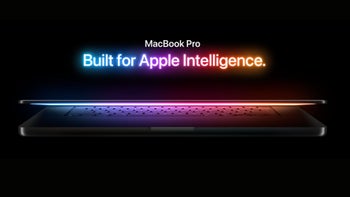
Things that are NOT allowed: