Google leaves a clue telling us what month it will release the final version of Android 13

It was Mick Jagger who famously sang, "I'm not waiting for a lady, I'm just waiting on Android 13." Or something like that. When Google dropped Android 13 beta 4, which was a release candidate (RC) build last month, it appeared that we could see a much earlier release of Android 13 than expected. After all, last year's Android 12 wasn't made available to Pixel owners until October 19th.
Google hints at a September release for Android 13
Today, when Google dropped the August monthly security update for the Pixels, it included an Android 13 Security Release that said, "Android 13, as released on AOSP, will have a default security patch level of 2022-09-01." That suggests that Android 13 will be available for users of the Pixel 4 series and later sometime next month. The big question is whether you should install the Android 13 beta on your compatible Pixel model now or hold off until the official release.
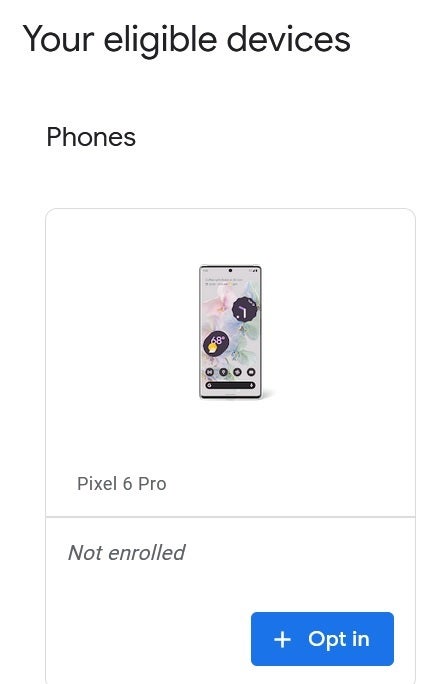
Signing up to join the Android 13 beta program is a snap
On one hand, those who have installed the beta claim that it works smoothly and that it improves the performance of the notoriously laggy under-display fingerprint sensors on the Pixel 6 and Pixel 6 Pro. But even though Android 13 beta 4 was a release candidate, Google still had to make some tweaks to it in order to exterminate bugs. Recently the unscheduled Android 13 beta 4.1 was released as a "minor update" with the following changelist:
- Fixed an issue that prevented an app from enabling or disabling Bluetooth if it didn’t have the BLUETOOTH_CONNECT permission, even though the app was targeting an API level where the permission is not required. (Issue #232107689)
- Fixed issues that sometimes caused a device to crash and reboot when connecting to certain WiFi networks. (Issue #237308339, Issue #237886229, Issue #237878437)
- Fixed an issue where Meet connectivity could drop while driving.
- Fixed an issue where the system could incorrectly interpret GPS data.
While the update is considered a minor one, installing the beta and seeing your device crash and reboot when connected to your Wi-Fi network is no small problem. Neither is having your device incorrectly interpret GPS data.
Leaving the beta program could cost you your data
While these bugs have been fixed in Android 13 beta 4.1, who knows what bugs remain in the Android 13 beta. Some apps are reportedly acting twitchy still according to those who are using the latest beta version. If your mind is made up and nothing can dissuade you from installing Android 13 beta 4.1, tap on this link. Then tap on the box that says, "View your eligible devices."
You will be taken to a page that shows a small picture of your eligible Pixel model with a button to press to opt into the beta program. Within 24 hours you will receive an OTA update. Go to Settings > System > System update and follow the directions to install the beta. But heed this warning from Google: "You will not be able to unenroll and revert back to a stable public version of Android without first wiping all locally saved data on your device. You may also encounter issues restoring a backup. We recommend reviewing the latest Pixel release notes for Android 13 before enrolling in Android Beta."
If you do join the beta program, once the stable public version is released, you will be given a limited time to leave the beta program without having to wipe the data from your phone. Take advantage of this.
To uninstall the beta on your Pixel, once again tap on this link and tap the box that says "View your eligible devices." Under the photo of your Pixel, there should be a box that says Opt-out. Click on it and within 24 hours you will receive an update that takes you back to the stable, public version of Android but with your data wiped.
If you are considering enrolling in the beta program, make sure that you've backed up all your data first. Or perhaps your best bet is to wait for Google to release the final version of Android 13 before you install it.



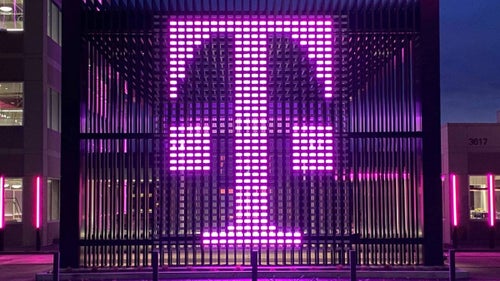






Things that are NOT allowed: