Files by Google may get an easier way to access Circle to Search

The Files by Google app is going to get a new shortcut for Circle to Search when viewing images. That is suggested by the folks at 9to5Google, who were able to find hints about this in the code for the Android app.
Once Google rolls out this feature (keep in mind it's not certain that it will, only that it's working on it), you will see a floating action button above the edit option when viewing a fullscreen image. Google is testing two icons. The first one is a magnifying glass with an AI sparkle, and the second one is the more recognizable Google Lens logo.
So far, Google's Circle to Search feature doesn't have a logo itself, or an official icon.
This Circle to Search FAB in the Files app appears to be included in a server-side update for people in the beta channel. This means that if you're not seeing it yet, you should be soon (if you're a beta user, that is).
Apart from that, the latest beta (version 1.4515.x) shows how "AI-generated summaries" are coming to files with text - you can enable this in Settings. It will most likely use Gemini Nano.
Once Google rolls out this feature (keep in mind it's not certain that it will, only that it's working on it), you will see a floating action button above the edit option when viewing a fullscreen image. Google is testing two icons. The first one is a magnifying glass with an AI sparkle, and the second one is the more recognizable Google Lens logo.
When you tap on the button, you will be greeted by Circle to Search. This functionality will save you from long-pressing on the navigation handle which currently does the same thing.
This Circle to Search FAB in the Files app appears to be included in a server-side update for people in the beta channel. This means that if you're not seeing it yet, you should be soon (if you're a beta user, that is).
Apart from that, the latest beta (version 1.4515.x) shows how "AI-generated summaries" are coming to files with text - you can enable this in Settings. It will most likely use Gemini Nano.
I personally love Circle to Search, and I think it's one of the more useful AI features. It will be great in my opinion if Google launches this feature officially, because I'm always in for simplicity and ease of access, especially to such useful features.
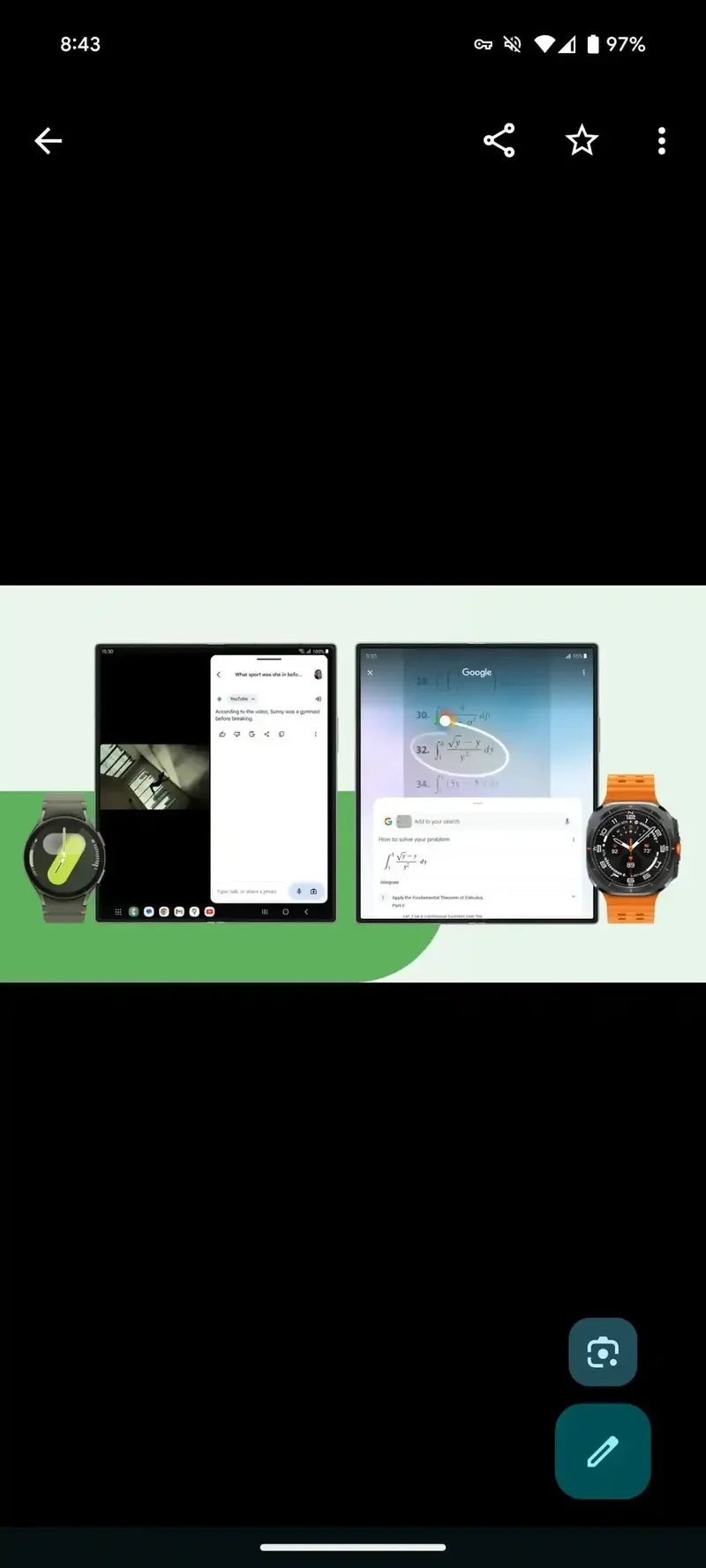

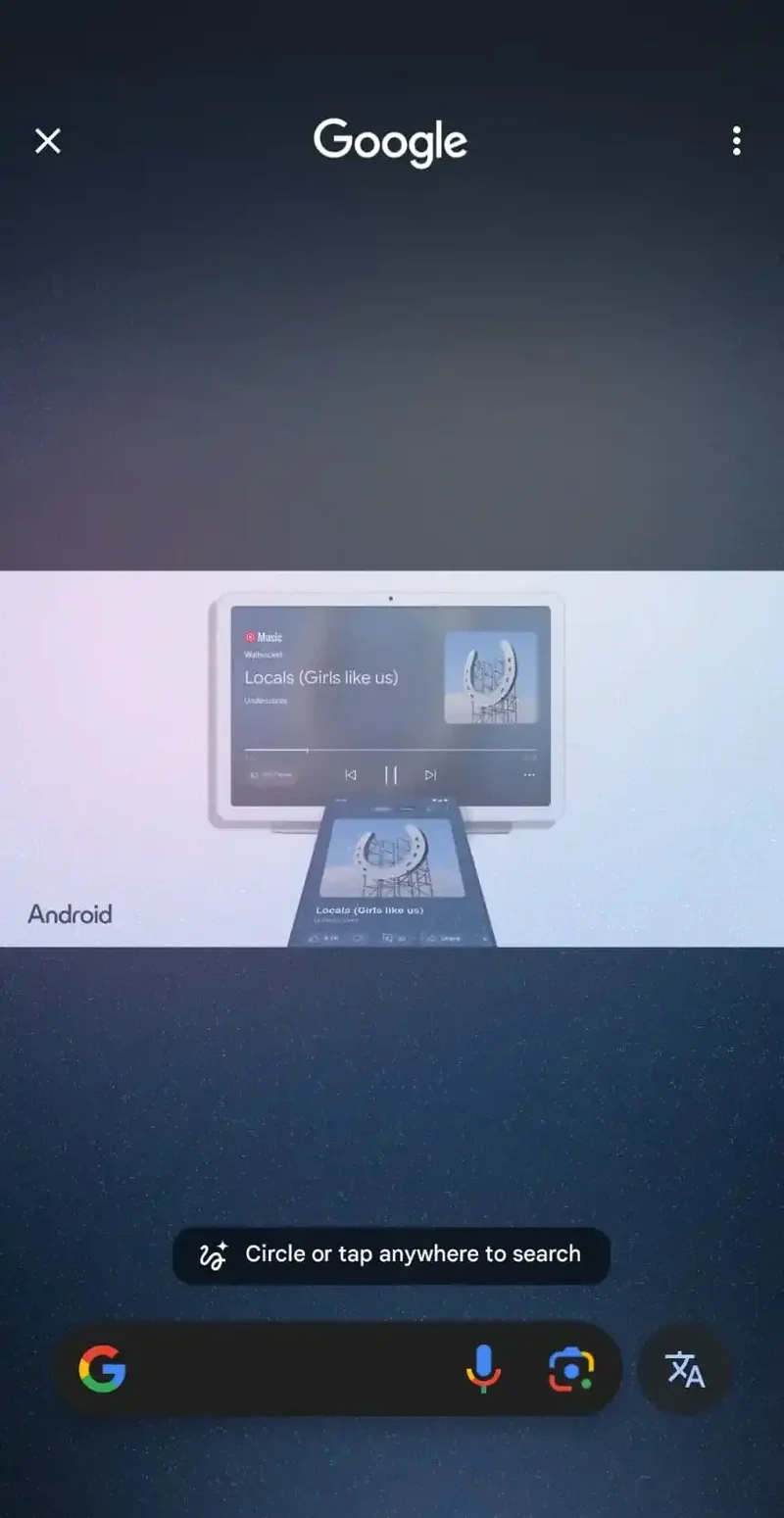











![Some T-Mobile customers can track real-time location of other users and random kids without permission [UPDATED]](https://m-cdn.phonearena.com/images/article/169135-wide-two_350/Some-T-Mobile-customers-can-track-real-time-location-of-other-users-and-random-kids-without-permission-UPDATED.jpg)

Things that are NOT allowed: