Facebook Messenger getting improved Dark Mode settings on Android app

Users of the Android Facebook Messenger app have been able to change the UI from Light Mode to Dark Mode since 2019. Dark Mode converts the usual black print on white background to white print on black background and it can prevent the user's eyes (or those belonging to a innocent bystander) from melting in the dark of night or in a dark room. In addition, Dark Mode can extend battery life a tad on phones sporting an OLED panel.
Adding some additional battery life with Dark Mode enabled is possible because OLED does not need a separate backlight. So to create the color black on an OLED screen, a pixel is turned off. Since a pixel that is turned off doesn't draw power from the battery, using Dark Mode to create a black background should keep your phone running a little longer before it keels over and dies.
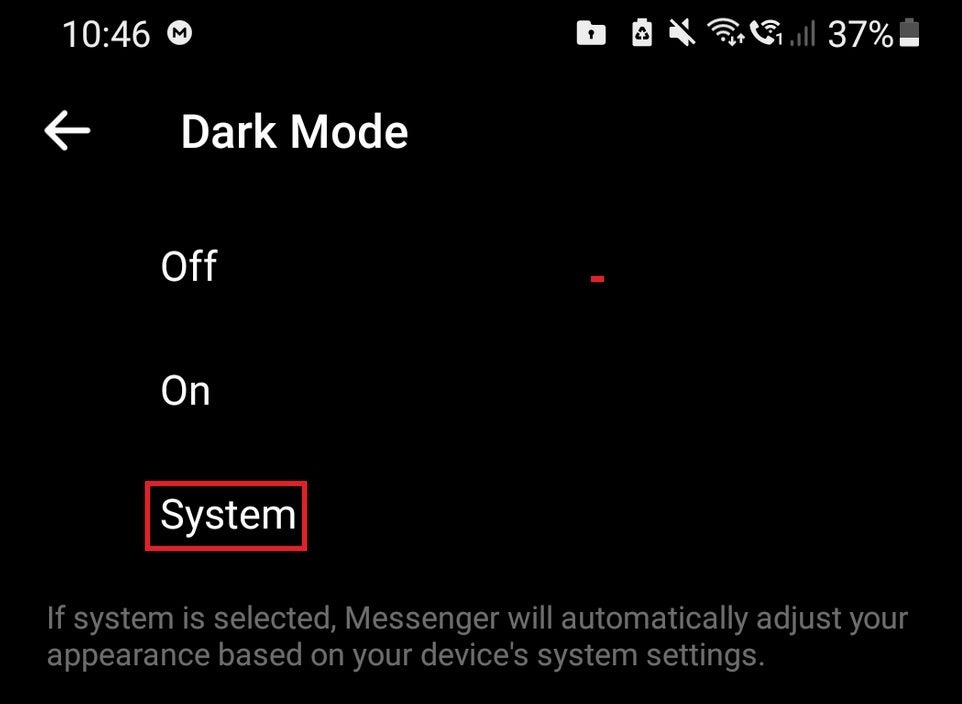
Update will allow the Android version of Facebook Messenger to follow the user's system setting for Dark Mode
According to a Reddit user, Facebook is testing a new Dark Mode setting for Facebook Messenger that many apps already offer and that is one that follows the system setting of your phone. So instead of having just two options to choose from (Off and On), once the update is fully disseminated there will be a third option called System. With that setting enabled, Facebook Messenger will follow the setting you have set for the Android OS on your handset.
Facebook is currently testing this feature and a server-side update is bringing it to a limited number of Android users. After the testing phase, the updated Dark Mode settings should be available to all Facebook Messenger users with the Android version of the app. The aforementioned Reddit user discovered the updated Dark Mode settings on Facebook Messenger app version 314.1.0.19.119.
We should point out that this feature is already available on the iOS version of the app. The system setting is for those who like to switch back and forth between Light Mode and Dark Mode so that a user can switch from Light Mode to Dark Mode and back without having to worry about switching the Facebook Messenger separately each time.










Things that are NOT allowed: