A simple settings change can add more battery life to your iPhone

Last month we told you how you can set your iPhone to automatically reduce the white point setting when battery life is running low and you turn on Low Power Mode. This action reduces the power draw from the display while also reducing the mail fetch and downloads in the background until the iPhone is almost fully charged. Reducing the white point setting makes the display darker but you can set the level of darkness until you find a level that you are comfortable with. This should be used only as a Hail Mary pass to try once the battery life remaining on your iPhone has dropped under 20% and you're out without a power bank.
According to iMore, there is a setting you can adjust on your iPhone that will add more battery life to your handset. Called Background App Refresh, this setting is enabled by default on iOS 17 and keeps your favorite apps refreshing even when you're not using them. This way you can open your favorite social media app and continue from where you left off when you were using the app the last time. Here's another example; the setting also allows you to open the Mail app and not have to refresh the inbox to see the latest email you've received.
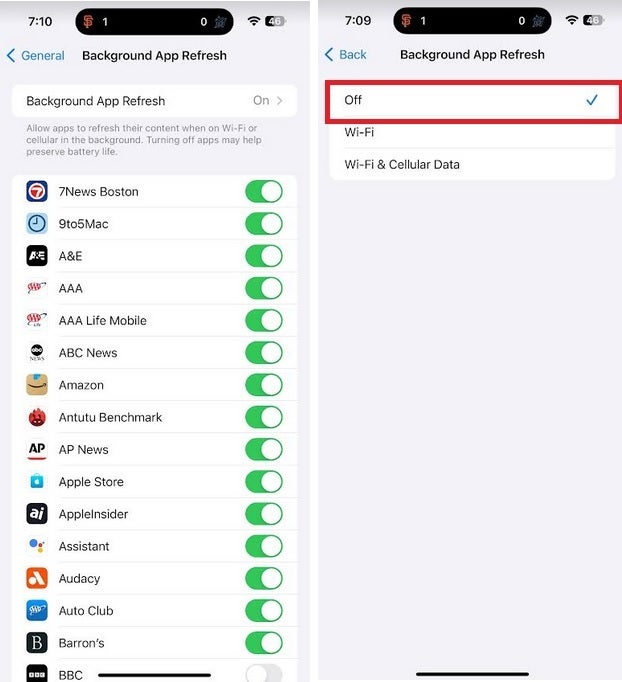
Disabling Background App Refresh can add some extra battery life to your iPhone
But leaving Background App Refresh on also means that you are using battery life to keep these apps open and updated in the background. One way to save battery life is to go to Settings > General > Background App Refresh > Off. This will take you to a box with three options. Select off for maximum battery savings although your apps will no longer update in the background. Select Wi-Fi to have your apps update in the background only when you're connected to Wi-Fi. This allows your iPhone to save some battery life when out and about but will allow you to have your apps updated in the background when you're connected to a Wi-Fi signal while at Starbicks pr other places with free Wi-Fi.
The last option is Wi-Fi & Cellular Data. If you select this option, which is the default option on iOS 17, your apps will update in the background whether you're connected to a cellular signal or Wi-Fi. This setting will use the most battery life since apps will update in the background at all times. When you go to the Background App Refresh page, you might have noticed that you can toggle off individual apps to save some battery life.










Things that are NOT allowed: