Customize the use of the notch on the Essential Phone after installing the latest update
Just the other day, we told you that the
Essential Phone received an update to Android 8.1 (build 141). Besides the latest version of Android and the April security patch, the update includes "Essential notch settings" that allows users to customize the use of the notch area on the phone. To get to the proper menu, go to
Settings >
System >
Developer options >
Essential notch settings. There, you will find three options.
The first choice is "Essential recommended" and applies settings that the company has set on a per-app basis. "Don't use notch area in landscape" means that with the phone in landscape mode, the screen will not show any image or text under the notch. In other words, with this setting, the area under the notch is never used when the phone is held horizontally. The last option, "Always use notch area," is self explanatory.
Users can also customize the notch on individual apps. For example, they can set the phone to allow videos to reach the edge of the screen for certain video streaming sites; at the same time, the settings can be customized to prevent text based apps from going all the way to the edge of the display where the words would be cut off by the notch.
source:
AndroidPolice
Read the latest from Alan Friedman
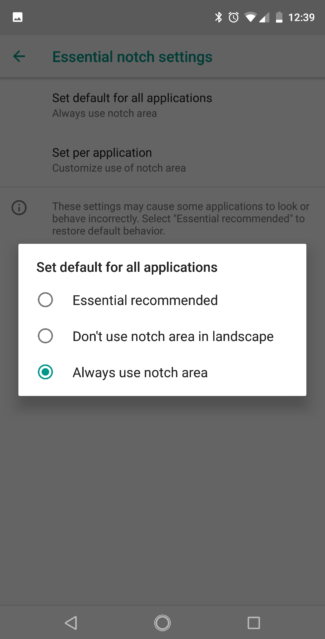










Things that are NOT allowed: