Two new features rolling out to Pixel's At a Glance widget
We may earn a commission if you make a purchase from the links on this page.

If you feel the earth moving beneath you and you're not engaged in a romantic activity, what you're feeling might be an earthquake. In some areas along the West Coast, you can check out the At a Glance widget on your Pixel handset to see if an earthquake alert was issued. Google's effort to turn the widget into a jack-of-all-trades feature is continuing as new capabilities are rolling out after being announced last month.
The At a Glance feature adds earthquake alerts and the Personal Safety countdown timer
In states such as California, Oregon, and Washington, whenever the USGS ShakeAlert system sends out an alert in any of those three states, the alert will also surface on the widget. The alert is sent out when an earthquake with a magnitude of 4.5 or higher is detected nearby. This follows last week's news that information about your Bluetooth-connected devices have started to appear on the At a Glance widget including the device's battery life.
Pick up the Google Pixel 6 and Pixel 6 Pro
Pixel users everywhere will also start to see the personal safety check countdown on the At a Glance widget. This countdown timer ticks off the time remaining for you to check in with your phone before it calls the cops, fire department, and the contacts you select in case of an emergency. Instead of having to keep the Personal Safety app (AKA "Safety" in the Pixel Launcher) open to check the countdown timer, you can view it on the At a Glance widget.
If you haven't yet set up the Personal Safety app, there is no time like the present. Open the Safety app from the launcher and tap on those contacts you want informed if you are in an emergency situation. Then fill out your health information to the best of your knowledge. If you don't know your blood type or allergies, you can leave it as "unknown."
After setting up everything, you should see a page with an orange box called Safety check and a red box called Emergency sharing. Tap on safety check and you can select from certain activities that you are about to embark on. These choices include Walking alone, Going for a run, Taking transportation, Hiking, and a custom activity you can write.
After setting up everything, you should see a page with an orange box called Safety check and a red box called Emergency sharing. Tap on safety check and you can select from certain activities that you are about to embark on. These choices include Walking alone, Going for a run, Taking transportation, Hiking, and a custom activity you can write.
Select how long you want the countdown timer to run from 15 minutes to 8 hours. You can also select your own time period. When the countdown timer reaches zero, your Pixel will spring into action.
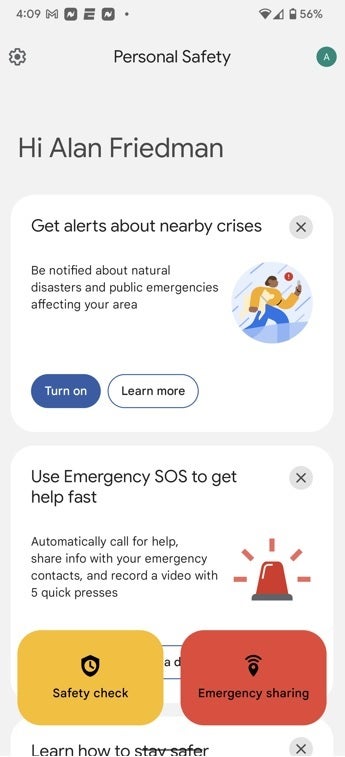
The At a Glance widget is adding new features piecemeal
Google seems to be pushing out the new At a Glance features one new feature at a time. You can always see the capabilities that you have enabled for the widget by long-pressing on it and tapping the Customize button that pops up on the screen. From there, tap on the Settings gear icon for At a Glance. If some of the new features aren't found on your device, don't worry. The process that Google is using to update the widget is slow and deliberate.
This feature might be the next one to role out to the At a Glance widget
Another feature that has yet to roll out is one that will remind you on the widget when the next day is a holiday so that you will be sure to turn off your alarm. Sure, something like this might seem like a small thing, but it is typical of the little things that Google offers on the Pixel line to bring an improvement to users' "quality of life." If you can save yourself a few hours of sleep by disabling the alarm on a workday, Google is happy to have the At a Glance widget remind you to turn it off.
Unfortunately, this feature has yet to appear but as long as it shows up before Memorial Day on Monday, May 30th, Pixel users will be reminded to turn off their alarms to help work off their sleep deficits.













Things that are NOT allowed: