Discord unveils a fresh new look for its iOS and Android apps

Discord, the popular voice, video, and text chat app, has unveiled a significant revamp of its mobile app, marking a major departure from its previous iteration. The redesigned app aims to provide a more intuitive and user-friendly experience for Discord users on the go, with a focus on enhanced navigation, improved performance, and a refreshed interface.
At the heart of the redesign lies a reimagined navigation structure that separates servers and messages into distinct tabs. This change simplifies the process of locating specific conversations and eliminates the need to toggle between different views. Additionally, the app now features a super-charged search bar that allows users to quickly scan through their messages, pins, files, attachments, and pinned messages.
Beyond navigation, the new mobile app boasts a host of performance enhancements, including a 55% reduction in app open time on Android and a 43% decrease on iOS. The app also consumes four times less data when loading up for the first time, and it keeps recent messages cached in the background for faster access.
The new Discord mobile app represents a significant step forward in terms of usability and functionality. The revamped interface, enhanced navigation, and improved performance make it easier than ever for users to stay connected with their friends and communities on the go. The app begins its rollout today on Android and iOS.
Source: Discord Blog
To assist users with keeping up with their mentions, the app maintains its "notifications" tab just like it had before. This is where you will be able to check your @mentions, server events, updates on friend requests, or any replies to your messages. Each notification is actionable, meaning that you can tap on it to just straight into the conversation where it was posted.
The redesign also addresses several user-requested features, such as the ability to quickly swipe to reply to messages and the introduction of a new "Midnight" theme for those who prefer a darker interface. Additionally, the app now organizes multiple image uploads into a gallery-style view, instead of full size. This way you can view more images at once.
Source: Discord Blog
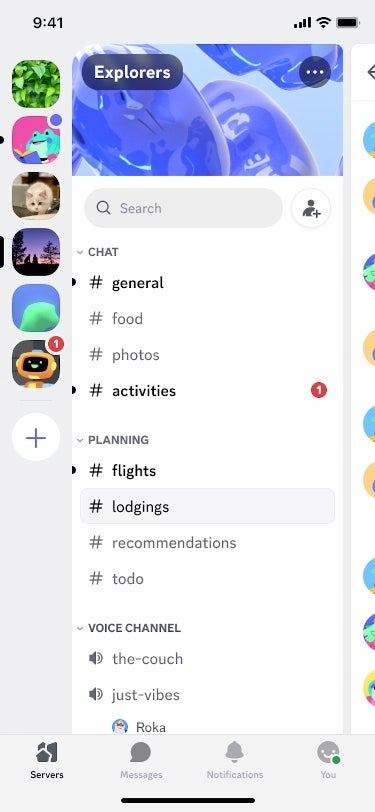

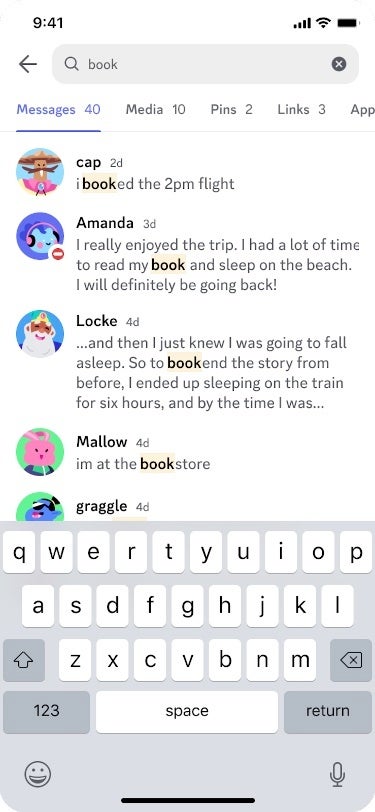



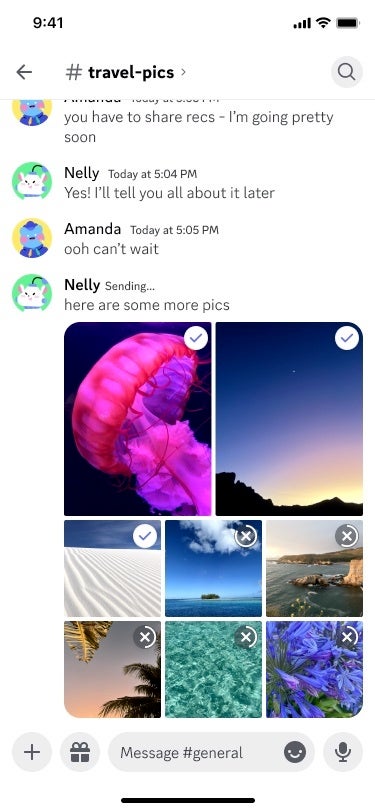










Things that are NOT allowed: