Disabling these iOS features will improve your iPhone's battery life

Apple did a great job with the batteries on this year's iPhone 13 series and the iPhone 13 Pro Max has incredible battery life. And that is even after taking into consideration the 120Hz refresh rate on the "Pro" variants and the 5G connectivity on all four models. The 4352mAh capacity on the iPhone 13 Pro Max is the largest found on any iPhone ever.
Regardless of which iPhone model you have, you can improve the battery life on the device by following a simple set of directions that were posted by a TikToker named "kadama" who has 1.9 million followers. The so-called "hack" was picked up by the New York Post and the New York conservative tabloid explained that apps can consume some of your iPhone's battery life even if you aren't using those particular apps all day.
The best way to prevent apps running in the background from consuming your iPhone's battery is to go to Settings > General > Background App Refresh and turn the feature off. Then, go to Settings > Battery > Battery Health > Toggle on Optimized Battery Charging. Kadama says that after following these directions, "Now your battery will last much longer."
Also read:How to turn off 5G on iPhone
It is something of as tradeoff. While your battery life will improve, apps won't update in the background when you have the Background App Refresh setting off. This means that the updates that your apps usually make in the background, whether they are sports scores, stock market prices, or the latest temperature, won't update until you open the appropriate app and the app updates. In other words, if you open your sports app, you might not be looking at the most up-to-date score right away.
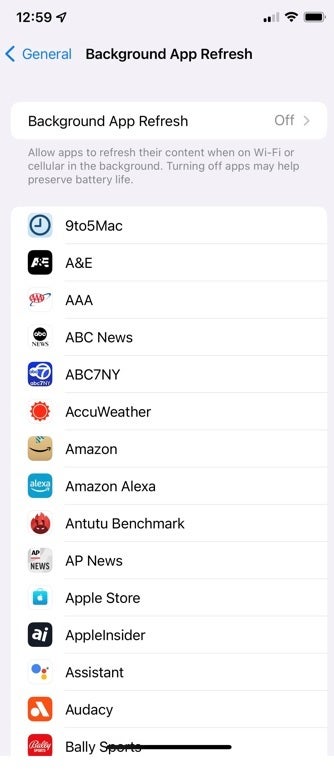
Disabling Background App Refresh is one of the tweaks that can improve your iPhone's battery life
Other suggestions from "kadama" to save your iPhone's battery live include going to Settings > Accessibility > Motion > Toggle off Auto-Play Message Effects and Auto-Play Video Previews. When disabled, the former won't allow full-screen effects in the Messages app to auto-play (which might not be a big deal to you) and it will shut down auto-play of video previews.
If you feel that you don't need your apps to update in the background, or don't care if your full-screen effects auto-play in the Messages app, you might want to see if you can greatly improve your iPhone's battery life by toggling off these features.













Things that are NOT allowed: