This is why iOS app developers are not happy with Apple

While Apple iPhone users were excited today about receiving the update to iOS 14, iOS developers were not; in fact, many were fuming. That's because in announcing on Tuesday during the "Time Flies" event that iOS 14 would be unveiled today, Apple did not give its developers enough time to test their apps before releasing the next build of its mobile operating system.
According to TechCrunch, all the developers could do was send out tweets to alert users that the features they hoped to launch with the launch of iOS 14 would not yet be available. One example of this approach was seen in a tweet disseminated by podcast app Overcast (@OvercastFM) which read, "Sorry, my iOS 14 features aren’t ready yet. Since it’ll be a while before most of my customers use iOS 14, I spent the summer prioritizing bug fixes and my family’s pandemic/school logistics (we’re OK, just busy).Like you all, I’m just doing what I can this year. More soon.Since it’ll be a while before most of my customers use iOS 14, I spent the summer prioritizing bug fixes and my family’s pandemic/school logistics (we’re OK, just busy). Like you all, I’m just doing what I can this year. More soon."
Nintendo noted that its Animal Crossing: Pocket Camp game won't work following the update to iOS 14, so the company told game players to hold off on updating to iOS 14 until it has time to update the game. How many iPhone users do you think will heed that suggestion.
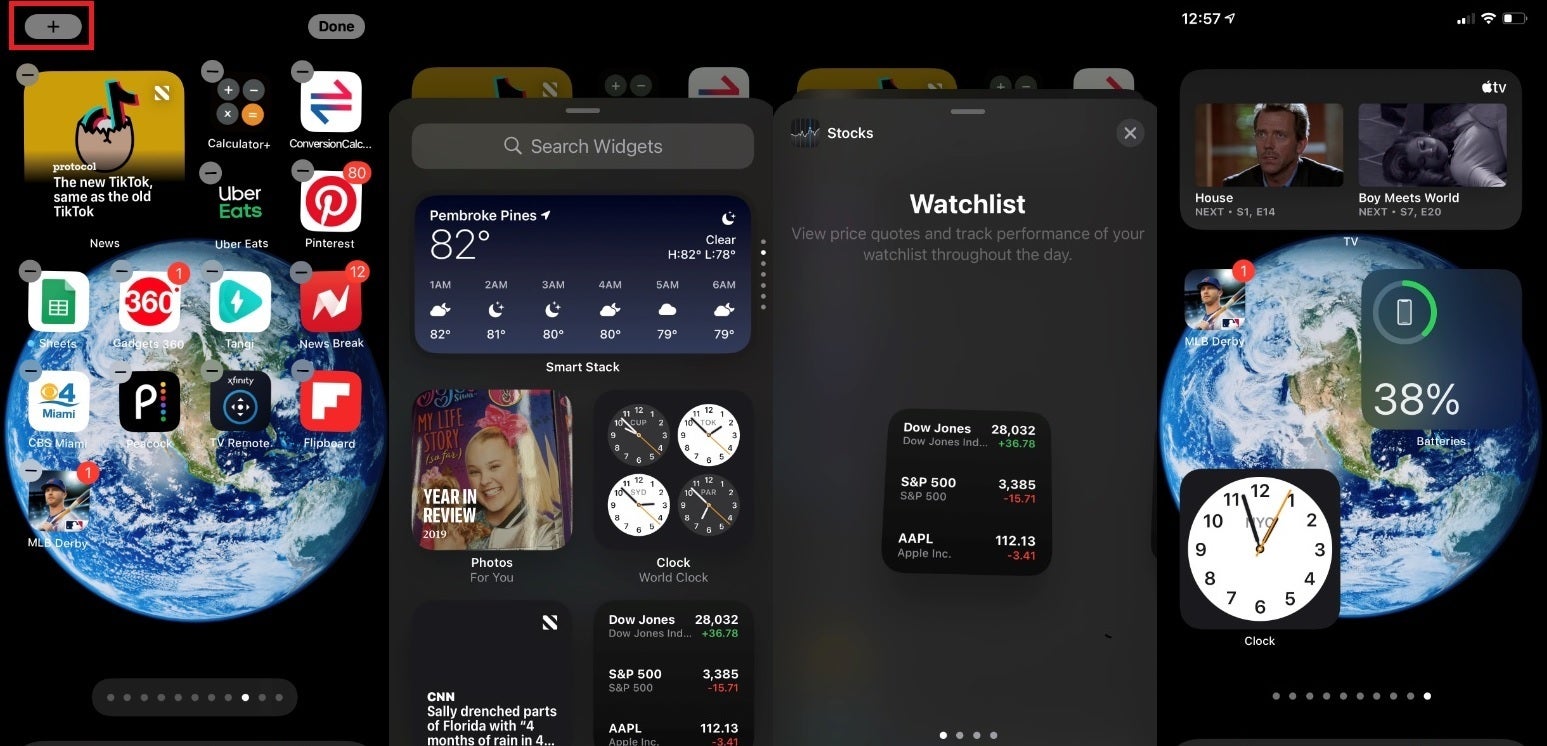
Not all developers have been able to create a widget for their iOS app
In addition, many third-party apps don't have a widget yet because of Apple's surprise release of iOS 14. As you might know, Apple is adding Android-style widgets to iOS 14. You can choose different sizes depending on where you want the widget to fit and how much information you want it to contain. As time goes on, more developers will create widgets for their apps. You can see which apps are offering them now by touching and holding the home screen until you see the "+" icon inside a circle on the upper left side of the screen. Tap on it, tap on a widget from the gallery, and then select the size you want.
Have you installed iOS 14 on your iPhone yet? Go to Settings > General > Software Update if you have yet to do so.










Things that are NOT allowed: