Three-judge panel says cops can force you to unlock your phone using your fingerprint or face

Maybe you were too busy last week following the bill, now signed into law by President Joe Biden, that could result in TikTok getting banned in the U.S. But it turns out that the 9th Circuit Court of Appeals in California ruled that the state highway patrol acted legally when it forced a suspect to unlock his phone using the device's fingerprint scanner. Per Gizmodo, you might not have heard about this because the ruling does not apply to all smartphone users nationwide.
If you worry about the police finding out about something illegal you've done by going through your phone, you might want to ditch the biometrics such as the fingerprint scanner or facial recognition to unlock your phone and stick to using a passcode. That's because courts have given more protection to passwords and passcodes because they require the suspect to employ his brain to recall them. Such thoughts have more legal protection than the fingerprint on a finger or the features of your face that are used with facial recognition.

If you're worried about the cops forcing you to unlock your phone, stop using biometrics
Andrew Crocker, the Surveillance Litigation Director at digital rights group Electronic Frontier Foundation (EFF), told Gizmodo, "The general consensus has been that there is more Fifth Amendment protection for passwords than there is for biometrics. The 5th Amendment is centered on whether you have to use the contents of your mind when you’re being asked to do something by the police and turning over your password telling them your password is pretty obviously revealing what’s in your mind."
The case heard by the appeals court was about a driver who was caught by cops with large quantities of narcotics. The terms of the suspect's parole called for him to provide a passcode for his device although biometric data was not referred to. In its ruling, the three-judge panel said that it condoned the action of the police to force the suspect to use his fingerprint to unlock his phone "because it required no cognitive exertion, placing it in the same category as a blood draw or a fingerprint taken at booking, and merely provided [police] with access to a source of potential information."
To reiterate, if you are worried about the police forcing you to unlock your phone to access incriminating data, the best thing you can do is to disable all biometrics before leaving your house and unlock your phone device using your passcode.
Thanks to PhoneArena reader Augustine, I should have mentioned how to disable the biometric sensors if you feel that there is content on your phone that will implicate you in a crime.
On Android, go to the menu from where you power off your device. One of the options should be Lockdown. Tap on it and all biometric sensors will be disabled requiring you to use your PIN or passcode to unlock the phone.
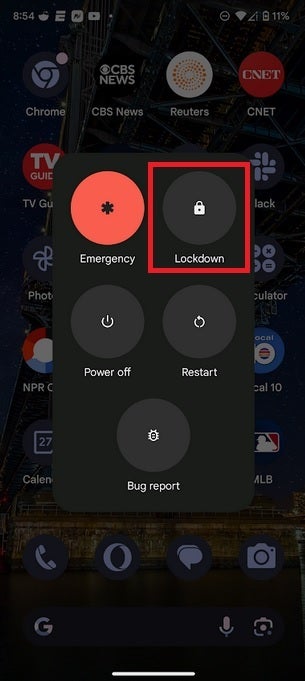
Enabling the Lockdown mode on Android is a snap
On iOS, go to Settings > Face ID & Passcode, and toggle off "Use Face ID for iPhone Unlock." If your iPhone has TouchID, go to Go to Settings > Touch ID & Passcode and toggle the fingerprint scanner off.













Things that are NOT allowed: