Not everyone likes Circle to Search's longer and stronger upgrade

Considering that Google Search generated over $54 billion in revenue for Google last year, anything that makes search easier to use is going to be a money maker for the company. That's why Google's Circle to Search feature is such a big deal for the company. Using your finger to circle an item in a photo embedded in a supported app initiates a Google Search of that item giving the Alphabet unit information about things you're interested in.
Once Google knows your interests, it can send you targeted ads that you are more likely to click on which will generate more revenue for the company. Taking the time to draw a circle around an item also shows Google items that you would be interested in buying. As a result, you probably will see more ads trying to sell you a particular product.
A new report notes that Google has apparently increased the strength and the length of the vibration users feel when activating the feature. To activate Circle to Search on your Android phone, long press on the navigation bar (the horizontal bar at the bottom of the page) if you are using gestures. If you're using three-button navigation, a long press on the home key will turn on Circle to Search. You should notice the stronger vibration if your Pixel is running version 16.4.36 or later.
The stronger haptics are supposed to inform you that you are activating Circle to Search. A recent change to the feature's UI puts the search bar, song lookup (play, sing, or hum a song), and a shortcut to Translate all inside one pill-shaped widget.
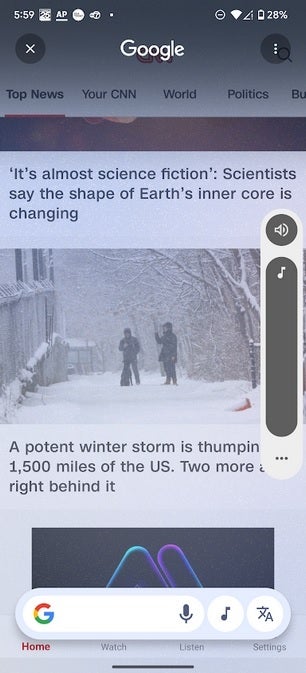
Long press the navigation bar and you will feel stronger and longer haptics as the Circle to Search pill surfaces. | Image credit-PhoneArena
Not everyone is enamored of the change. Reddit subscriber Adnaks says that the feature no longer feels intuitive to activate and with the changes made to the haptic feedback, he can't tell whether he is getting a warning that he is doing something wrong, or is being told that he has correctly activated the Circle to Search feature. There are some Pixel users who are happy with the new haptics.
Redditor Luke_starkiller34 writes that he actually prefers the new vibration feedback because before the change, he couldn't tell whether he activated Circle to Search and it would take him multiple times to get the feature to run. Circle to Search will now highlight phone numbers, email addresses, and links allowing you to make calls, browse a website, or send an email with just one tap.
The new haptics have yet to be found on non-Pixel Android phones but will probably get there soon.










Things that are NOT allowed: