"Circle to Search" has finally arrived on Google's Pixel Fold

Okay, Pixel fans, get excited because "Circle to Search" isn't just for the Pixel 8 Pro anymore. As promised a week ago, the feature began to quietly roll out to the $1800 Pixel Fold device yesterday.
You may recall that when the Circle to Search feature first launched, it turned out to be an exclusive for the Samsung Galaxy S24 Ultra and later on the Pixel 8 series. However, weeks later Google announced that they would be expanding it to older devices, such as the Pixel 7 and Pixel 7 Pro, skipping the top of the line Pixel Fold.
This, of course, angered many Pixel Fans, but especially those that shelled out $1800 in order to get Google's first foldable. Yours truly being one of those that felt cheated out of getting the latest features on what is still to this date Google's most expensive smartphone. All without any explanation as to why.
Thankfully, Google is now following through. When the announcement was made a week ago that Circle to Search would be rolled out to the Fold, the timeline just stated that it would be "soon." For tech companies, "soon" could mean anywhere from days to months, to sometimes even years, so that really didn't give us much to go on.
However, to my surprise, I was in the middle of a YouTube live stream when my Pixel Fold suddenly got the notification that Circle to Search was now available. Hilariously, my reaction to finally receiving the feature was caught live.
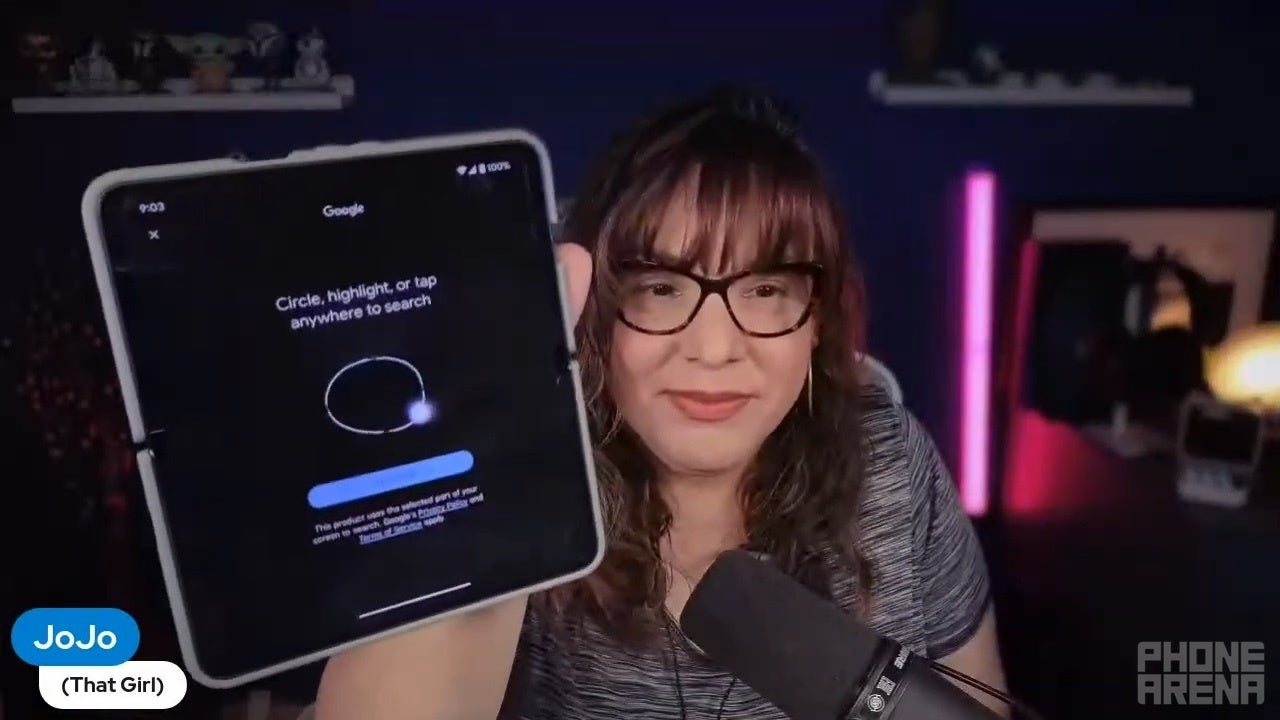
My Google Pixel Fold got a notification last night that Circle to Search was finally available
Curiously, though, Circle to Search is only working on the internal display of the foldable, even though the navigation bar is visually present on both the cover and internal screens. It appears that Circle to Search is rolling out as part of the Android 14April Security Patch or Android 14 QPR3 Beta 2.1.
What exactly is Circle to Search?
Basically, it lets you search Google just by circling or tapping stuff on your screen. It is Google Lens, but with the added convenience of letting you skip a few steps and circling what you want to search right on the screen. To use it, you just long-press the screen's nav bar, doodle a circle around what you want to search, and watch the results populate.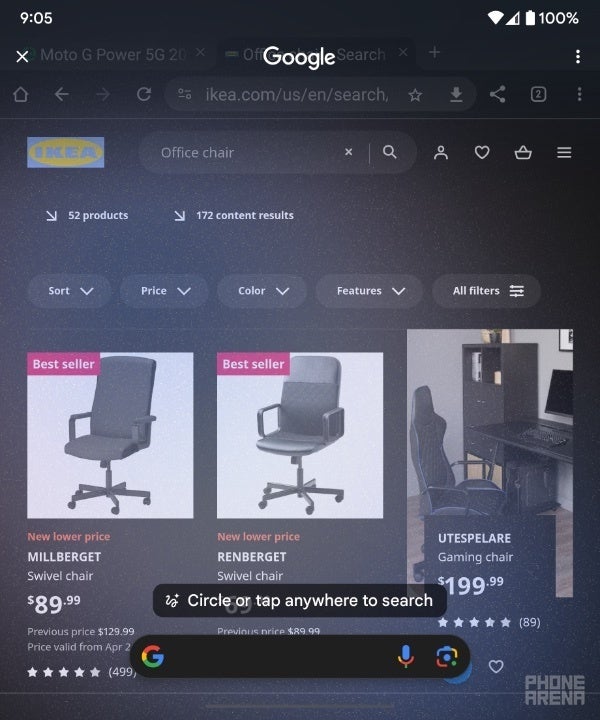
Circle to Search in use on the Pixel Fold










Things that are NOT allowed: