Chrome for Android will soon help you multitask with PiP web links within apps

Chrome Custom Tabs were added to Android back in 2020 as a way to provide app developers and users with a way to have a customized browser experience within a specified app. The feature allows users to open web pages within the app without having to switch to a separate browser or using the old WebView method.
However, even with the added convenience of having all the features of a full browser available within apps like X or Slack, for example, there were still some caveats when you wanted to still have access to the original post. Once you opened a web link within an app, you were stuck in that view, and the only way to see the original post again was by backing out of the web page. This will soon change.
A new experimental flag has appeared in Chrome for Android, which Mishaal Rahman and Artem Russakovskii noticed. The flag named "Allow Custom Tabs to be minimized" allows you to minimize the webpage that loads within an app after clicking on a link, showing it as a small overlay at the bottom of the screen, picture-in-picture style. This view allows you to move back and forth to the web content without fully navigating away from the original post.
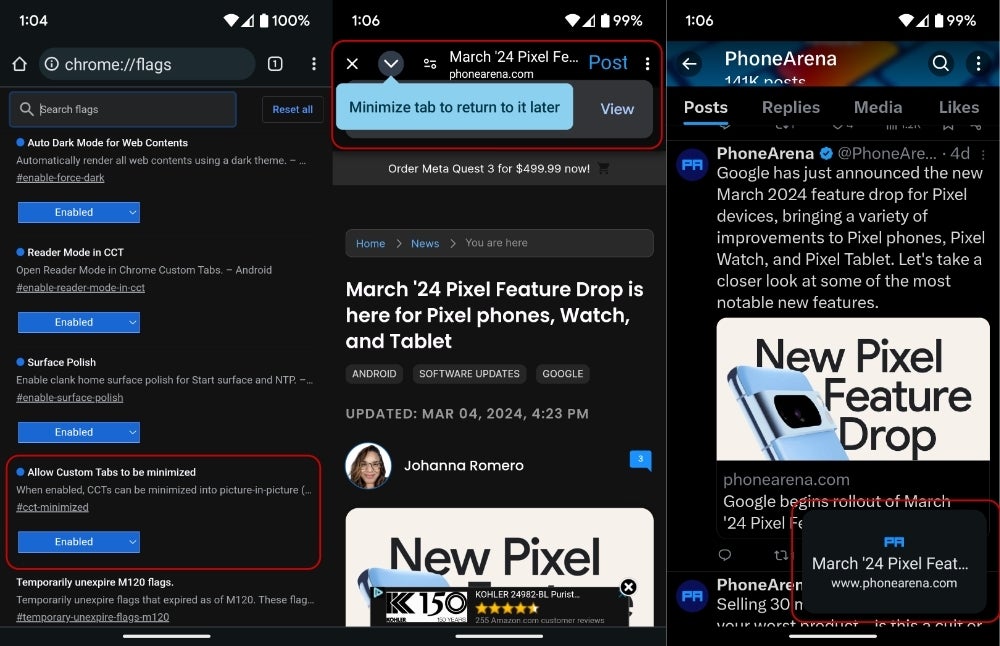
You'll soon be able to minimize Chrome Custom Tabs so you can interact with an underlying app without fully closing out your browser tab!
— Mishaal Rahman (@MishaalRahman) March 7, 2024
Google says this is enabled by default for Custom Tabs starting with Chrome 122 Beta. pic.twitter.com/wEo4d8cSY9
This feature can be currently enabled in the stable version of Chrome for Android by navigating to chrome://flags and searching for the #cct-minimized flag. However, we do not recommend doing this if you are not an experienced user (or a daredevil) simply because enabling experimental flags can sometimes break features, lead to crashes, or cause other issues with the browser.
Having said that, Chrome for Android Beta already has this feature turned on by default. It became available with version 122 and is at version 123 currently. The stable version of Chrome for Android is at version 122, so we shouldn't have to wait much longer for this to become a standard feature for all users.
Having said that, Chrome for Android Beta already has this feature turned on by default. It became available with version 122 and is at version 123 currently. The stable version of Chrome for Android is at version 122, so we shouldn't have to wait much longer for this to become a standard feature for all users.










Things that are NOT allowed: