The best Amazon Alexa skills: make the most out of your Echo smart speaker
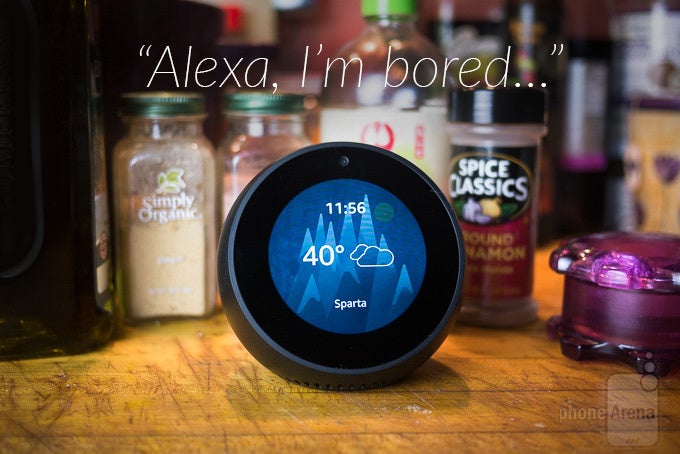
First off, if you're not familiar with how to enable new Alexa skills, this can be done either through the Alexa app (by tapping "Menu" and selecting "Skills") or by visiting amazon.com/skills. When you find a skill that you like, tap on it for more info, and then tap "Enable" to add it to your Alexa. That's it. Now, let's have a look at some seriously handy tricks that Amazon's AI assistant is capable of!
Music & Video

Play music simultaneously on multiple Alexa-enabled devices
If you've got multiple Alexa-enabled smart speakers in your house, you can make them all stream music in unison. In order to do this, you'll need multiple speakers (obviously) that are connected to the same Wi-Fi network, and you'll also need either an Amazon Prime or an Amazon Music Family Plan subscription. With more and more households in the US owning two or more smart speakers, this can be a very neat feature, although it may become even more popular in the coming years, as smart speaker adoption continues to hike. In order to enable simultaneous music playback across multiple Alexa-enabled devices, fire up the Alexa app, go to Settings > Multi-Room Music, and follow the setup instructions.
Find the hottest music
If you have your Amazon smart speaker stationed on a dusty, old record cabinet, you're either going to love or hate this feature. If you're wondering what the kids are listening to these days, just enable the Top Music Chart skill and ask Alexa to give you a rundown on the current hottest tunes. You'll either fall in love with this skill or never use it again, depending on your music preferences.
Make Spotify your default music streaming service
If you don't fancy using Amazon Prime Music for your music streaming needs, you can change it to Spotify. In order to do that, you need to link your Spotify account to your Alexa-enabled speaker by firing up the Alexa app, and going to Settings > Music & Media > Spotify. Then you can head over to "Choose default music services" and select "Spotify." If you don't want to change the default service, but would still like to use Spotify in certain situations, you can simply say, "Alexa, play Spotify," or "Alexa, play [song name] on Spotify."
Find the right movie for the right occassion
Find the right movie is a tough task at times. Whether you're alone and in the mood for an old cult flick, or have a bunch of friends over with wildly different preferences, the Cinmate Alexa skill has got your back. With so many streaming services, it's only normal if you didn't know what movie you can find where, and going through all of them is a Pain (with a capital P). So, what you can do instead, is ask Cinemate, which currently supports Amazon Prime Video, Netflix, Hulu, and HBO. But aside from telling you where to watch your movie of choice, it can also help you choose it to begin with. Cinemate can provide information about plot, cast, run time, release date, director, and much, much more. Just try asking "Who's in it," or "Where can I watch it," or "What's it about?"
Control your TV
If you have an Amazon Fire TV connected to your TV set, you can naturally use Alexa to start streaming from a specific app, or search content by actor and genre. But even if you don't maybe your TV has Alexa support built-in! Many Sony TVs have been recently getting out-of-the-box support for Alexa, meaning you can use the assistant turn the TV on and off, control volume, and change channel.
Discover new releases on Netflix
The Alexa Netflix skill is one of the many so-called "flash briefing" skills available for the assistant. By asking "What's new on Netflix," you can get a list of the latest releases on the popular streaming service.
Food & Drinks

Get food and drink recipe ideas quick and easy
Stuck in the kitchen? Fret not! Just ask Alexa for some fresh ideas for food and drinks. There's a ton of cooking skills available for Alexa, but some of the best ones are the My Chef, Food Network, and Trending Recipes skills for food, and The Bartender for drinks. And if you want to hone your cooking skills, give America's Test Kitchen a try.
Easily order food
Of course, if you don't feel like cooking, forget about the previous tip and instead try out some Alexa skills that get the food straight to your doorstep. Unfortunately, the "Delivery & Takeout" category of Alexa skills is not as abundant in choices as other categories right now, but that's sure to change in the near future. For now, you can use the Domino's skill to order your favourite pizza, the Grubhub skill if you're in the mood for something else, or Amazon Restaurants if you want to reorder anything from your Amazon Restaurants order history.
Find the right restaurant
If you're struggling to find the perfect place for a dinner out, then you can try the Restaurants near skill. If you don't have anything specific in mind, you can just ask Alexa for open restaurants nearby, but if you're after a particular meal or cuisine, you can try asking for Italian, or Chinese restaurants in your vicinity.
Find a matching wine for your meal
If you're looking for the best wine to pair with a meal, then check out the Wine Guru and MySomm skills. Just ask, "Alexa, what wine goes with [your meal]."
Productivity

Timers & alarms
You can use Alexa to set various types of timers and alarms. For example, while cooking, you can say, "Alexa, set an oven timer for [duration]." After you've set the timer, you can then ask Alexa how much time is left, or to cancel or pause the timer. Pretty neat. You can even create and manage your own named timers from the Alexa app.
Alarms are pretty self-explanatory. Just say, "Alexa, set an alarm for 7AM tomorrow," or something to that effect, and that's it. You can also have alarms repeat throughout the week, or at whatever intervals you need them to.
Reminders & to-do lists
If you want Alexa to remind you about something, just ask her to do so at whatever date and time you need to be reminded. Simple stuff. As for to-do lists, with the recent integration of Todoist with Amazon Alexa, it's never been easier to manage your to-do lists from a smart speaker. In order to make use of the feature, you need to link your Todoist account from the "Lists" section in the Alexa app. From then, everything is synced between all your devices, so if you ask Alexa to remove or add something to a list, this will be reflected across all devices. If you're not a Todoist user, you can always use the basic to-do list functionality in the Alexa app, or opt for the Any.do skill.
Broadcast messages across multiple connected speakers
The Alexa Announcements skill is quite useful when you want to broadcast a message across multiple Alexa-enabled speakers. Simply say, "Alexa, announce...," followed by a brief phrase, and your message, in your voice, will be transmitted to other speakers on the same network. You can also use the phrases "Alexa, tell everyone..." and "Alexa, broadcast..." This is a useful feature when you want to announce that dinner is ready, without shouting at the top of your lungs.
Find your phone
Alright, so this one is not strictly a 'productive' Alexa skill, but it's a bit hard to categorise. It can still be remarkably helpful, though. As you can probably already tell, the Find My Phone Alexa skill can help you find your device by giving it a ring. Just say, "Alexa, find my phone," and Alexa will dial your number. You can also add a family member by saying, "Alexa, ask find my phone to add another number," and follow that with, "Alexa, ask Find My Phone to call [name of person you added]."
Smart home

Since there are so many smart home devices and services compatible with Alexa, you can turn your Amazon smart speaker into the ultimate voice-controlled smart home hub. That said, since there's just so many compatible services and devices, it would be impossible to list all their corresponding Alexa skills here. Instead, we will provide the essentials, as well as a link to the smart home Alexa skills page for you to find whatever else you may need.
Fun distractions & Miscellaneous

Ah, where would be without the occasional fun distraction or time waster? "At a better place," some people would say, but whatever! Here's a handful of fun games, quizzes, and other odd Alexa skills to have some fun with!
The Magic Door
The Magic Door is an interactive adventure game in the vein of old text adventures, in that there are no graphics, but instead of reading and typing commands, you are listening and telling Alexa what to do next with your voice. Start your adventure by saying "Alexa, open the Magic Door."
Talk to your cats
Meow is... uh... "a virtual cat that lives inside your Echo," the developers say. The idea is, that you, or your cat, or both together, can have a back and forth conversation with Alexa by saying meow. Yes, this thing is real. To stop the feline conversation, you need to say "Stop." We don't know how a cat would manage that alone, but whatever, it's still fun! To initiate a conversation, say "Alexa, meow meow."
Play fun quizzes
There is a number of fun quiz games available for Alexa, including the Millionaire Quiz Game (a.k.a Who Wants to be a Millionaire?), Twenty Questions, and Question of the Day.
Get a horoscope reading
If you can't get anything done before you hear your horoscope for the day, then ELLE Horoscopes by The Astro Twins should do the trick. The Astro Twins are two sisters who work in Elle magazine and read the stars, hence the name. They'll read your daily horoscope. Got it? Just say, "Alexa, ask Horoscope for [your star sign]."
Tune your guitar
If you can't tune your guitar by ear, then Guitar Tuner is an Alexa skill that you should definitely enable. Just say, "Alexa, ask Guitar Tuner to tune my guitar," and you'll start the process. Keep in mind, however, that unlike smartphone apps of the same type, this one has no visual clues. Guitar Tuner for Alexa offers pitch pipe style guitar tuning, instead. In other words, Alexa will play all the strings in the standard A440 tuning, starting from low E, and you'll have to tune your guitar to match the pitch of each string as played by the speaker.









Things that are NOT allowed: