Verizon and AT&T customers may need to adjust how they pay for Google Play purchases
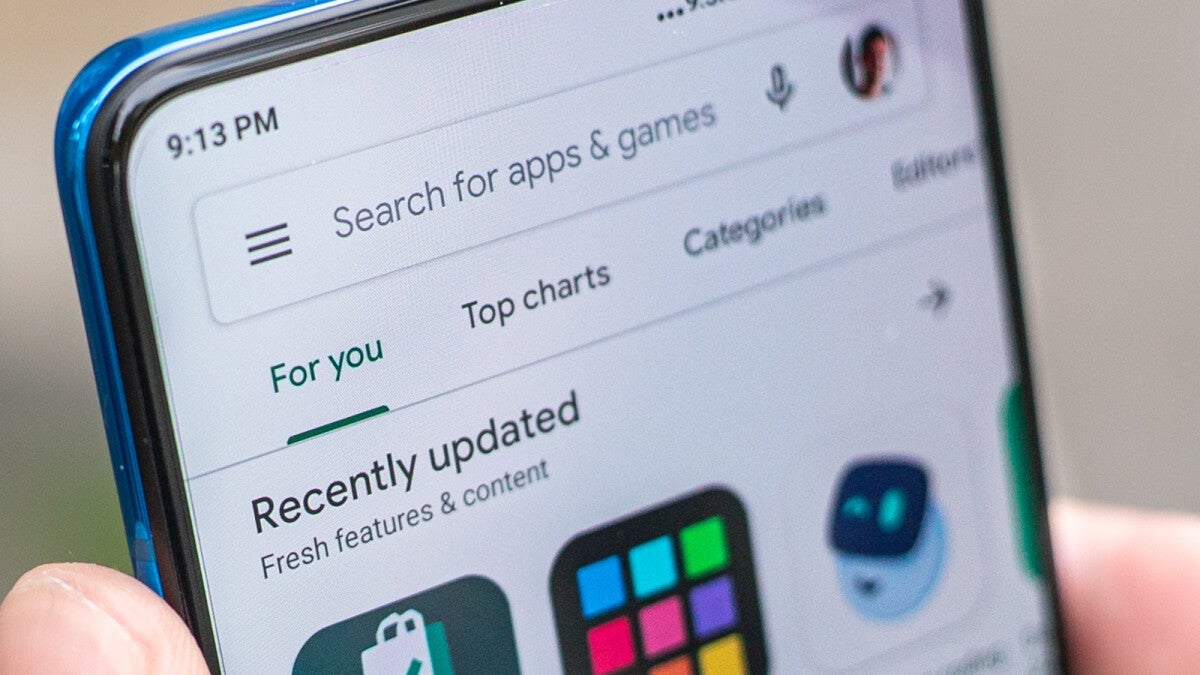
Buying paid apps, making recurring payments or in-app purchases on the Google Play Store used to be easy for Verizon and AT&T customers. In the U.S.and in some other countries, carrier billing could be selected as an option for payment. This is very convenient since any balance due from your Google Play transactions can be simply rolled into the amount you owe your carrier for the month.
However, in the states, an email sent to Verizon customers reveals that starting on February 22nd, "Verizon mobile phone billing will no longer be a payment option for your Google Play Store purchases." This includes recurring payments made for a subscription. The email adds that other forms of payment can be used.
The missive from Google includes links to help users manage their payments so that they don't face any interruptions in subscription services. A Verizon customer noted on Reddit that he spoke with a Googler who confirmed the legitimacy of the email but was not told why the change is being made "for security purposes."
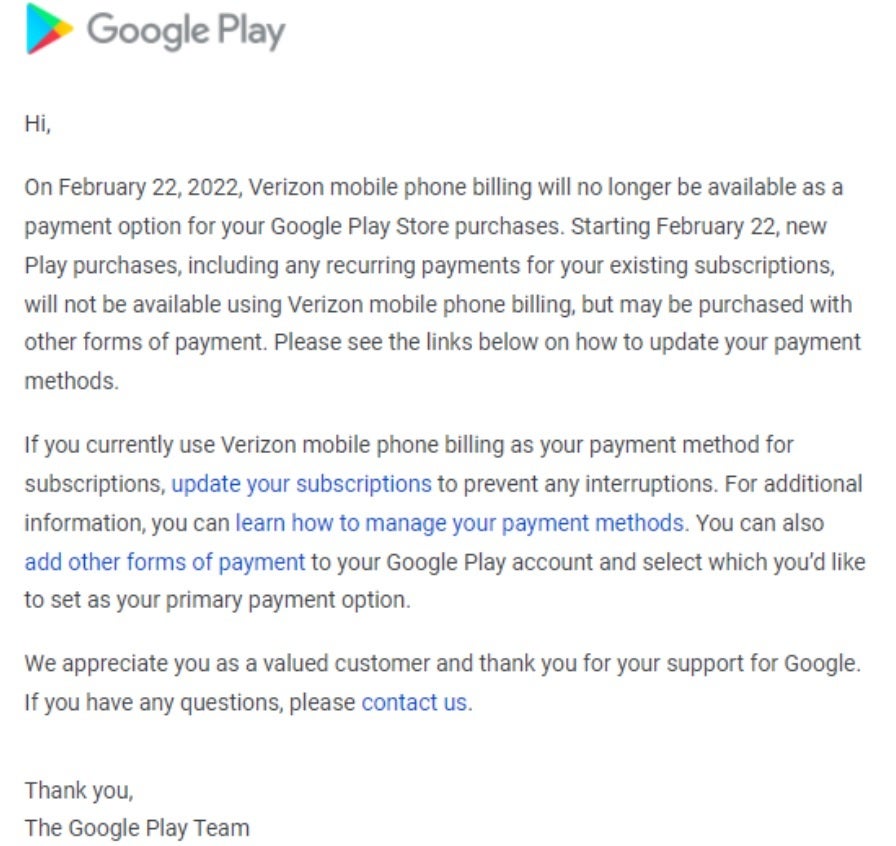
Verizon and AT&T customers can no longer use carrier billing to pay for Google Play Store apps, subscriptions, and in-app payments
Interestingly, besides Verizon, Boost Mobile was originally on the list of wireless providers no longer allowing subscribers to use carrier billing. But that has been changed and Boost Mobile customers can once again pay for paid Android apps, subscriptions, and in-app payments using their Boost Mobile account. However, AT&T has been added to the list.
So the bottom line for those in the U.S., until further notice, is that customers of the following wireless firms can use carrier billing to to pay off their Google Play Store balance through their carrier's monthly invoice:
- Boost Mobile
- Sprint
- T-Mobile
- US Cellular
As for Verizon and AT&T subscribers, they will have to use another method of payment for Google Play Store purchases starting on February 22nd. If you're affected by this, you should change your payment setup now by opening the Google Play Store and tapping your profile picture in the upper right corner. Tap on Payments & subscriptions > Payment methods and make the necessary adjustments.
Follow us on Google News












Things that are NOT allowed:
To help keep our community safe and free from spam, we apply temporary limits to newly created accounts: