The first 160Hz display capable phone? Why, the ASUS ROG 3 with 865+ and Pixelworks

If you thought the 144Hz display of the ASUS ROG Phone 3 is an overkill when it comes to refresh rates, then how about its 160Hz maximum? Yep, tucked in the developer options, one can execute a simple command and unlock the full ROG Phone 3 potential.
Well, not the full one, as we can imagine the toll on battery life that 160Hz would bring, and there might be a good reason ASUS kept this mode hidden, but bragging rights are bragging rights.
Moreover, our ROG Phone 3 review found it to be a battery champ, what with the giant 6000mAh pack anyway, so if you are so inclined, you can go to the XDA-Devs tutorial on how to unlock the 160Hz mode by simply typing "adb shell setprop debug.vendor.asus.fps.eng 1" as an ADB command. Afterwards, you can find the new mode in Settings > Display > Refresh Rate.
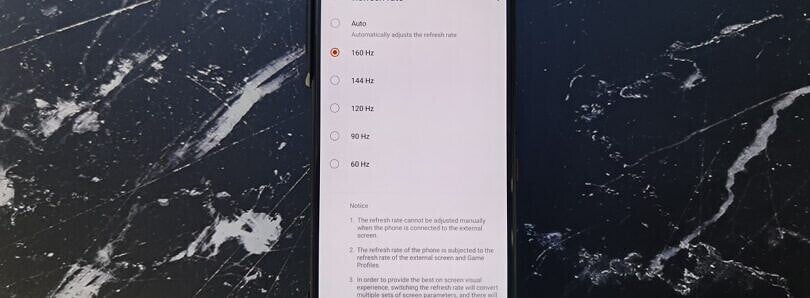
First phone with 160Hz display refresh?
It's not clear if this would be a dynamic refresh like on the OnePlus 8 Pro, that defaults to, say, 10Hz when you are browsing, and drops to 60Hz when you are watching a frame-upscaled video.
This would be gentler on the battery in 160Hz mode than, say, the S20 Ultra, thanks to the auto refresh rate pick that the software will do, whereas the S20 runs the phone's display on 120Hz at all times.
Given that the ROG Phone 3 comes with the latest dedicated Iris 5 visual processor from Pixelworks, a 160Hz dynamic refresh is not out of the question, even though our Pixelworks interview found their CEO scoffing at the desire for ever-higher refresh rates as somewhat pointless exercises in a numbers game.
Follow us on Google News












Things that are NOT allowed:
To help keep our community safe and free from spam, we apply temporary limits to newly created accounts: