If you own one of these two Apple Watch models, you should update your timepiece right now

If you have an Apple Watch SE or an Apple Watch Series 5, here's an important Public Service Announcement (PSA) for you. An update has been pushed out for both versions of Apple's smartwatch to repair a bug that has appeared. This bug is so annoying and debilitating that it has its own support page. According to Apple, a small number of Apple Watch SE and Apple Watch Series 5 users using watchOS 7.2 or watchOS 7.3 are unable to charge their device after enabling the Power Reserve feature.
Important update arrives for the Apple Watch SE and the Apple Watch Series 5
If you're not sure which Apple Watch model you own, open the Watch app on your iPhone or the Settings app on your watch. Tap on General > About and you'll see the version number of the timepiece you own. If you're not clear about what Power Reserve is, it is a feature that you can enable when the battery life on your device is down to the last 10%. At that level you'll be asked if you want to use Power Reserve. If the battery life is even lower, Power Reserve will turn on automatically. You can also turn it on manually by opening the Control Center (swipe up on the watch face), tap the battery percentage, drag the Power Reserve slider and tap on proceed. To turn off Power Reserve, click the side button on the device until the Apple logo appears.
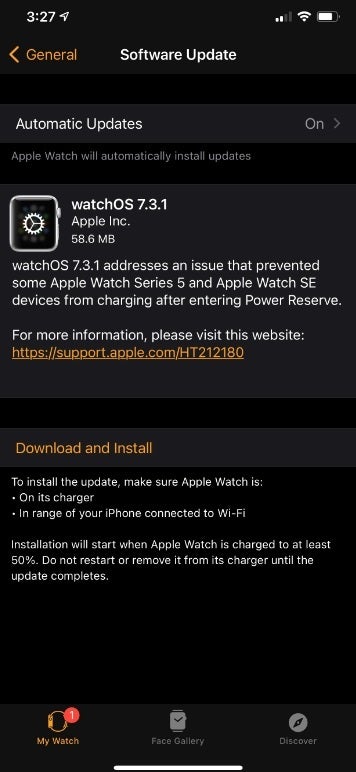
WatchOS 7.3.1 is available for the Apple Watch SE and Series 5 models
When Power Reserve is on, all the Apple Watch will show you is the time. Imagine, a watch that simply tells the time. While your Apple Watch is set on Power Reserve, it won't be able to sync and communicate with your iPhone and you won't have any other watch features available.
To update your Apple Watch, open the Watch app on your iPhone. Tap on the My Watch tab on the lower left of the screen. Tap on General > Software Update. The Apple Watch must be on its charger and in range of an iPhone connected to Wi-Fi. Once the watch is charged to at least 50%, the updating process will begin. Do not restart the watch or remove it from the charger until the update is completed.
The Apple Watch SE, like the Apple iPhone SE, is a lower-priced budget model of the regular timepiece without some of the features found on the full priced wearable. For example, the Apple Watch SE doesn't have the electrocardiogram monitor or the always-on display. However, it does have the heart rate monitor, fall detection, the Noise app, handwashing countdown, sleep tracking and the Family Setup feature. The latter allows family members without an iPhone to set up an Apple Watch using an iPhone owned by, well, a family member.
Apple COO Jeff Williams raves about the Apple Watch SE by saying, "Apple Watch SE combines elements of the Series 6 design with the most essential features of Apple Watch, all at a more affordable price. We’re excited to offer another great option to help customers stay connected, be more active, and keep an eye on their health."
If you're the procrastinating type, you might not want to wait to update your Apple Watch SE or Apple Watch Series 5. Why? Because you don't want to find yourself in a situation where you've enabled Power Reserve and are unable to charge your Apple Watch. If you own either model it would behoove you to get the ball rolling and update your watch. Otherwise, you might have to call Apple Support and have your watch mailed to them (free of charge). Of course, you'd be better off avoiding that headache by updating your Apple Watch now.










Things that are NOT allowed: