Not happy with the battery life of your iPhone? This might be the reason why!
We may earn a commission if you make a purchase from the links on this page.

Ever since the iPhone 11 Pro Max was released in 2019, the battery life on Apple's handsets has been improving. Last year's iPhone 13 Pro Max had the best battery life of any iPhone ever but also lasted longer than most Android phones that don't have the word "Power" in their names. This year, there is a new iPhone that replaces the iPhone 13 Pro Max as Apple's battery champion, and surprisingly, it's not the iPhone 14 Pro Max.
As Apple noted at the "Far out" event held a couple of weeks ago, the 6.7-inch non-Pro model, the iPhone 14 Plus, has the best battery life of any iPhone yet. Why Apple decided to give its lower-priced (note we didn't say 'low-priced') large-screened model its biggest battery ever isn't known. But considering all of the features Apple adds to its Pro models trying to get you to purchase one of the pricier units, putting the largest battery in a non-Pro model seems like a strange decision.
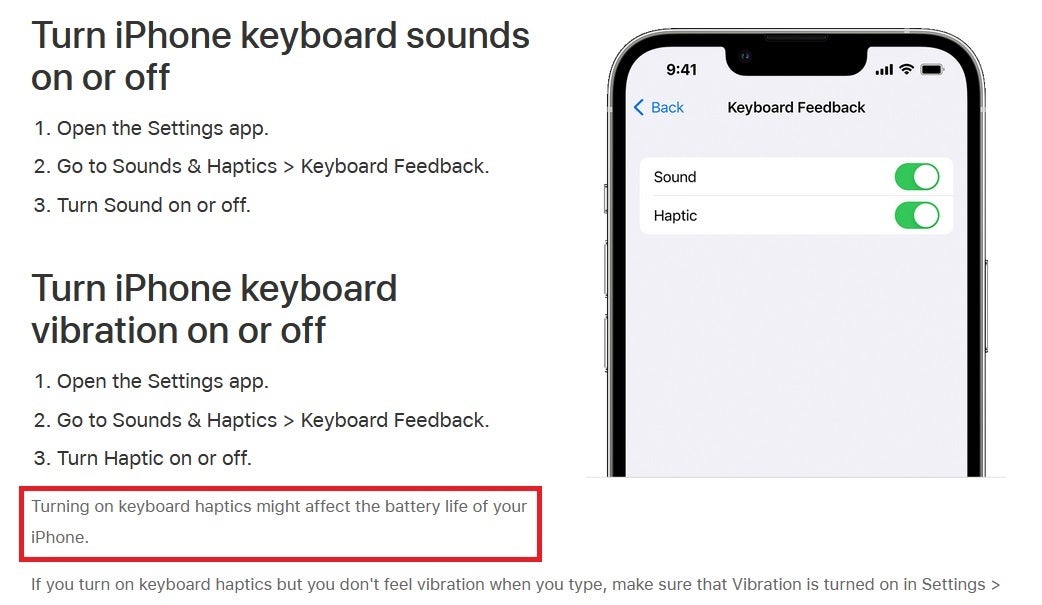
Apple warns iPhone users that enabling haptics on their QWERTY can lower battery life
And some iPhone users who updated to iOS 16 have noticed that they have been experiencing lower battery life than normal. Apple says in a new support document that this issue might be related to enabling haptics for your iPhone's QWERTY keyboard. Explaining this feature Apple says, "Your iPhone keyboard can make a sound or vibrate as you type." To turn on this feature, go to Settings > Sounds & Haptics > Keyboard Feedback. Tapping this listing allows you to toggle on Sounds and Haptics for your iPhone's keyboard.
But the problem, according to Apple, is that "Turning on keyboard haptics might affect the battery life of your iPhone." And as you might imagine, Apple isn't suggesting that enabling haptics will improve your battery. Quite the opposite, actually. Turning on the haptics for your iPhone keyboard, Apple suggests, is going to reduce your battery life.
Buy the Apple iPhone 14 Pro and the iPhone 14 Pro Max now!
At the end of the day, the decision is yours. You might prefer to have the haptics enabled and not care about the battery life. Or, as is more likely, you might not want to give up some of your iPhone's precious battery life just to feel vibrations when you type. Either way, this is a decision that you and you alone must make.
Also, keep in mind that the keyboard haptics feature is not yet working with the iPhone's Low Power Mode. That means that even if you have the Low Power Mode turned on, the haptics won't be disabled and the battery will still be used to power the feature.
If you aren't happy with the battery life on your iPhone, you might want to disable haptics on the QWERTY keyboard and see if that helps you out.










Things that are NOT allowed: