Apple to unveil a new in-house Passwords app with iOS 18 next week

Apple's next WWDC (Worldwide Developers Conference) is just around the corner, and we are gearing up for a slew of announcements about iOS 18, Siri, and the integration of AI across the company's ecosystem. Now, it looks like there is a new app on the horizon, too.
According to the well-known Apple insider Mark Gurman at Bloomberg, the tech giant is gearing up to unveil a new in-house app next week called Passwords. The latter is designed to simplify the login process for customers on websites and software.
The tech giant is reportedly integrating the new app into iOS 18, iPadOS 18, and macOS 15. Sources familiar with the matter, who preferred to remain anonymous because the project hasn't been officially announced, revealed that the software will debut on June 10 at WWDC. The app is designed to generate passwords and securely manage them.
The upcoming app will leverage the iCloud Keychain, an established Apple service known for syncing passwords and account details across various devices. For now, this functionality is tucked away within the settings app or surfaces when users log into websites.
At the moment, to see your saved passwords and passkeys, you have to:
With the transition of this feature into a standalone app, Apple aims to encourage more users to adopt secure passwords, thus enhancing the privacy and security of its devices.
The app will reportedly present a list of user logins categorized into different sections, including accounts, Wi-Fi networks, and Passkeys – a password replacement promoted by Apple that uses Face ID and Touch ID. Similar to most password managers, this data can be automatically filled in when users log in to websites and apps.
Plus, the software is said to be usable with the Vision Pro headset and Windows computers. It should also handle verification codes and act as an authentication app, much like Google Authenticator.
With this new standalone app in iOS 18, iPadOS 18, and macOS 15, passwords won't be tucked away in the Settings menu anymore. This means users will have quicker and easier access to their saved passwords, which is a definite improvement. Plus, if it's indeed available for Windows as well, cross-platform users will find it much simpler to manage all their accounts.
iOS 18 to debut Apple Password app
According to the well-known Apple insider Mark Gurman at Bloomberg, the tech giant is gearing up to unveil a new in-house app next week called Passwords. The latter is designed to simplify the login process for customers on websites and software.
At the moment, to see your saved passwords and passkeys, you have to:
- Head to Settings and scroll down to tap on Passwords
- Use Face ID or Touch ID when asked, or enter your passcode
- Pick the website or app to view the password or passkey
The app will reportedly present a list of user logins categorized into different sections, including accounts, Wi-Fi networks, and Passkeys – a password replacement promoted by Apple that uses Face ID and Touch ID. Similar to most password managers, this data can be automatically filled in when users log in to websites and apps.
Plus, the software is said to be usable with the Vision Pro headset and Windows computers. It should also handle verification codes and act as an authentication app, much like Google Authenticator.
With this new standalone app in iOS 18, iPadOS 18, and macOS 15, passwords won't be tucked away in the Settings menu anymore. This means users will have quicker and easier access to their saved passwords, which is a definite improvement. Plus, if it's indeed available for Windows as well, cross-platform users will find it much simpler to manage all their accounts.
Follow us on Google News
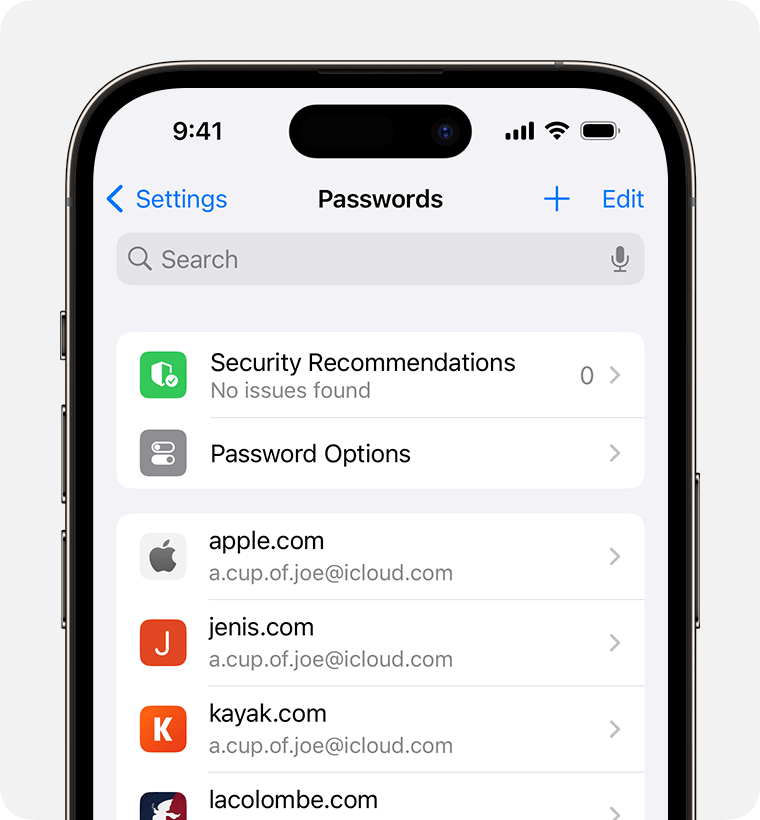
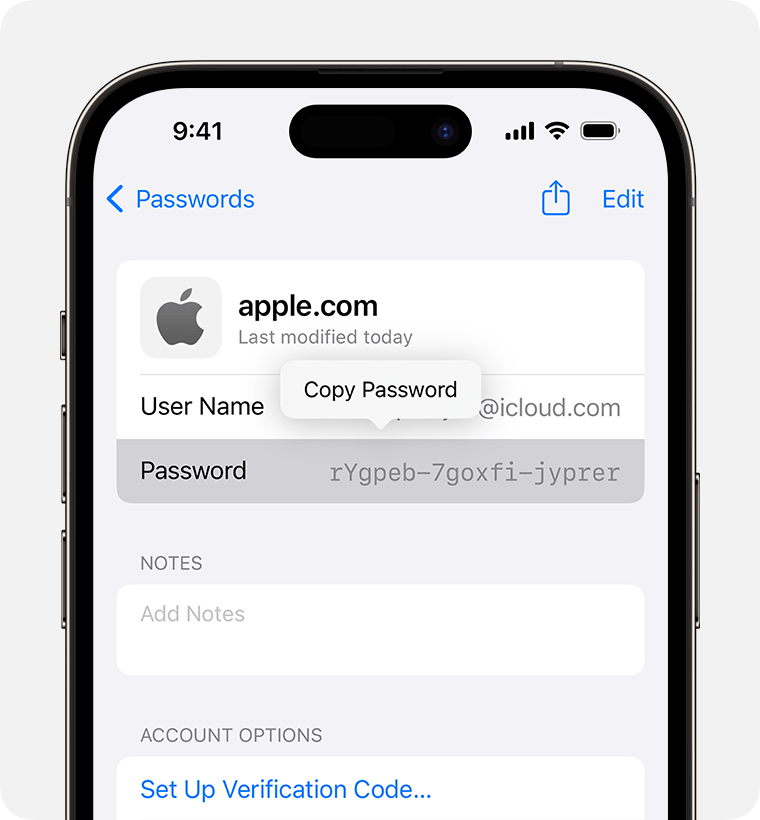













Things that are NOT allowed:
To help keep our community safe and free from spam, we apply temporary limits to newly created accounts: