Apple tests adding news to the native Weather app in iOS 16.2 Beta

Apple's native Weather app is chock full of information. The current temperature is shown in huge numbers at the top of the screen just underneath the name of the city. Current conditions are listed along with the temperature range for the day. That is followed by an hourly forecast and a 10-day forecast. In the background, you might see raindrops (if it is raining outside) or stars if it is a clear night out.
Now, according to Cult of Mac, Apple is looking to add local weather news to the Weather app sourced from the Apple News app. Spotted by those using the iOS 16.2 Beta, an additional section has been added between the aforementioned 10-day forecast and the air quality readings for news related to the weather. That means you'll see local stories about severe weather disturbances like hurricanes, tornadoes, hail, blizzards, and more.
Beta testers note that this feature is available only in major cities and only includes weather-related stories that appeared in Apple News. Note that this news section will not appear if the top story on Apple News is about a severe weather alert issued by the National Weather Service for a blizzard, thunderstorm, or any other serious and dangerous weather condition for your city.
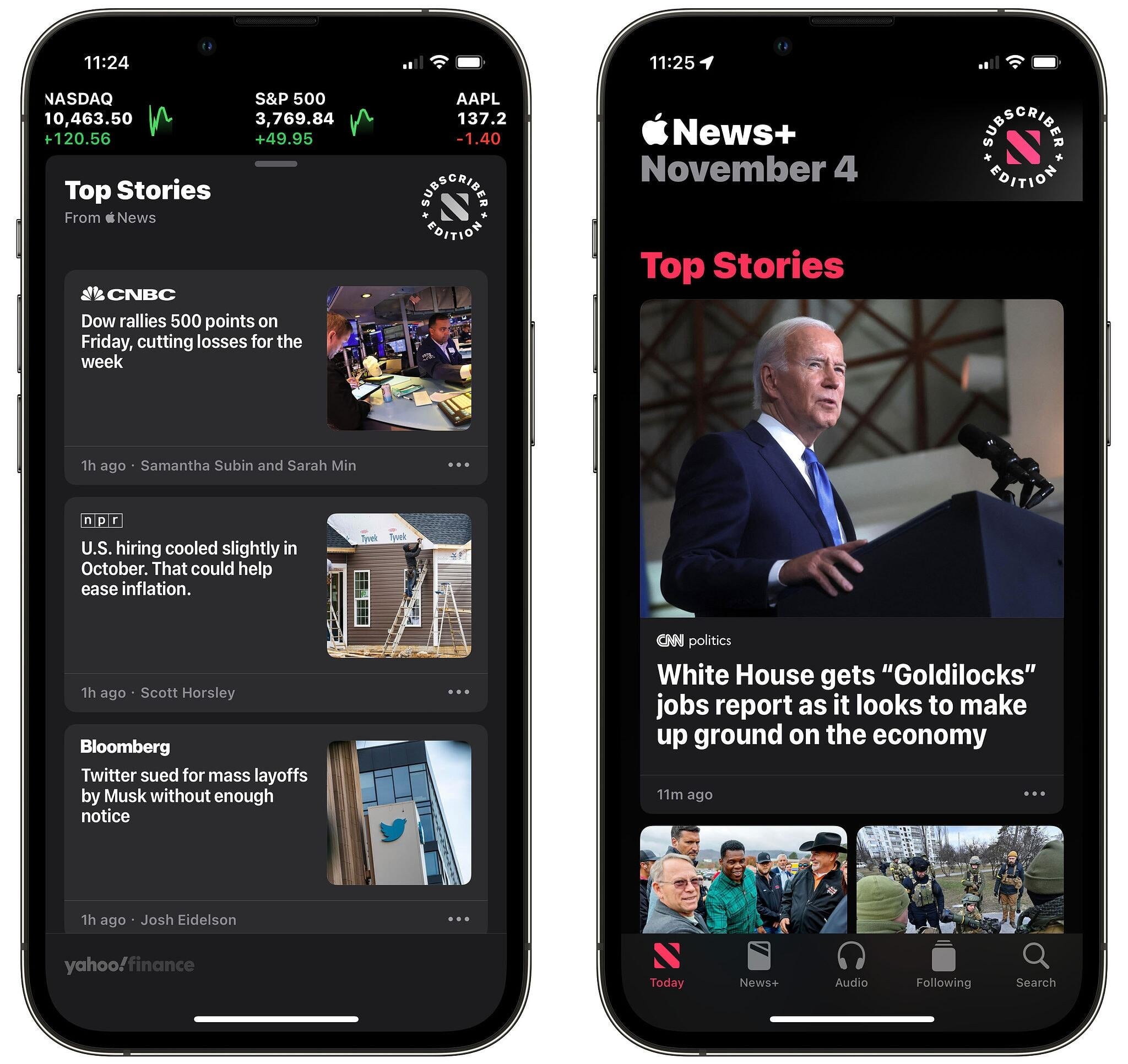
Apple News in the native Stocks app. Image credit D. Griffin Jones, Cult of Mac
Apple News has also surfaced in the Stocks app. Publishers are reportedly not happy with the performance of the Apple News+ service and this could be a way to get more eyeballs on a particular news source. As for the Weather app, if you have any questions pertaining to it, you can check out the support page that Apple posted for the app by tapping on this link.
There are plenty of other weather apps available in the App Store but the native iOS offering is actually a good one and we're sure that most users are hoping that after testing this in the iOS 16.2 Beta, Apple decides to keep the new (or should we say News) feature.
To join the iOS Beta program, go to beta.apple.com or tap on this link. Tap on the blue Sign up box, type in your Apple ID, and follow the directions. Remember to back up your data before joining because if you want to leave the Beta program, you will have to wait for the next public update unless you have a back up in the cloud that you can install.










Things that are NOT allowed: