View a preview of the new iOS 15 features courtesy of Apple

With less than a week remaining until Apple takes the wraps off of the iPhone 13 series, the tech giant has started promoting some of the new features coming to iPhone users via the update to iOS 15. A notification from the Tips app invites you to get an iOS 15 preview. The notification reads, "See what's coming in iOS 15. Learn about new features that will help you stay connected and find focus."
Check out some of the new features coming to iOS 15 shortly
To run through the preview, you can tap on the notification or simply head over to the Tips apps, and under the Collections heading, tap on the iOS 15 Preview. There you will find a section showing some of the upcoming features coming to iOS with the new build such as Face Time's Voice Isolation used to reduce background noise during a FaceTime call. The Shared with You section on an app will allow you to find content sent to you in Messages and even allow you to reply.
The eagerly-awaited Focus feature can silences notifications and blocks apps that aren't related to work or whatever activity you are doing at the moment. And you can also arrange to have a notification summary sent out at a specific time each day to catch up on the notifications that you might have missed earlier. Also coming to iOS 15 notes Apple is AR walking directions in the Maps app and Tab Groups which organizes websites by categories allowing you to view only those web pages you need.
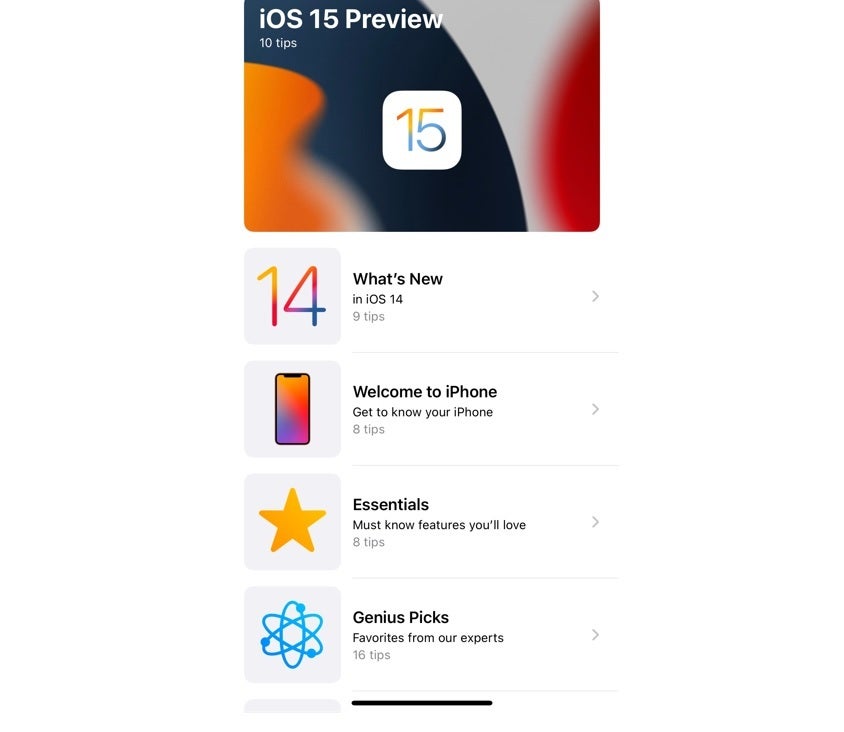
Apple invites you to view a preview of iOS 15 in the Tips app
Another new feature that many iPhone users are looking forward to is Live Text. This allows users to copy and paste text from a photograph, call a phone number or open a website that appears on a sign caught with your iPhone's camera.
With iOS 15 you can finally invite your Android and Windows packing friends to join you in a FaceTime call by sharing a link to the chat. And the new software will allow users to translate text in messages, PDFs, and other apps.
When the preview is over, you're invited to check out all of the new features such as Spatial audio, Portrait mode, and Grid view for FaceTime. This is an exhaustive list that includes some upcoming new features that you might not have heard about such as the 40 new outfit options and three new glasses that can be used to spice up your Memoji. Speaking of spicing things up, iOS 15 has made notifications a bit more interesting.
As Apple says, "Notifications have a fresh new look, with contact photos for people and larger icons for apps."
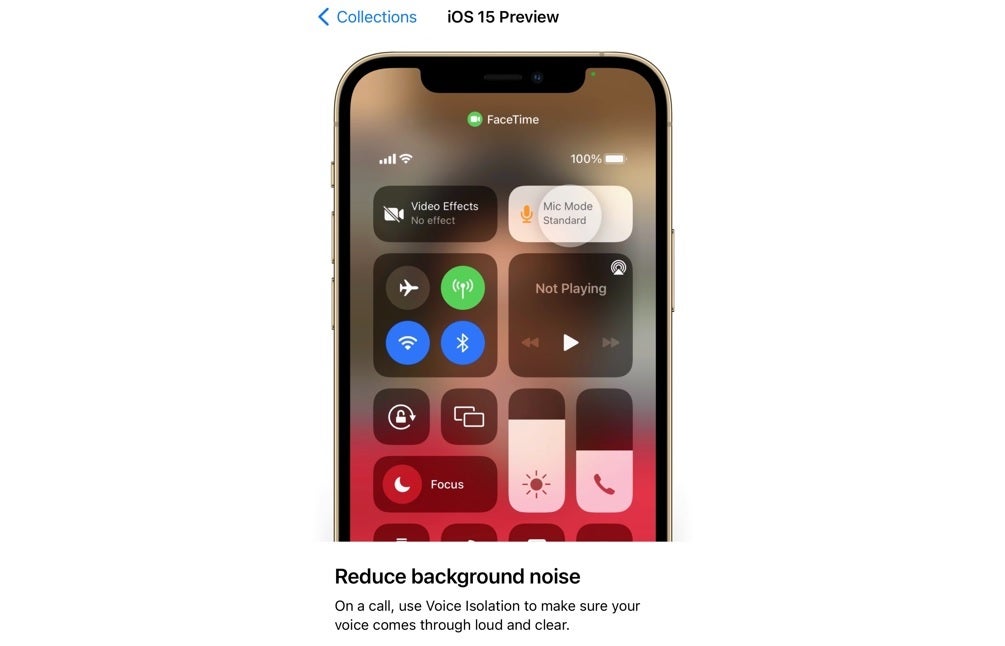
The preview features information on FaceTime's new Voice Isolation feature
Apple pushed out a similar preview for iOS 14 last year and with the release of the next version of the operating system expected soon, running through the preview is a good way to get a head start on learning about all of the new capabilities for the iPhone that are part of iOS 15.
If you can't wait any longer, you can sign up for the iOS 15 public beta program
If for some reason you can't wait the couple of weeks (at most) that it will take Apple to drop the final version of iOS 15, you can always sign up with the beta program and install the latest iOS 15 public beta. Of course, we need to remind you that since it is a beta, it is possible that not all of the features (new and existing) will work like they should and battery life could be negatively impacted until the final version of iOS 15 is released.
To join the beta program, direct your browser to the Apple Beta Software web page and follow the directions to iOS 15. Keep in mind that you've already waited so long for the update and as a result you might be better off just waiting for it to drop.













Things that are NOT allowed: