Apple may owe you some money after settling iPhone throttling suit

According to Reuters, Apple has reached a settlement with those who had sued the company for throttling their older iPhone units without permission. The settlement will require Apple to make payments in a range totaling $310 million-$500 million depending on how many iPhones are eligible for the settlement. Each U.S. iPhone owner that qualifies for the payment will receive $25 although again, that number can be adjusted depending on the final number of handsets that qualify for compensation.
The settlement of the class-action was reached on Friday and now requires the approval of U.S. District Judge Edward Davila in San Jose, California. The models that are covered by the legal action include the Apple iPhone 6, iPhone 6 Plus, iPhone 6s, iPhone 6s Plus, iPhone 7, iPhone 7 Plus or the iPhone SE. These models ran iOS 10.2.1 or later versions of Apple's mobile operating system. The settlement also will pay U.S. owners of the iPhone 7 and iPhone 7 Plus that had iOS 11.2 or later installed before Dec. 21, 2017. If you are part of the class-action suit, you should receive your check in the mail.
- iPhone 13: price, release date, features, and specs
Lawyers for consumers said that the settlement was "fair, reasonable, and adequate" especially because their damages expert testified that at most, Apple should pay $46 to each owner. By the way, as with most class-action suits, it is the lawyers that get the rewards. The plaintiff's attorneys are asking for $93 million or 30% of the $310 million minimum settlement payment, plus $1.5 million for expenses.
Apple later apologized for not telling iPhone users what really was in iOS 10.2.1
Apple later apologized for not telling iPhone users what really was in iOS 10.2.1
You might recall that this entire issue started with the iOS 10.2.1 update which was pushed out by Apple on January 23rd, 2017. Owners of iPhone 6 series and iPhone 6s series units were complaining that their phones were shutting down and the update was disseminated to fix the problem. But what the company knew and iPhone owners didn't, was that the shutdown was happening when the processors inside these phones were being called on to perform some heavy-duty tasks. The processors were unable to handle these tasks because the battery inside these units was too weak.
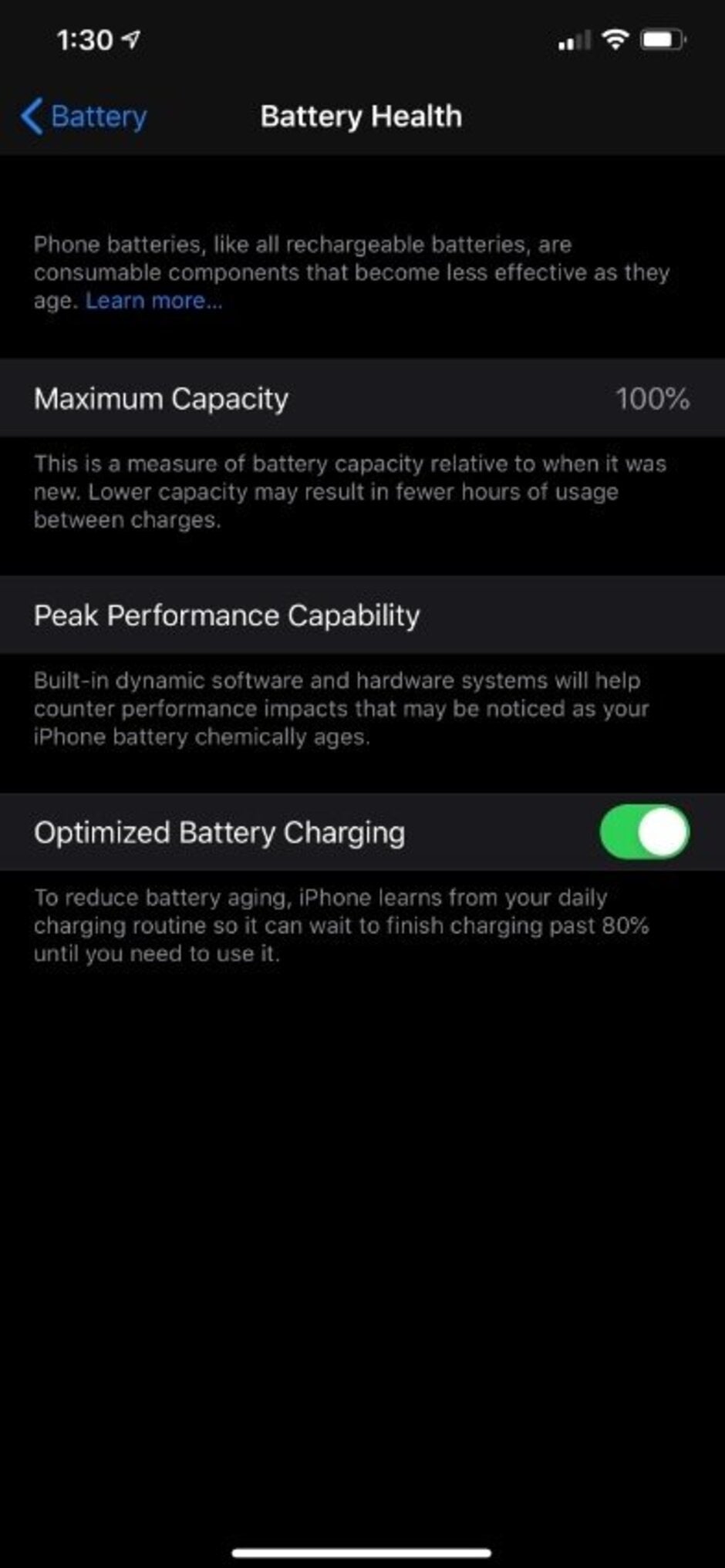
The Battery Health feature on iOS makes sure that your iPhone's battery is healthy enough to use
Apple later admitted that iOS 10.2.1 gave it the ability to throttle the processor on affected iPhone models; the problem is that Apple did this on the q.t. Of course, this didn't go over too well with affected iPhone users who noticed that their devices were slowing down; some wondered whether this was a gimmick created by Apple as a way to force consumers to upgrade to a new phone. By December 2017, Apple CEO Tim Cook published an open letter titled "A Message to Our Customers about iPhone Batteries and Performance." In the letter, Cook said that the company would never use planned obsolescence to shorten the lives of its products. To make up for misleading iPhone users, Apple offered a 63% price cut on battery replacements taking the cost to freshen up the battery on an iPhone to $29. So many iPhone users took Apple up on the offer that it became impossible to schedule an appointment with the genius bar at most Apple Stores.
To make the health of the battery inside a user's iPhone easier to discover, Apple added a new feature in iOS 11.3 that measures the maximum capacity of the battery powering an iPhone. If that reading drops under 80%, it is time for the user to buy a fresh battery. Apple also added a new feature to iOS 13 that it believes will enhance the life of an iPhone battery. Called Optimized Battery Charging, the feature uses AI to learn the time of day when a user normally charges his or her iPhone. If the device estimates that it will be charging for an extended period of time, it will activate optimized charging. When activated, the battery inside the phone will stop charging at 80% until there is just enough time left to charge it to 100% based on when it expects the user to unplug. This reduces the amount of time that the battery is trickle charged at 100% which is one of the ways that the battery's life can be shortened. To disable the feature, go to Settings > Battery > Battery Health > Optimized Battery Charging.
If you have Optimized Battery Charging enabled, a notification on the Lock screen will show you when the phone will be 100% charged. If there is a change in your schedule and you need the battery at 100% ASAP, touch and hold the notification and tap on Charge Now. You can learn more from Apple by checking out the manufacturer's support page.













Things that are NOT allowed: