Apple seeks additional beta testers for more feedback on iOS 15

With the stable version of iOS 15 likely just weeks away, Apple is trying to enlist more iPhone users as iOS 15 beta testers. The tech giant is sending out emails to those who have joined the Beta Software Program to test iOS 15, iPadOS 15, macOS 12 Monterey, watchOS 8, and tvOS 15. All of those operating systems currently have beta 4 available with beta 5 coming up next (funny how that works).
Becoming a beta tester does give you the opportunity to check out many of the new features ahead of most of your friends and family. But more importantly for Apple, it is a way for them to get feedback about the new software. Comments you make to Apple about the upcoming operating systems might result in a change that will save millions from a bad experience.
Apple seeks more beta testers for the upcoming OS releases and is actively recruiting for them
As Apple states in the email, "The iOS 15, iPadOS 15, macOS Monterey, tvOS 15, and watchOS 8 public betas are now available. As a member of the Apple Beta Software Program, you can help shape Apple software by test-driving pre-release versions and letting us know what you think." Keep in mind that joining the beta program and installing any of the beta operating systems is not advised if your device is one used as your daily driver.
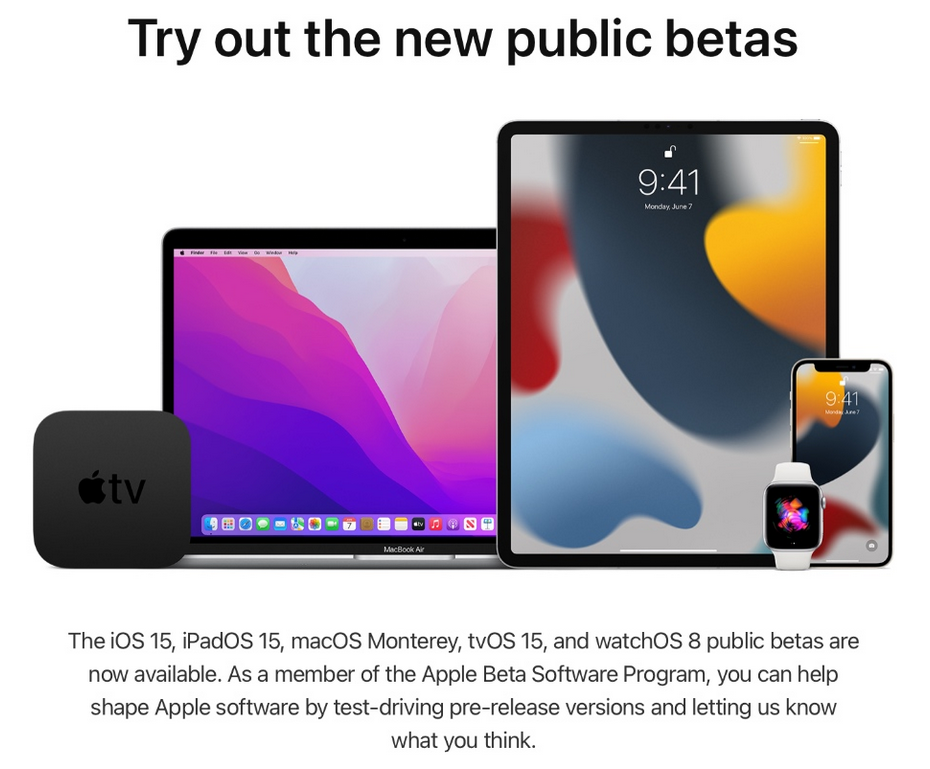
Apple is sending out an email to those who subscribed to its Beta Software Program trying to recruit new beta testers
These early releases are called unstable for a reason and features that you might count on to work normally might not in a specific beta build. And you will surely lose some battery life on your iPhone, iPad, and Apple Watch until the final stable version is disseminated. Still, with this major caveat, if you want to check out the exciting Focus feature a few weeks in advance, the decision is all yours.
Focus is one new iOS 15 feature that might intrigue you enough to install the beta on your iPhone just a few weeks early
Focus is an enhanced version of Do Not Disturb and with your current status (selected from a list that includes reading, sleep, personal, work, driving, gaming, and more. There is also a custom option that allows you to type in something else. Your status is shared with others and the goal is to move all distractions that might prevent you from focusing on your task. Depending on the status you selected, all notifications will be silenced except for those you've whitelisted.
With iOS 15, users can keep a FaceTime conversation going even while viewing streaming movies or television shows and with SharePlay, you can watch together with friends and family and even get to see their reactions. And with spatial audio, the voices you hear over FaceTime will sound as though they are coming from the direction where the person speaking is located.
The Grid View in FaceTime puts everyone in a group in the same size box with the speaker always highlighted so you can quickly tell who is talking. And with FaceTime Portrait Mode, the focus is on you, not what is behind you.
And with Live Text, information on your iPhone screen from a sign, a business card, or a photograph, can be used to send an email, make a phone call, or look up directions. This is another new feature that like Focus, is going to get a lot of use.
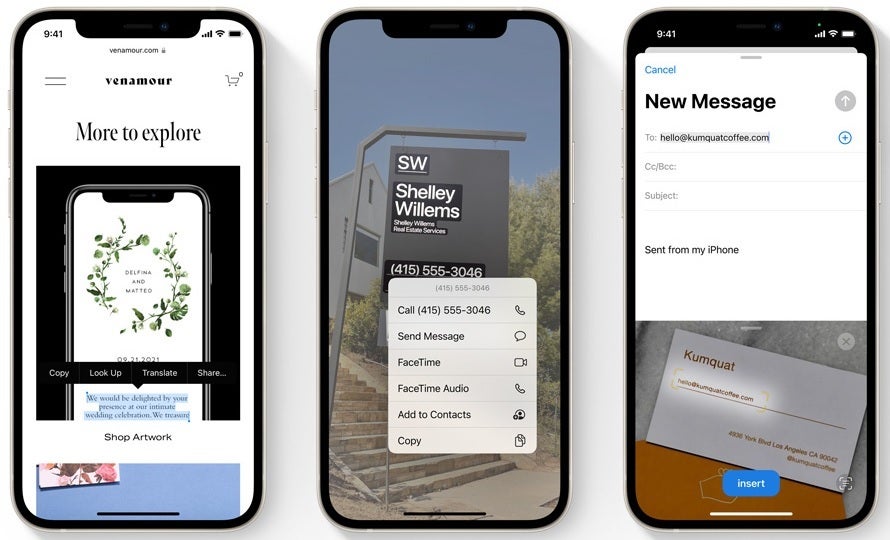
Live Text is another exciting new feature coming to iOS 15
If you're about to give the iOS 15 beta a shot, remember to make a new backup of the data on the phone just in case you need to downgrade to iOS 14. This cannot be done once you've already updated to iOS 15. Once you've joined the beta program, you do not have to drop out once iOS 15 has been dropped. This way you will continue to receive beta versions of incremental updates such as iOS 15.1.










Things that are NOT allowed: