Apple seeks a patent for iPhone case technology with a remote, virtual Action Button, and more

Apple has filed an application seeking a patent for a new iPhone case that would include an embedded virtual button that could be used for many features depending on the app being used. In a video game it could be used as a weapon. In the Mail app, the button could help compose a letter to be emailed created using Apple Intelligence. It also could be used as a fingerprint scanner and connected to an iPhone or employed as an Action Button by iPhone owners.
These are the features that the Action Button can do
Apple added the Action Button to the iPhone 15 Pro models last year replacing the Mute Button on the top of the left edge of the phone above the volume controls. With the Action Button, users can pre-select one of these twelve options that will open when the Action Button is pressed. Remember, only one of these features can be activated at a time when the Action Button is pressed:
- No Action-no action is taken when the button is pressed.
- Accessibility-quickly use an accessibility feature
- Shortcut-quickly access your favorite control.-open an app or run your fave shortcut.
- Controls-access your favorite control, quickly.
- Magnifier-turn your iPhone into a magnifier to zoom in and detect items near you.
- Translate-have a conversation with someone who speaks a foreign language.
- Shazam-find out the name and artist behind that song that is driving you crazy.
- Voice Memo-record notes, a billion-dollar idea, musical ideas, and more.
- Flashlight-turn on a light when you need one.
- Camera-open the camera app to capture a moment.
- Focus-turn on Focus to silence notifications and filter out distractions.
- Silent Mode-what the original mute button did.
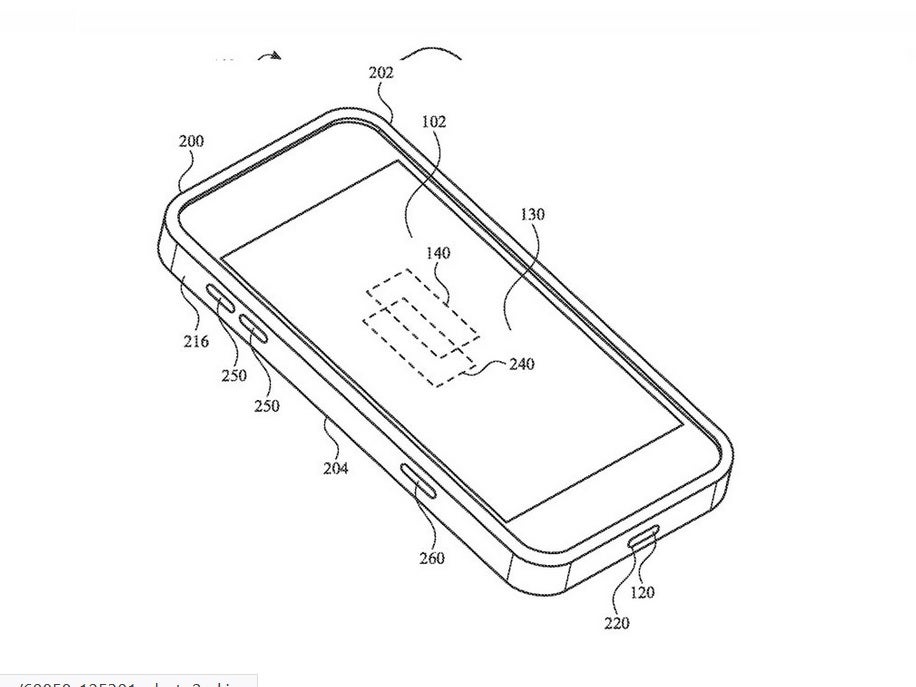
Illustration from Apple's Case with input for electronic device patent application. | Image credit-USPTO
Creating an iPhone case with an embedded virtual button might also be viewed as an accessibility feature for disabled iPhone users who find it too painful or impossible to activate the Action Button on the top left edge of an iPhone 15 Pro or iPhone 15 Pro Max. Apple has applied to the U.S. Patent and Trademark Office (USPTO) for a patent. The submitted application is called "Case with input for electronic device."
The application shows an illustration of a button embedded into a case and notes that the technology used by the case could be used with other devices besides a phone such as a camera. One illustration shows an external camera accessory button used to snap a picture, switch between snapping a photo and recording a video, change the lens on the camera, or send an image to a recipient.
The case being created by Apple could also bring reverse wireless charging to the iPhone
The case technology that Apple seeks a patent for would also allow a user to employ reverse wireless charging to help friends, family, and fellow co-workers juice up their phone via wireless charging. The owner of the device in the case places his phone with the rear of the phone facing up while the back of the device getting charged is placed on the back of the case as though it were a wireless charging pad. Many phones already offer this feature and no case is required to use it.
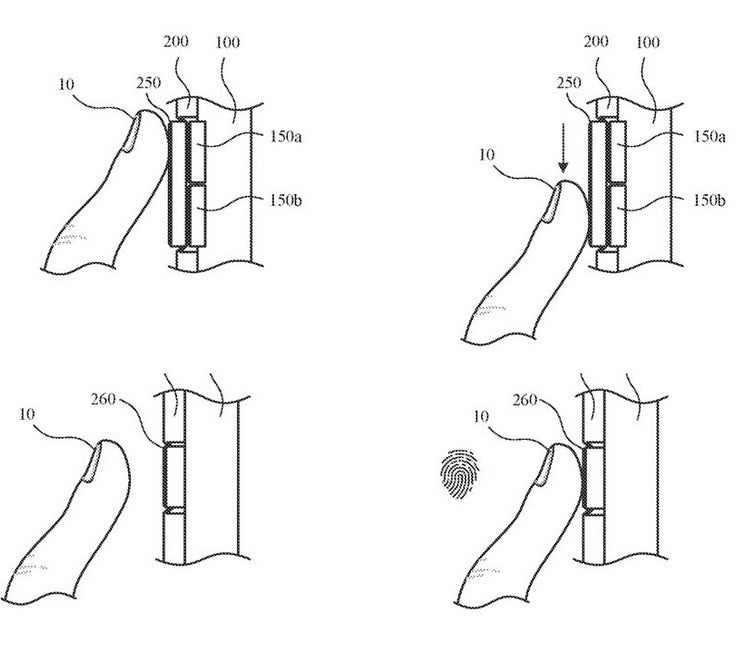
An embedded virtual button getting pressed on a case developed for an iPhone. | Image credit-USPTO
As usual, there is no guarantee that if Apple receives the patent that it has applied for that it will be used to produce a case for the iPhone with a huge virtual button. The physical Action Button will reportedly be used on all four of the iPhone 16 models that will be unveiled on September 9th.
Follow us on Google News













Things that are NOT allowed:
To help keep our community safe and free from spam, we apply temporary limits to newly created accounts: