Apple says its 120Hz refresh rate does work with all third-party apps
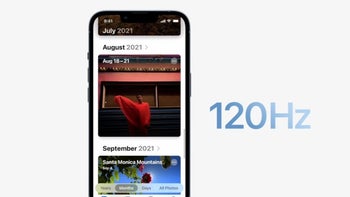
UPDATE: Apple has updated the documentation to developers to help them make the changes they need so their apps can work with the ProMotion variable refresh rate which runs as high as 120Hz. The iPhone 13 Pro and iPhone 13 Pro Max can provide refresh rates as follows:
120Hz (8ms), 80Hz (12ms), 60Hz (16ms), 48Hz (20ms), 40Hz (25ms), 30Hz (33ms), 24Hz (41ms), 20Hz (50ms), 16Hz (62ms), and 15Hz (66ms). The 120Hz refresh rate, for example, updates the screen every 8 milliseconds.
Based on user reports, yesterday we told you that the 120Hz ProMotion screen on the iPhone 13 Pro and iPhone 13 Pro Max wasn't available with third-party app animations which refreshed at the traditional 60Hz. So what's the deal? Did Apple over promise and under deliver?
Apple says iOS app developers need to add a plist entry for their apps to work with the 120Hz refresh rate feature
The answer came from Apple today. The company told AppleInsider that the 120Hz ProMotion screen will work on all third-party apps although developers need to add a plist entry in order for their apps to work with the faster refresh rate. Apple points out that the code is needed so that the software can determine which apps get to use the higher refresh rate and which don't, allowing Apple to save battery life on its new phones.
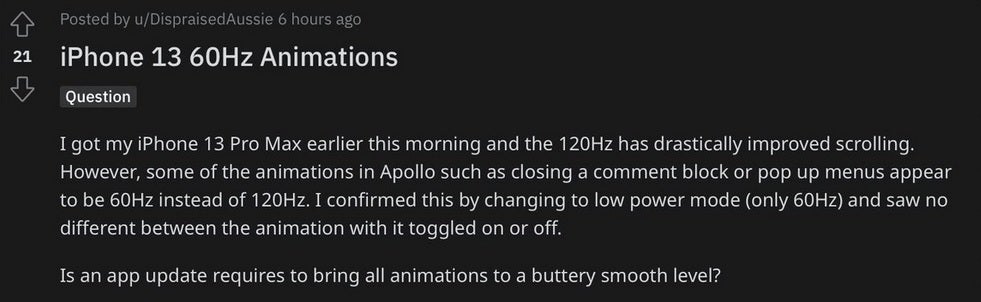
Some iPhone 13 Pro users have noticed the lack of a 120Hz refresh rate on third-party animations
A plist is a file used by iOS apps that allows the app to determine the language to be displayed, the icon used, and other important configuration data. Apple plans on handing over documents to developers to explain what they need to do in order to give their apps full access to the ProMotion 120Hz display.
While rumors surrounding the inclusion of the ProMotion display had been circulating for some time, Apple did not make the news official until last week. As a result, developers did not have enough time to prepare their apps for the jump to a 120Hz refresh rate. Developers didn't know that they had to add a plist entry for their apps until now.
Apple also discovered a bug affecting animations built with the Core Animation graphics framework. While it isn't certain whether the issue has to do with the faster refresh rates until Apple issues a fix for the problem, some animations created using Core Animation will be forced to refresh at 60Hz.
Apple has denied the rumor that its ProMotion screen won't work with third-party apps
While the 120Hz refresh rate is a huge consumer of battery power, Apple has made the refresh rate variable by adding an LTPO backplane. Thus, the refresh rate on an iPhone 13 Pro model can drop down if the content on the screen is static and won't benefit from a faster refresh rate. Emails and texts are good examples of content that won't benefit from having the screen updated 120 times per second.
On Apple's Core Animation website the company tells developers that "The iPhone 13 Pro, the iPhone 13 Pro Max, and the iPad Pro ProMotion displays are capable of dynamically switching between: Faster refresh rates up to 120Hz. Slower refresh rates down to 24Hz or 10Hz.
This dynamic switching means your app can present smooth, seamless animations and take advantage of power-saving opportunities. Your app may already be capable of taking advantage of these new refresh rates without any changes."
Apple has already used the LTPO backplane technology on the Apple Watch since the Series 5. It allows a variable refresh rate on the timepiece from as low as 1Hz to as high as 60Hz. Thanks to the technology, the Apple Watch can offer an always-on display without it killing the battery off too quickly.
While Apple did hike the battery capacities on all of its new 2021 handsets, the 120Hz refresh rate and 5G connectivity can drain batteries pretty quickly which made the use of LTPO
a no-brainer. By the way, for those who like to accuse the company of using other's technologies and then crowing about it as though it came from Apple itself, the firm did develop LTPO. It has been used on phones produced by other manufacturers such as Samsung and OnePlus.










Things that are NOT allowed: