Apple releases watchOS 9.6.1 with a big medical fix

Apple today released an update to watchOS 9.6.1 which is available for the Apple Watch Series 4 and later. That model was released on September 21st, 2018. This means that those with the Series 4 Apple Watch running through the Series 8, the two Apple Watch SE models, and the Apple Watch Ultra, will be able to download and install the update which is the first for the device since watchOS 9.6 was released on July 24th of this year.
Next month, Apple will release watchOS 10 which will include a new widget-based UI for compatible Apple Watch models. Obviously a minor update, Apple says that watchOS 9.6.1 update "includes a fix for an issue that prevents access to motion data for apps that use the Movement Disorder API to track tremors and symptoms associated with Parkinson's Disease.
For example, H20 Therapeutics offers an app for the Apple Watch that tracks tremors and dyskinesia for Parkinson's patients between visits to the doctor. This is accomplished by allowing the app to tap into Apple's movement disorder API and the inertial sensors of the device.
Dyskinesia is the involuntary movements that affect people with Parkinson’s disease. In 94% of cases, the smartwatch app was able to capture changes to the symptoms of a Parkinson's patient that matched the expectations of the clinicians based on the patient's current treatment. The clinicians look at the data for the remaining 6% of Parkinson's patients to come up with a strategy to improve their treatment.
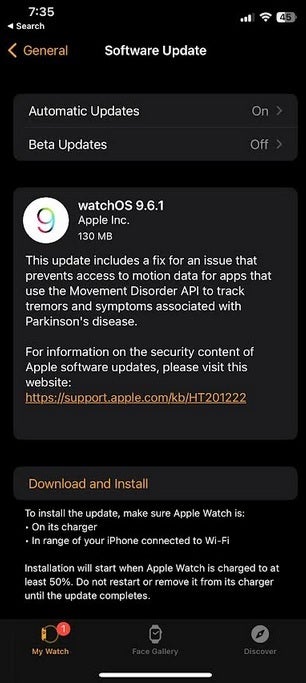
Apple releases watchOS 9.6.1
Before the update was released, Parkinson's apps could not access the Movement Disorder API preventing them from giving doctors information about whether their treatment plan was working for a specific patient wearing an Apple Watch. H20's app, called Parky, captures 288 data points from Parkinson's patients every day assuming that the watch is worn continuously. A color-based UI uses green to show that the patient has fewer symptoms.
To update your Apple Watch, make sure your timepiece is on its charger and is within range of your iPhone connected to a Wi-Fi signal. Once the Apple Watch is charged to at least 50%, the installation process will commence. Do not restart or remove the Apple Watch from the charger until the update is complete.
Follow us on Google News












Things that are NOT allowed:
To help keep our community safe and free from spam, we apply temporary limits to newly created accounts: