Apple's iOS 18.4 beta 1 arrives and includes a new drawing style for Image Playground

Apple has released iOS 18.4 beta 1 for developers, but the public can get in on the action too since Apple no longer charges to become a developer. To install the update, if you are a member of the iOS 18 Beta Program, go to Settings > General > Software Update and you should receive the prompt for the update. If not, when you hit Software Update, tap on iOS 18 Developer Beta at the top of the display. Make sure your phone is set on iOS 18.4 Developer Beta and tap the back button at the top left-hand corner of the screen. Follow the directions.
iOS 18.4 beta 1 does not add visual intelligence to iPhone 15 Pro
It doesn't appear that Apple added visual intelligence to the iOS 15 Pro and iOS 15 Pro Max Action Buttons yet similar to how it added the feature to the iPhone 16e. However, we are still very early in the iOS 18.4 beta process. With iOS 18.4 beta 1, Apple added the ability to select a new default Translation app in place of Apple Translate. However, in the U.S., this feature won't be available until the stable version of iOS 18.4 is released.
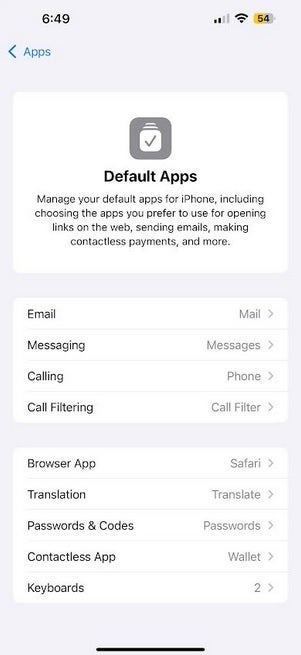
The beta update adds a new default app users can choose in the U.S. under a certain condition. | Image credit-PhoneArena
Right now, by going to Settings > App > Default apps, U.S. iPhone users can choose the default apps they want for email, messaging, calling, call filtering, browser, password, and contactless apps. Again, once the final version of iOS 18.4 is available, U.S. iPhone users will be able to replace Apple Translate with Google Translate.
Those living in the EU are also getting the ability to choose a default navigation app. Instead of opening Apple Maps when they ask Siri to navigate somewhere, EU users can have Google Maps or another navigation app handle the navigation request by default. Will U.S. iPhones ever get this change? It's hard to say but if Apple monetizes Apple Maps as the rumor mill suggests, I would tend to doubt it.
The Image Playground gets a big change in iOS 18.4 beta 1. While the Apple Intelligence feature currently creates images of whatever you want in two styles (Animation and Illustration), a third style (Sketch) is added in iOS 18.4 beta 1. The Animation setting exaggerates some features and turns our traffic light into an image you'd see in a cartoon or a video game.
The Illustration style makes the requested image appear as though it had just come out of a book. For example, with the Illustration option, our Traffic Light looks as though it was drawn for a published book for children. Note the more accurate perspective. The Sketch option shows a traffic light that might have been "sketched" using colored pencils.

Image Playground styles from L to R, Animation, Illustration, and the new Sketch. | Image credit-PhoneArena
With iOS 18.4 beta 1, Priority Notifications will show you your most important notifications on your lock screen first. To enable this feature in iOS 18.4 beta 1, go to Settings > Notifications > Prioritize Notifications and toggle it on. The update also adds an Ambient Music option that you can add to the Control Center. There are four different sound categories: Sleep, Chill, Productivity, and Wellbeing. You can add each one to the Control Center individually.
New Apple Intelligence capabilities for Siri did not appear
You can't choose the song playing from this feature but if you play a song from one of the categories and tap the Dynamic Island, you can see the title of what is currently playing and skip songs. Another new feature in the beta moves the small privacy dots that appear when your phone's camera or microphone is in use and they show up better against a black background.

You can prioritize notifications on your lock screen after installing the iOS 18.4 beta 1 update. | Image credit-PhoneArena
When using the Emoji keyboard with the beta installed, the Genmoji icon now has the Genmoji name added to it making it easier for users to understand where they should type the description of the custom emoji they want. Tap the icon with your initials in the Podcast app and you will see that there are new options for Podcast Settings and Notification Settings. And in the Control Center, the Cellular Data box now shows your signal strength in real-time.
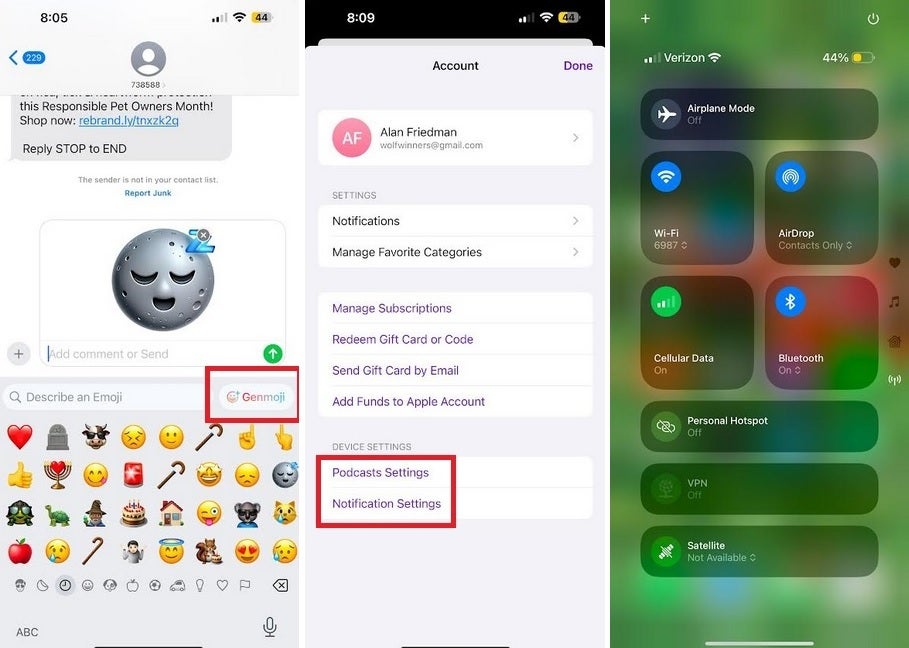
iOS 18.4 beta 1 adds something new for Genmoji, the Podcast app, and the Control Center. | Image credit-PhoneArena
While I received a prompt for a Siri update, it doesn't appear that iOS 18.4 beta 1 makes any changes to Siri related to the new features we were hoping for, such as allowing Siri to understand what is on your display and having Siri comb through your email and messages to obtain personal data needed to respond to a query you've asked.













Things that are NOT allowed: