Apple releases updates allowing some iPhone users to join waitlist for Apple Intelligence Beta

Apple iPhone users who want to try some of Apple's new AI features can install the just released iOS 18.1 Developer Beta. The iOS 18.1 Developer Beta includes a waitlist to join the Apple Intelligence Beta in Settings. Apple will notify you as soon as it is available for your device. Keep in mind that the device region must be set to the United States and device and Siri language must be set to US English. Also, Apple Intelligence is available for the iPhone 15 Pro and iPhone 15 Pro Max only.
Apple Intelligence is Apple's generative AI initiative which includes the use of Large Language Models (LLM) to help the user with certain tasks such as summarizing a website in Safari, creating custom Emojis in the Messages app, helping a user write an email using a certain style, and more. While the feature will be available to those installing the iOS 18.1 Developer Beta, those waiting for the stable version of iOS 18.1 to receive it probably won't receive the update until October.
Receiving the Apple Intelligence Beta won't give you access to all of the AI upgrades to iOS 18, but it will allow you to use those features that Apple wants developers to test.
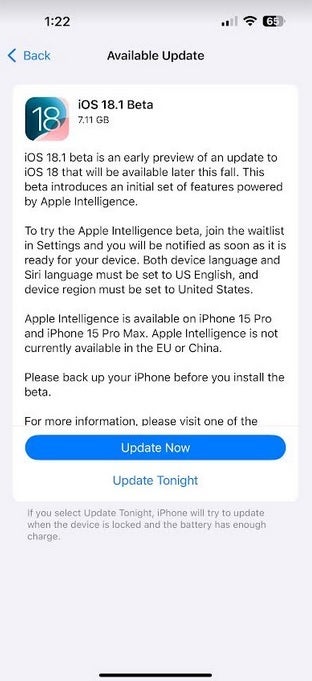
Apple releases iOS 18.1 Developer Beta with a waitlist for the Apple Intelligence Beta. | Image credit-PhoneArena
The first Developer Beta versions of iPadOS 18.1, and macOS Sequoia 15.1 are also available to be installed today. Both of those builds will also include the Apple Intelligence feature. Additionally, Apple also released iOS 18 Public Beta 2 which does not include the ability to sign up for the Apple Intelligence Beta.

Apple adds new Apple Intelligence & Siri page under Settings. | Image credit-PhoneArena
To install any of the iOS updates on your compatible iPhone, go to Settings > General > Software Update. Make sure that you are installing the correct Beta update. When you get to the Software Update page, if you own an iPhone 15 Pro or iPhone 15 Pro Max and you want to join the waitlist for Apple Intelligence, you want to install iOS 18.1 Developer Beta which will say iOS 18.1 Beta on your phone.
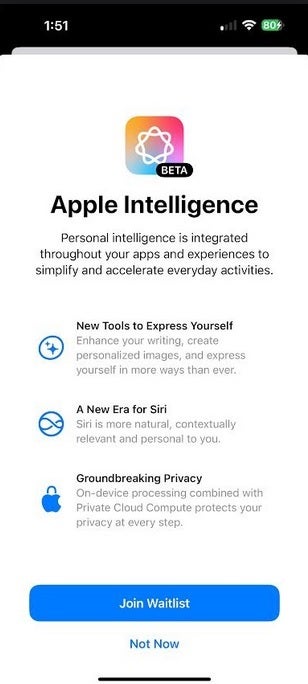
Join the waitlist for the Apple Intelligence Beta in iOS Developer Beta 18.1. | Image credit-PhoneArena
If you have an iPhone 15, iPhone 15 Plus, or an older model, if you want to join the iOS 18 Public Beta program, or if you already have installed iOS 18 Public Beta 1, you want to install iOS 18 Beta 2 which also is available today.
To join the waiting list for Apple Intelligence, once you've installed iOS Developer Beta 18.1 on your iPhone 15 Pro or iPhone 15 Pro Max, go to Settings > Apple Intelligence & Siri and you'll be prompted to join the waitlist. That's all there is to it!










Things that are NOT allowed: