Apple releases iOS 15.1 with hot new features

Apple has released iOS 15.1 this morning which adds some new features for iPhone users. The first feature is SharePlay which allows users to share experiences with others over FaceTime. You can stream television episodes, movies, and even listen to streaming music while connected over FaceTime with your pals.
For example, let's say that you and your friends are big fans of The Voice. You can stream episodes over Hulu, sharing the fun of watching the show together with your friends over FaceTime. You can also share the experience of streaming music via FaceTime as well. Not all streamers are compatible with the feature, but so far Disney+, ESPN+, HBO Max, Hulu, MasterClass, Paramount+, Pluto TV, TikTok, and Twitch will work with the platform.
Update to iOS 15.1 includes SharePlay for FaceTime
With Share Play, which Apple calls a "new way to share synchronized experiences in FaceTime," each user has controls allowing him/her to pause, play, rewind, or fast forward content. And when someone starts to talk, an electric shock is sent to shut that person up a feature called Smart Volume automatically reduces the volume of the streaming television show, movie, and music.

Apple has released iOS 15.1
The update also adds the ProRes feature to the iPhone 13 Pro and iPhone 13 Pro Max. This is a feature that compresses video into small files without losing much of the image quality. It is used for editing videos and supports video resolution up to 8K. And with iOS 15.1, if you're among those who don't like how the ultra-wide cameras on the iPhone 13 Pro models turn Macro Mode on automatically when moving in close to take a photo or shoot a video, the update will allow you to disable this feature.
With the iOS 15.1 update, you can keep your COVID-19 vaccine card in the wallet app so that it will always be with you (assuming that you always carry your iPhone in your pocket). The devices receiving the update include: iPhone 13, iPhone 13 mini, iPhone 13 Pro, iPhone 13 Pro Max, iPhone 12, iPhone 12 mini, iPhone 12 Pro, iPhone 12 Pro Max, Phone 11, iPhone 11 Pro, iPhone 11 Pro Max, iPhone XS, iPhone XS Max, iPhone XR, iPhone X, iPhone 8, iPhone 8 Plus, iPhone 7, iPhone 7 Plus, iPhone 6s, iPhone 6s Plus, iPhone SE (second-generation) iPhone SE (first-generation) and the iPod touch seventh-generation.
To update your iPhone to iOS 15.1, go to Settings > General > Software Update. Following those directions will also allow iPad users to update to iPadOS 15.1.
Apple also released today watchOS 8.1
Apple has also released watchOS 8.1. The update features enhanced algorithms to detect falls during workouts. Following the installation of the update, you'll also be able to enable fall detection during workouts only. You must have an Apple Watch Series 4 and later to add this health-related feature. With fall detection, the Apple Watch detects when the user has suffered a hard fall and can summon emergency help while leading them directly to your location.
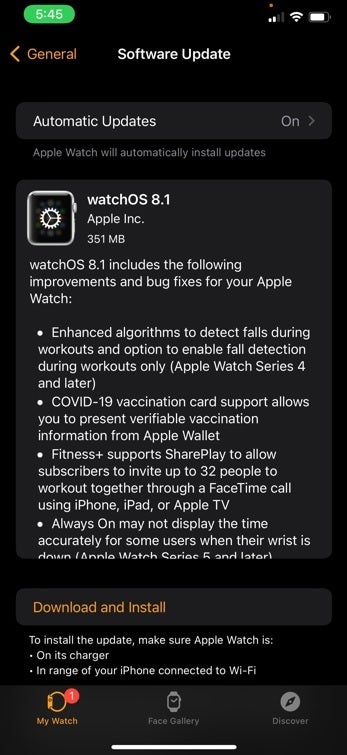
Apple drops watchOS 8.1
The Wallet app on your Apple Watch will show proof that you've received your COVID-19 vaccination just like the Wallet app on the iPhone will show the same information after you've installed the iOS 15.1 update on the handset. WatchOS 8.1 will give Fitness+ subscribers the opportunity to invite up to 32 people to workout together through a FasceTime call using iPhone, iPad, or Apple TV.
The update also exterminates a bug that caused the Always On feature to display the wrong time when users' wrists are down. This bug was found on the Apple Watch Series 5 and later (excluding the Apple Watch SE). To install the update, make sure that the Apple Watch is connected to its charger. It also needs to be in range of users' iPhone models. The handsets must also be connected to a Wi-Fi signal.










Things that are NOT allowed: