Apple pulls iOS 17.3 beta 2 after the update causes iPhones to get stuck in a boot loop

Apple has pulled iOS 17.3 beta 2 after users complained that the update was causing a boot loop. According to a tweet from @iSWUpdates, the boot loop was occurring on iPhone 12, iPhone 13, iPhone 14, and iPhone 15 series models with the Back Tap feature enabled. That feature allows iPhone users to tap the back of their phones two and three times and from a series of options select the action you want the iPhone to perform when you tap the rear panel. For example, if I tap my iPhone's rear panel twice, a screenshot is immediately taken.
To enable or disable Back Tap or choose which customizable actions you want, go to Settings > Accessibility > Touch. Scroll down to tap on Back Tap. Tap on Double Tap to choose the action you want the iPhone to perform when you double tap the rear panel, and Triple Tap to choose the action you want the iPhone to perform when you tap on the rear panel three times. Several iPhone users with Back Tap disabled said that they were able to install the iOS 17.3 beta 2 update without a hitch.
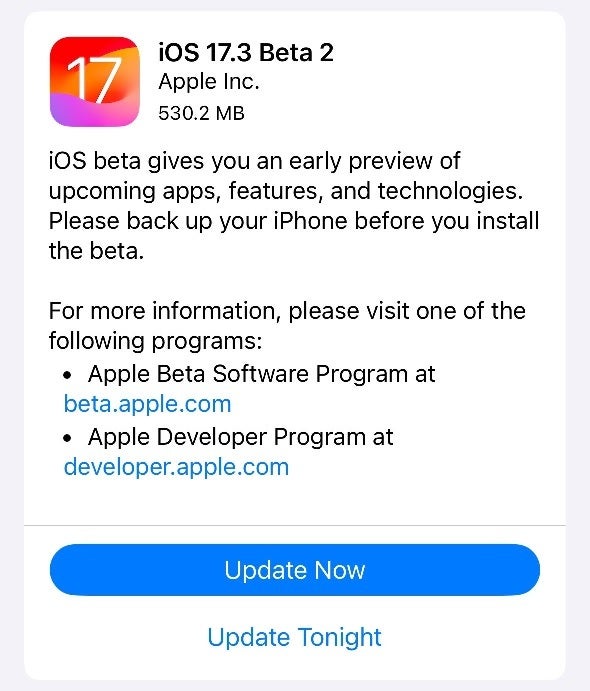
Apple has pulled iOS 17.3 beta 2
Those with an iPhone caught in a boot loop after trying to install iOS 17.3 beta 2 were able to fix the issue by rolling back to a previous version such as iOS 17.3 beta 1 or iOS 17.2.1 but you need to have a backup available to restore your data and apps. As we've noted many, many times, beta versions of the software are unstable and should not be installed on a daily driver because apps and features that you might need every day could be disabled for too long a period of time.
In this case, the bug impacted the ability of users to even access their iPhone units after trying to install iOS 17.3 beta 2. Apple will no doubt release an update to get those iPhone units stuck in the boot loop extricated from this mess.













Things that are NOT allowed: