This Apple Maps feature is better than Google's version of the same thing

Ever since Apple Maps launched in 2012, Apple has been playing catch up with Google Maps. Much of this is due to the navigation app's poor launch; incorrect directions and mislabeled countries and cities were par for the course. And you might recall that after Apple Maps led Australians into the Outback where poisonous snakes and 115-degree temperatures are a fact of life, the police in the country called the app "life-threatening."
So Apple has been rebuilding Apple Maps, replacing third-party mapping data with information it mined itself. And one new feature that the company is slowly rolling out is called "Look Around." Similar to Google's Street View, "Look Around" offers 3D images at a street level, allowing users to take virtual walks through the area. On Friday, the feature was added to three more areas, Boston, Philadelphia, and the Washington, D.C. area. Including the trio, "Look Around" is available in New York City, San Francisco, Los Angeles, New York City, Las Vegas, Houston, and the island of Oahu (Hawaii). More cities will be offered as Apple plans on continuing the feature's rollout.
Apple Maps' Look Around is much smoother than Google's Street View
To access "Look Around," you need to find a city with the binoculars icon in the upper right corner of Apple Maps. Tapping on the binoculars icon opens a card on the top of the screen. The card, which shows the 3D image of the city you requested, can be expanded to show a full-screen view. You can swipe on the image to see a 360-degree representation or pinch-to-zoom. And you can move anywhere in the image by tapping on the screen. That gives the impression that you are walking in the area. The whole effect is smoother than the experience found on Google Street View.

Cities with Look Around have a binoculars icon in the right corner of the display
So let's say you want to take a walking tour of Times Square from your home in Kalamazoo, Michigan. Open Apple Maps, search for Times Square and tap on the binoculars icon. Expand the card to full-screen and let your fingers do the walking, so to speak. Since Apple uses vehicles with 360-degree cameras to capture the images used for "Look Around," your tour will only allow you to move through the streets. You cannot hop on a sidewalk or go "inside" a store. "Look Around" also labels points of interest in the city that you are virtually walking through.
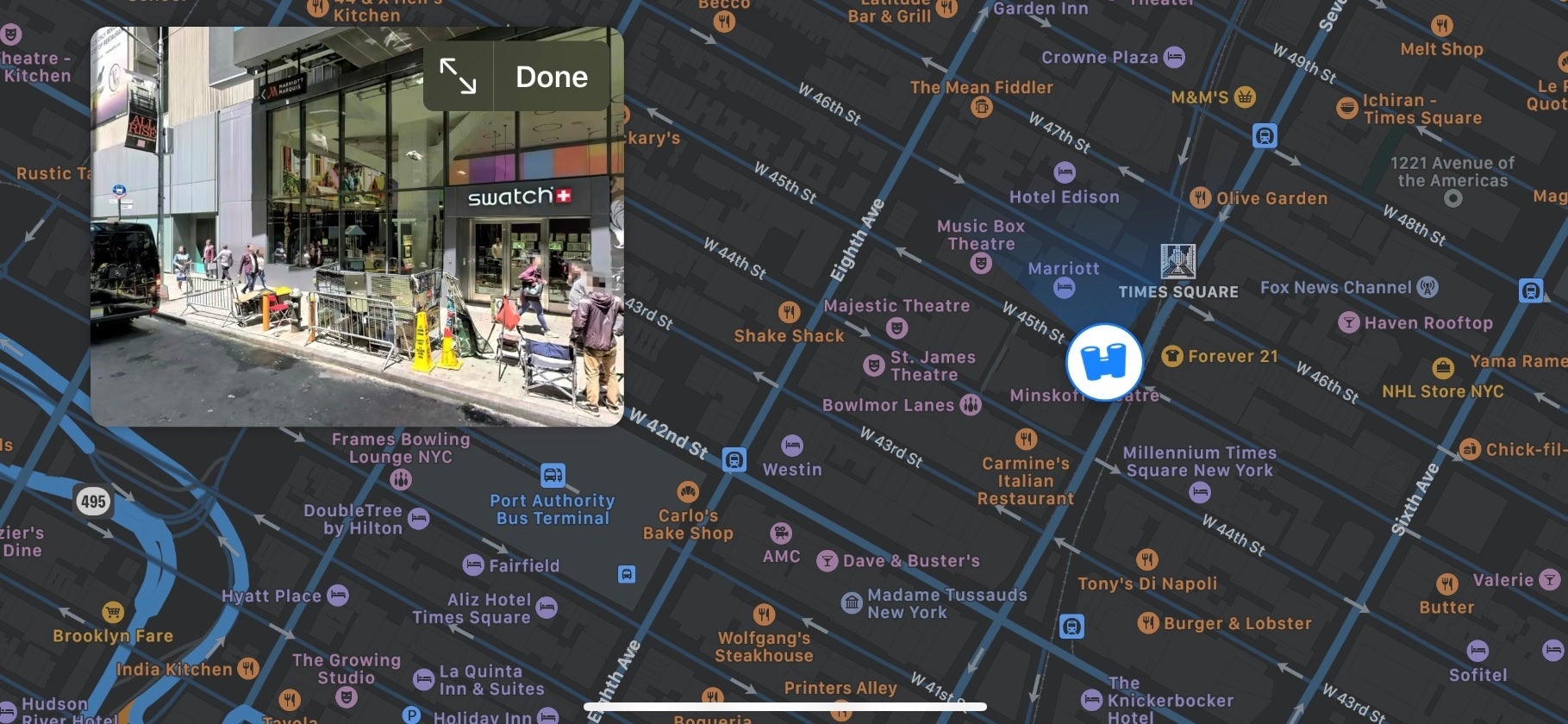
Take a walking tour of Times Square
Apple continues to improve its Maps app city-by-city having updated its navigation in the Big Apple this past September. Instead of relying on third-party mapping services for its information, Apple has had its fleet of vans hit the road sporting cameras and sensors to develop its own in-house maps. In addition to offering improved directions, Apple is looking to improve the UI by adding more accurate representations of nearby lakes and other landmarks.
The Apple Maps launch was such a fiasco that it led CEO Tim Cook to issue an apology. And the executive even suggested that iPhone users turn to Google Maps, Waze, or other third-party apps until Apple Maps was ready for prime time. Perhaps the biggest casualty of the initial release of Apple Maps was Scott Forstall. The company's long-time software chief was removed from the board of directors and left Apple. CEO Tim Cook turned to Jony Ive to design iOS 6. It later turned out that Forstall's departure from the company came about because he refused to add his signature to the apology letter written by Tim Cook.
The main effect of Forstall's departure and Ive's opportunity to design iOS was the removal of the skeuomorphic icon designs (like the old fashioned television set for YouTube). Ive's flatter minimalist designs have remained on iOS since the release of iOS 6.










Things that are NOT allowed: